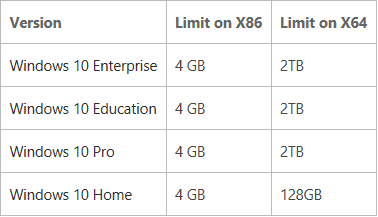Question Windows 10 32bit memory limitations
- Thread starter OneGaming
- Start date
You are using an out of date browser. It may not display this or other websites correctly.
You should upgrade or use an alternative browser.
You should upgrade or use an alternative browser.
- Status
- Not open for further replies.
32-bit Windows can only address up to 4GB RAM of which approximately 3.2GB is usable.
You need to be running 64-bit Windows to overcome the 4GB limit.
You need to be running 64-bit Windows to overcome the 4GB limit.
That's not dirty, that's just thinking outside the box. But it's not a widely known thing nowadays, for one, the ram restrictions far exceed motherboard capabilities again, and for two anybody that did use it has long since moved on to x64 as soon as they could, or passed away. By Windows 12, x86 OS probably won't exist.
you can upgrade to 64 bit windows which is pretty much the best way to go about it.
won't have any issues as the license does no care which you use. it does take a clean install though to move up. small price to pay to get the use of all your ram.
won't have any issues as the license does no care which you use. it does take a clean install though to move up. small price to pay to get the use of all your ram.
Reinstall with the 64bit OS.I have 6gb RAM installed on my motherboard, but my OS shows that i have 4gb of RAM installed and its usable 3.19gb. My motherboard supports up to 8gb of RAM.
How to remove the RAM limit?
Full wipe and reinstall.
That absolutely will not work.If your worried about a wipe...create a separate partition and copy just your user stuff (docs, downloads, desktop...maybe) or you could try to copy the current "Program Files" folder to "Program Files (x86)" ...but I doubt it'll work without a lot of hassle.
Best bet is to try installing Windows 10 x64 over Windows 10 x32 if it lets you, it usually backs up your data and I think it may even recognize the 32 bit apps needing to be moved for 64 bit.
You can't save the Program Files folder from a 32bit install and transfer it into a new 64bit install.
32bit->64bit is a full wipe and reinstall. It saves nothing.
- Status
- Not open for further replies.
TRENDING THREADS
-
-
RTX 4070 vs RX 7900 GRE faceoff: Which mainstream graphics card is better?
- Started by Admin
- Replies: 57
-
Question PC (laptop) Is performing way below potential for a long time
- Started by yololife55
- Replies: 5
-
-
Question Would 32 gigs of ram really make a difference in a xeon e3 1240 v2 and gtx 970 build?
- Started by jordanbuilds1
- Replies: 4
-
Question New pc build r9 7900x3d rtx 4080 super no post only ram rgb turns on
- Started by Harvey Durward
- Replies: 2
-
Question Bought a new m.2 SSD. Will be added to my build for music programs. Do i need to delete and reinstall these programs?
- Started by rashadd26
- Replies: 10

Tom's Hardware is part of Future plc, an international media group and leading digital publisher. Visit our corporate site.
© Future Publishing Limited Quay House, The Ambury, Bath BA1 1UA. All rights reserved. England and Wales company registration number 2008885.