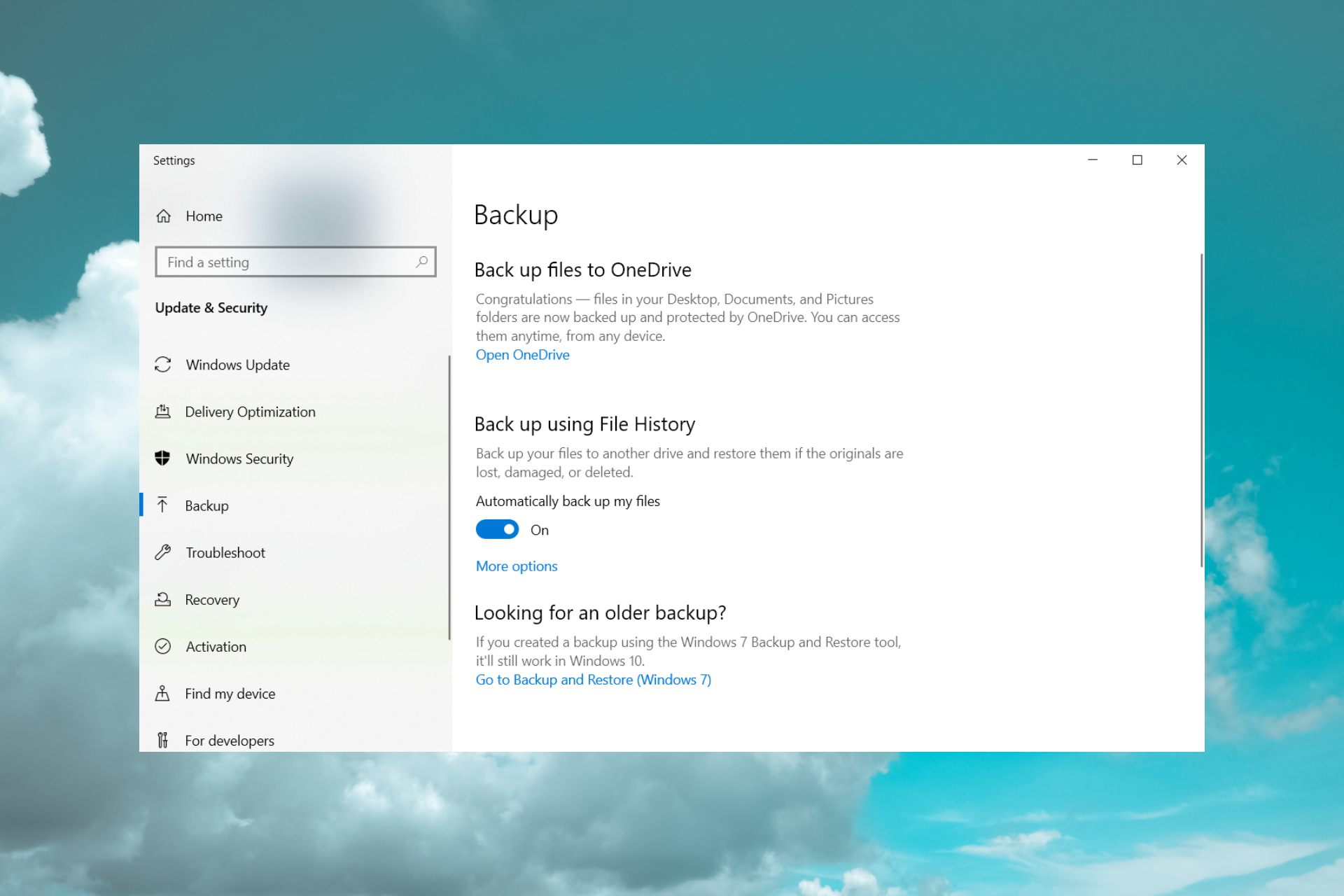I have Windows 10 20H2 (compilation OS 19042.630) and I can't back up to Windows 10. Give me this error without screenshot
I have 3 HDD and a SSD M2.
Disc 0 - HDD Western Digital 1TB a have 5 partition: F G H I J L
Disc 1 - HDD Western Digital 1TB a have one partition: K
Disc 2 - HDD Western Digital 2TB a have one partition: E
Disc 3 - SSD WD Black SN750 500GB a have 2 partition: C (windows) and D
I can't explain how it was done partition System Reserved in Disc 0 and not in Disc 3 (C) where is the windows?
I think that's the problem with not being able to back up. How can I delete System Reserved in Disc 0 and to do it Disc 3?
https://i.ibb.co/HFLnHTJ/Captur-ecran-4.png
https://i.ibb.co/CHMSSLS/Captur-ecran-5.png
I have 3 HDD and a SSD M2.
Disc 0 - HDD Western Digital 1TB a have 5 partition: F G H I J L
Disc 1 - HDD Western Digital 1TB a have one partition: K
Disc 2 - HDD Western Digital 2TB a have one partition: E
Disc 3 - SSD WD Black SN750 500GB a have 2 partition: C (windows) and D
I can't explain how it was done partition System Reserved in Disc 0 and not in Disc 3 (C) where is the windows?
I think that's the problem with not being able to back up. How can I delete System Reserved in Disc 0 and to do it Disc 3?
https://i.ibb.co/HFLnHTJ/Captur-ecran-4.png
https://i.ibb.co/CHMSSLS/Captur-ecran-5.png