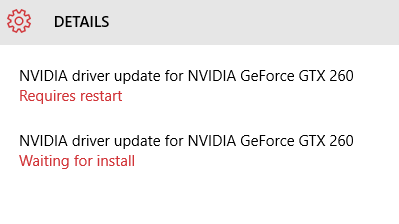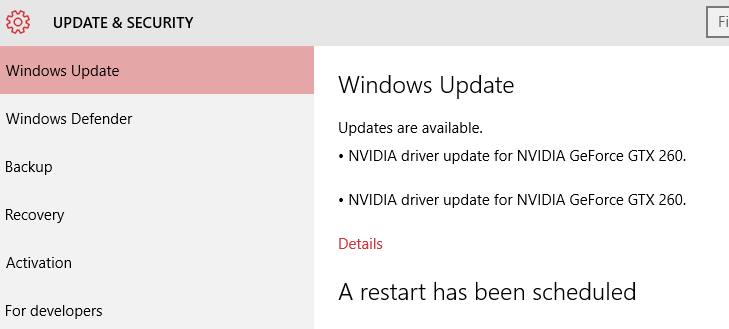Long Story Short: My Nvidia drivers have been causing the Windows 10 boot loop on my desktop and I can't fix it no matter what unless I uninstall the drivers. What can I do to stop the boot loop so I can use my graphics card?
DETAILS:
Specifications:
OS: Windows 10 Pro (Not Activated Right Now)
Motheboard: Asrock AA68-10b AMD
CPU: AMD A4-6300 4.0 GHz (3.7 GHz)
Onboard Graphics: Radeon HD 8370D
Dedicated Graphics: Nvidia GTX 260
RAM: 4 GB
So, I've been trying to install my GTX 260 and after successfully making it my primary graphics in my BIOS, I let the GTX 260 install its drivers and I restarted my computer.
After the restart, the Windows 10 boot loop started to happen and no matter how many times I've simply restarted, it wouldn't work.
I've tried disabling the Auto Reboot in the Registry so I can get the blue screen of death to see if it can tell me something else is wrong but no matter how many times I set AutoBoot to 0, my desktop won't stop the auto reboot and it goes right back to the Startup Repair screen.
Eventually, I went into Safe Mode and removed the drivers and Windows 10 worked perfectly fine after that, which is not what I want. I want to use my GTX 260 and have my Windows boot up perfectly fine too.
I will also say that at random times when I boot up my computer, I get a screen full of blue dots but they eventually go away when the Windows fail to load.
Are there any suggestions or advice? I really don't know how to prevent this boot from happening (which is kinda sad since I'm the one that wants to be a Computer Tech in the near future, bleh)
If more details are needed, just let me know!
DETAILS:
Specifications:
OS: Windows 10 Pro (Not Activated Right Now)
Motheboard: Asrock AA68-10b AMD
CPU: AMD A4-6300 4.0 GHz (3.7 GHz)
Onboard Graphics: Radeon HD 8370D
Dedicated Graphics: Nvidia GTX 260
RAM: 4 GB
So, I've been trying to install my GTX 260 and after successfully making it my primary graphics in my BIOS, I let the GTX 260 install its drivers and I restarted my computer.
After the restart, the Windows 10 boot loop started to happen and no matter how many times I've simply restarted, it wouldn't work.
I've tried disabling the Auto Reboot in the Registry so I can get the blue screen of death to see if it can tell me something else is wrong but no matter how many times I set AutoBoot to 0, my desktop won't stop the auto reboot and it goes right back to the Startup Repair screen.
Eventually, I went into Safe Mode and removed the drivers and Windows 10 worked perfectly fine after that, which is not what I want. I want to use my GTX 260 and have my Windows boot up perfectly fine too.
I will also say that at random times when I boot up my computer, I get a screen full of blue dots but they eventually go away when the Windows fail to load.
Are there any suggestions or advice? I really don't know how to prevent this boot from happening (which is kinda sad since I'm the one that wants to be a Computer Tech in the near future, bleh)
If more details are needed, just let me know!