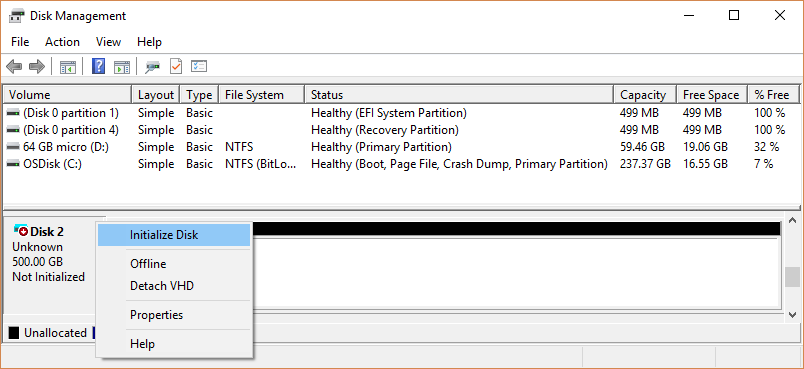I installed a Samsung 980 Pro 2TB (SSD) in my MSI MAG X570 Tomahawk WiFi Motherboard with AMD Ryzen 7 5700G. Recent build.
There are two places for slots. M1 and M2. I used the second M2 slot to install the Samsung 980 Pro 2TB. I can find the drive in my boot menu, and with Samsung Magician.
But cannot find the drive with Explorer? Any ideas? There seem to be a plethora of ideas from upgrading BIOS to format the drive. I am of intermediate knowledge about computers.
What should I do?
There are two places for slots. M1 and M2. I used the second M2 slot to install the Samsung 980 Pro 2TB. I can find the drive in my boot menu, and with Samsung Magician.
But cannot find the drive with Explorer? Any ideas? There seem to be a plethora of ideas from upgrading BIOS to format the drive. I am of intermediate knowledge about computers.
What should I do?