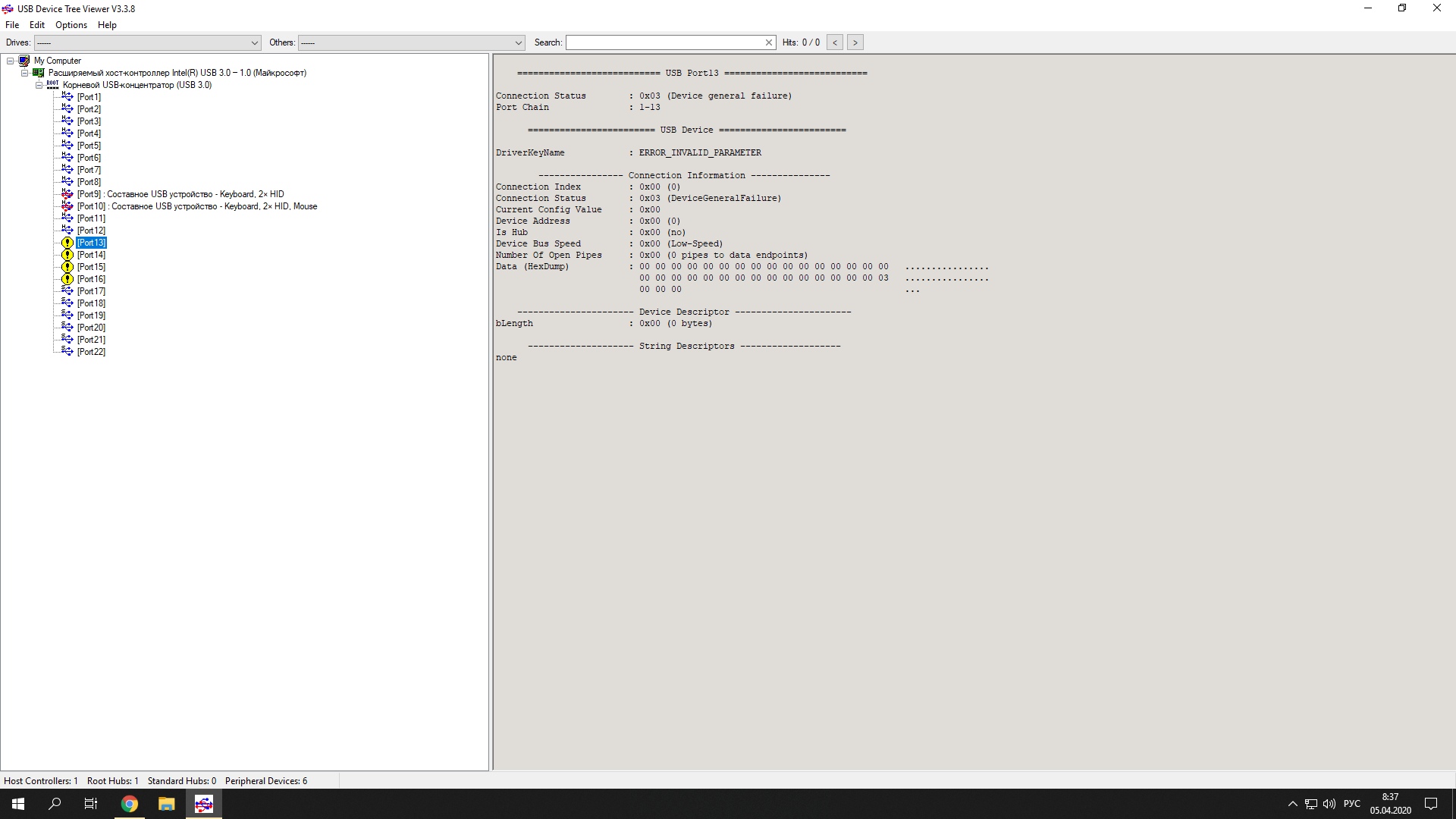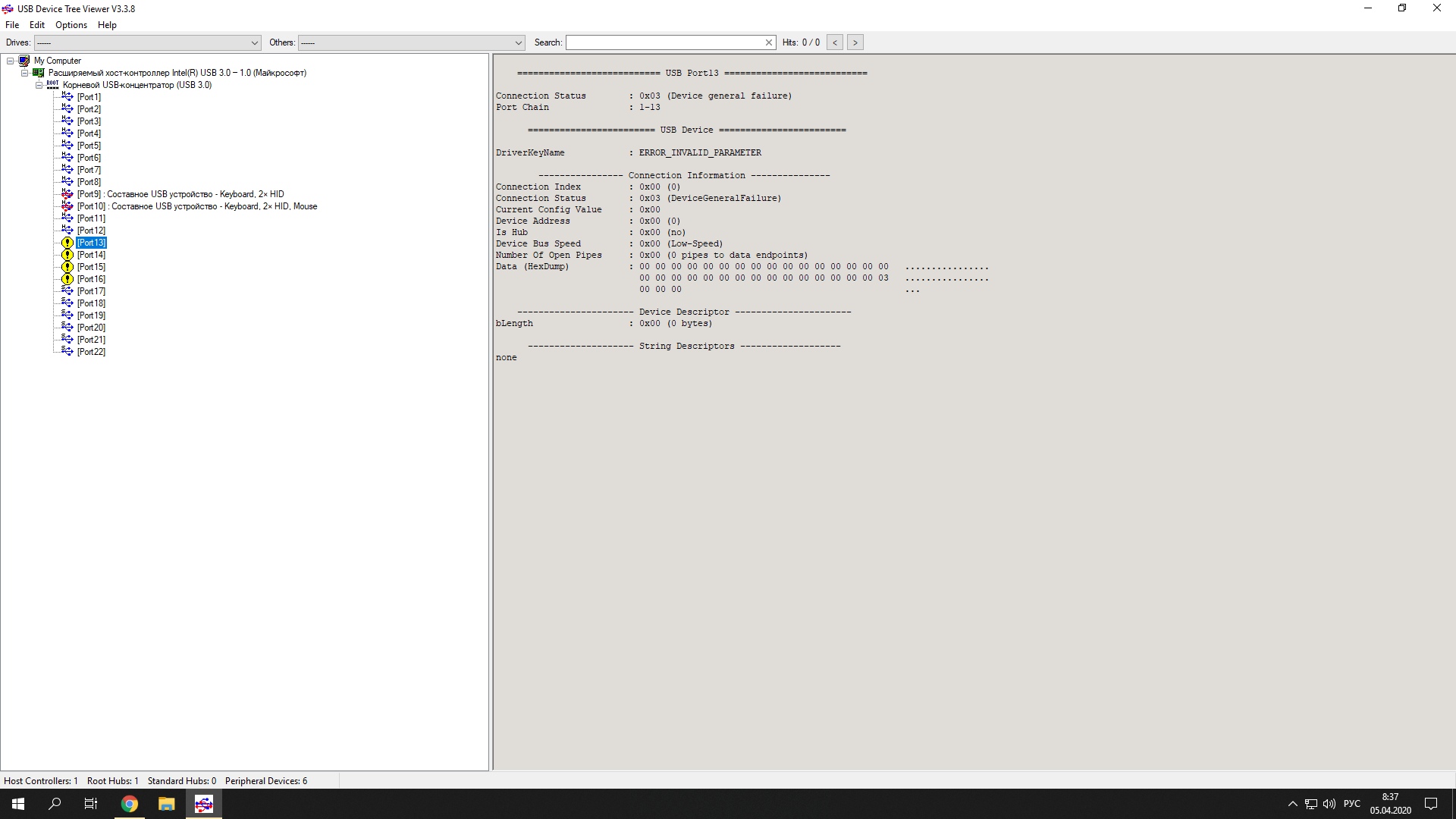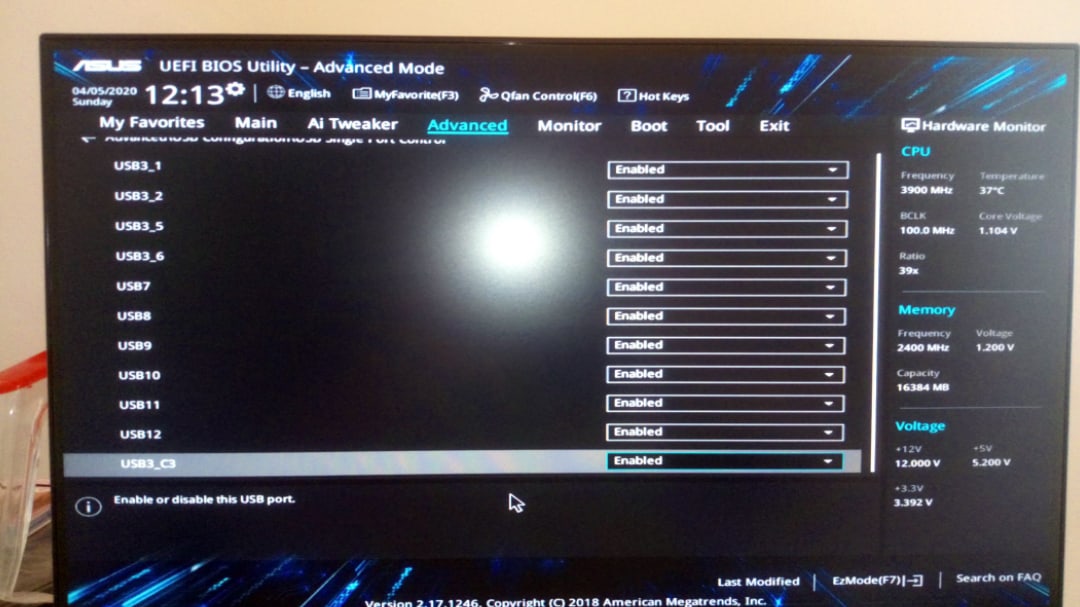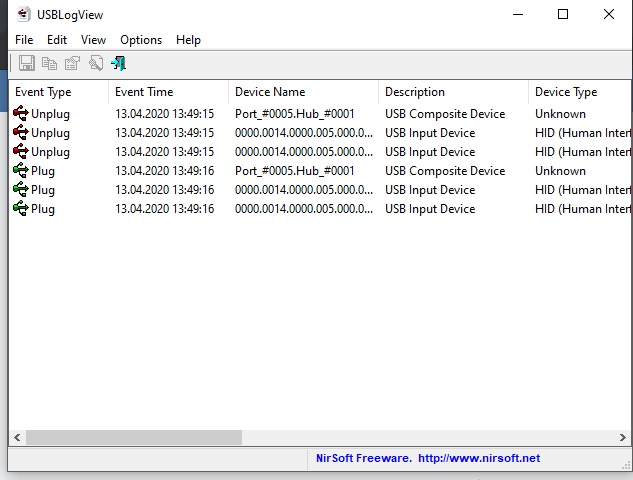So I am having a problem that is bugging me for 2 months, I did a fresh install of Windows 10 a week ago, but the problem is still there. HWinfo64, and USB tree viewer are showing that port13 port14 port15 port16 are having failures, but what are these ports in my PC? I have only mouse and keyboard connected, and everything, as far as I can tell, is working fine... Windows shows no exclamation marks in device manager... Here is the screenshot of troubled ports: