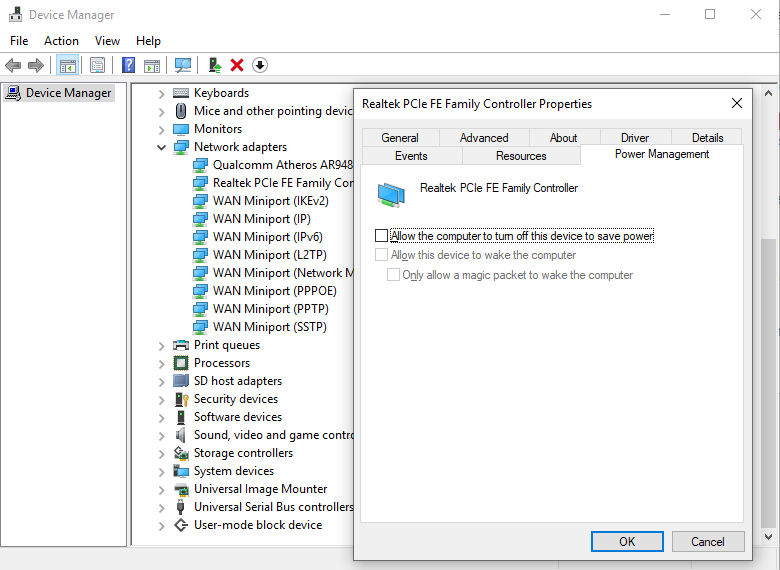Hi all.
I need a help on my network card. I have a Acer V3-571G with Broadcom NetLink Gigabit Ethernet.
The ID is PCI\VEN_14E4&DEV_16B5&SUBSYS_06471025&REV_10
I am running Windows 10 Single Language Edition.
For an unknown reason, Windows keeps dropping my connection with the network card. For no reason it disconnects the card and goes to wireless connection.
When I was using windows 8.1, this didn't happen. Also I ran Ubuntu Linux for a while to see it the problem would occur, but it didn't.
When this problem happens, I need to disable and enable the network card so it can start working again.
Couldn't upgrade or downgrade the network card driver because win 10 won't allow it. If I do so, windows will fallback to it's original driver.
Microsoft could correct this issue, since it seems a driver problem.
The network is operational because when using linux or windows 8.1 the problem doesn't happen.
Is there a way to stop windows to upgrade or changing the network driver?
What could be other solutions?
Thank you.
I need a help on my network card. I have a Acer V3-571G with Broadcom NetLink Gigabit Ethernet.
The ID is PCI\VEN_14E4&DEV_16B5&SUBSYS_06471025&REV_10
I am running Windows 10 Single Language Edition.
For an unknown reason, Windows keeps dropping my connection with the network card. For no reason it disconnects the card and goes to wireless connection.
When I was using windows 8.1, this didn't happen. Also I ran Ubuntu Linux for a while to see it the problem would occur, but it didn't.
When this problem happens, I need to disable and enable the network card so it can start working again.
Couldn't upgrade or downgrade the network card driver because win 10 won't allow it. If I do so, windows will fallback to it's original driver.
Microsoft could correct this issue, since it seems a driver problem.
The network is operational because when using linux or windows 8.1 the problem doesn't happen.
Is there a way to stop windows to upgrade or changing the network driver?
What could be other solutions?
Thank you.