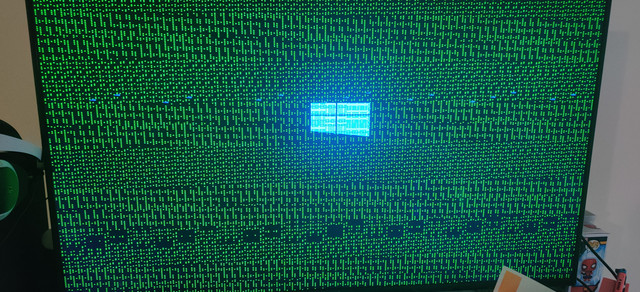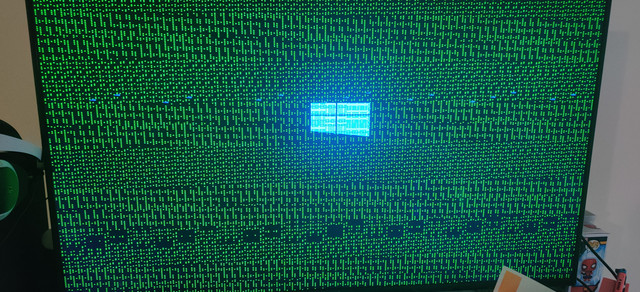I just put together a new pc, and I'm trying to install windows. I updated the UEFI and I am still having the same issue. I go to the boot devices and choose the windows media device and it starts for a few seconds and then the green dots show up and it stops. Any ideas on what to do?