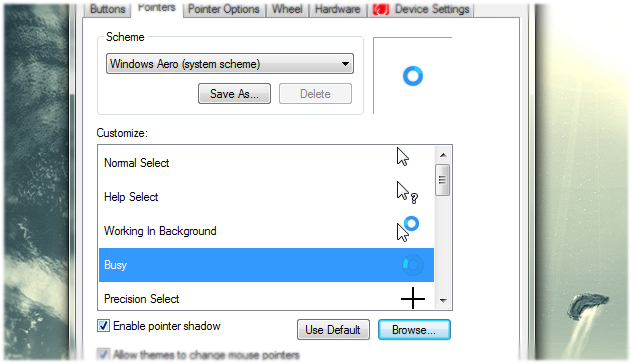I recently upgraded for windows 7 to windows 10.Everything was fine until i noticed a problem with my mouse.When i launch an app or something the little blue circle on the mouse does not move,it is stuck forever!Even when the big blue circle appears it still stays the same!!!
I have tried to change the skin of the mouse,switching it to windows xp style and back,that solves the problem but for 1 minute only.
I have tried to change the skin of the mouse,switching it to windows xp style and back,that solves the problem but for 1 minute only.