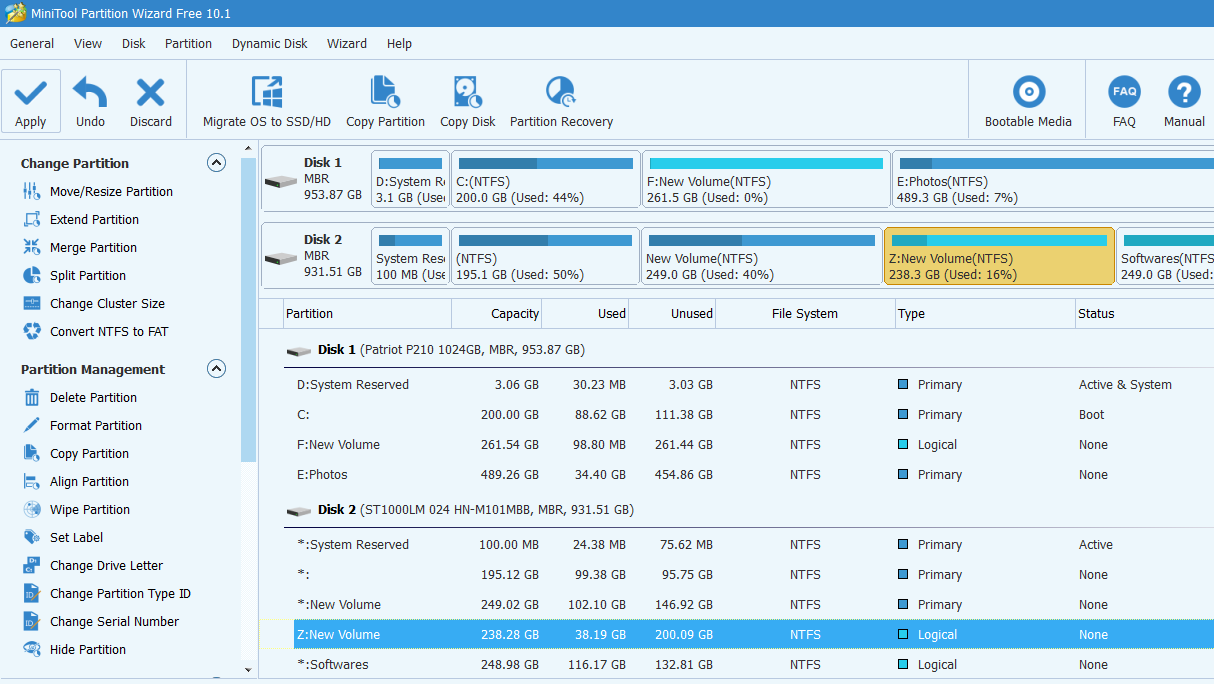Hello,
I am trying to copy data from old HDD by connecting to current laptop. I don't want to clone but just copy files from the old HDD. Current system is windows 10 and old HDD has windows 7 (not sure if this is relevant).
I am using SATA to USB connector and when I connect old HDD to PC, I cannot really see it in my explorer. My old hdd has a lot of data and I can see it in 3rd party tool called mini partition tool but I cannot really copy data from the app. Also disk management doesn't show any file type such as NTFS on the HDD.
Please find attached images showing various views. How can see various folders/drives so I can selectively copy data? Thanks
Explorer view:
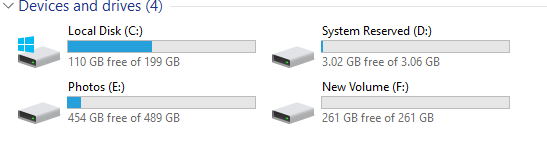
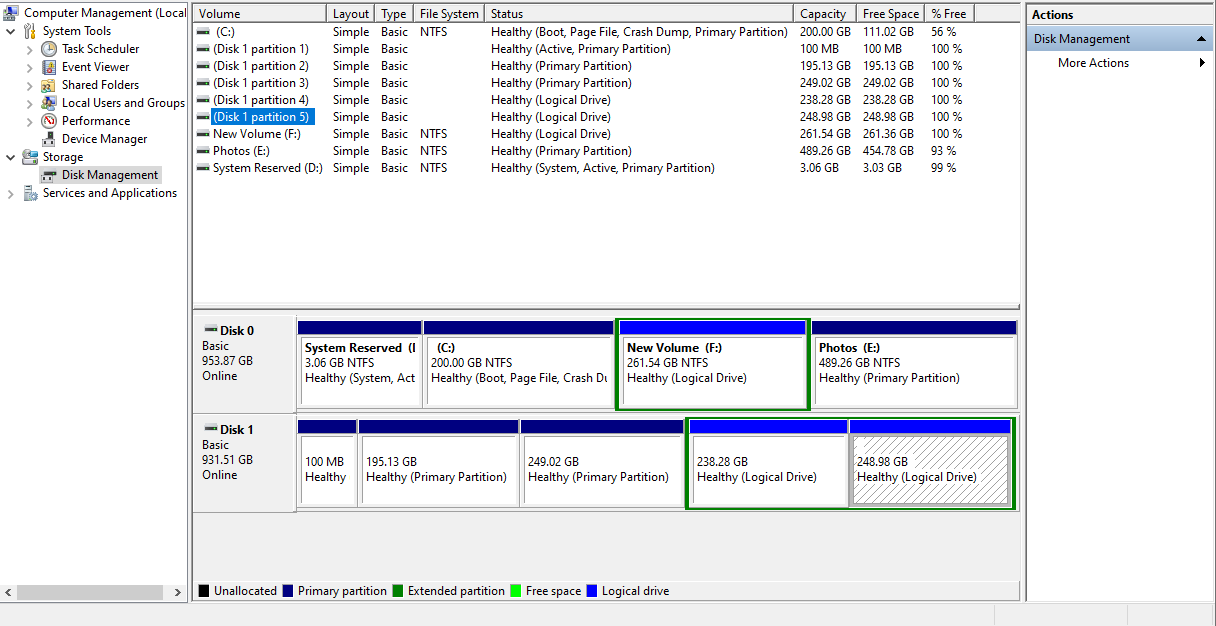
minitool view:
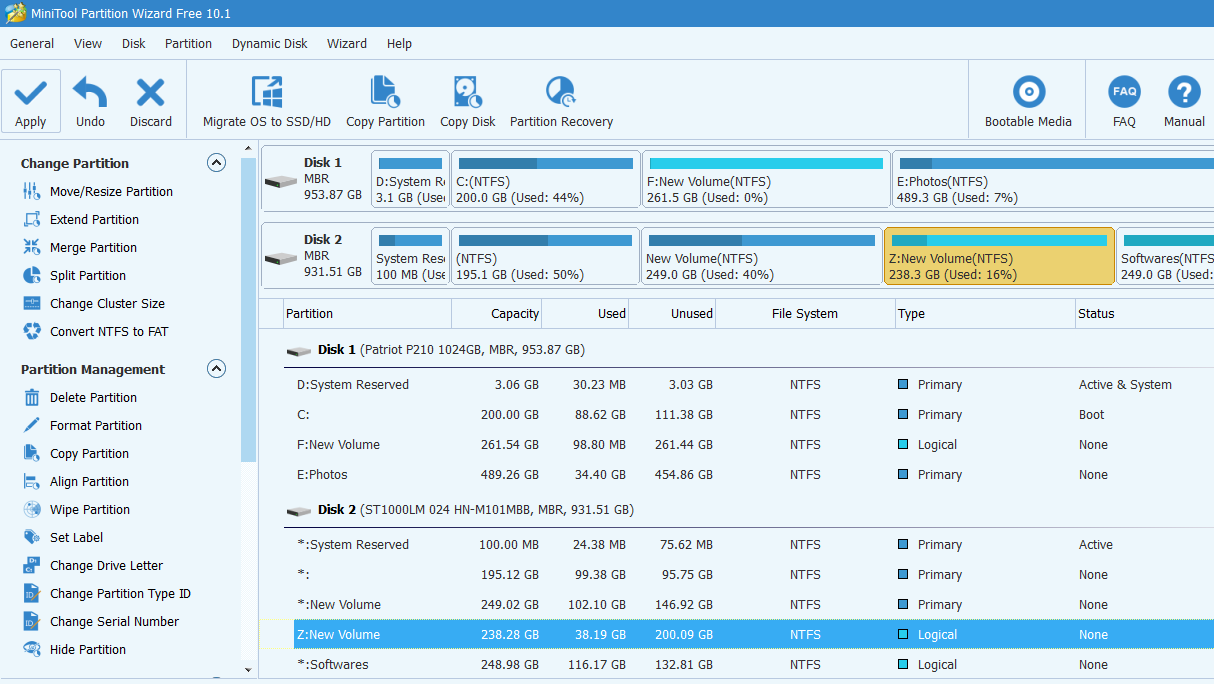
I am trying to copy data from old HDD by connecting to current laptop. I don't want to clone but just copy files from the old HDD. Current system is windows 10 and old HDD has windows 7 (not sure if this is relevant).
I am using SATA to USB connector and when I connect old HDD to PC, I cannot really see it in my explorer. My old hdd has a lot of data and I can see it in 3rd party tool called mini partition tool but I cannot really copy data from the app. Also disk management doesn't show any file type such as NTFS on the HDD.
Please find attached images showing various views. How can see various folders/drives so I can selectively copy data? Thanks
Explorer view:
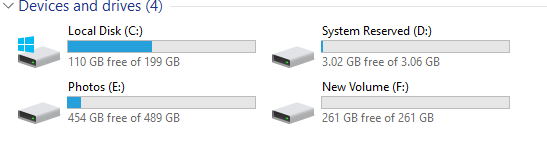
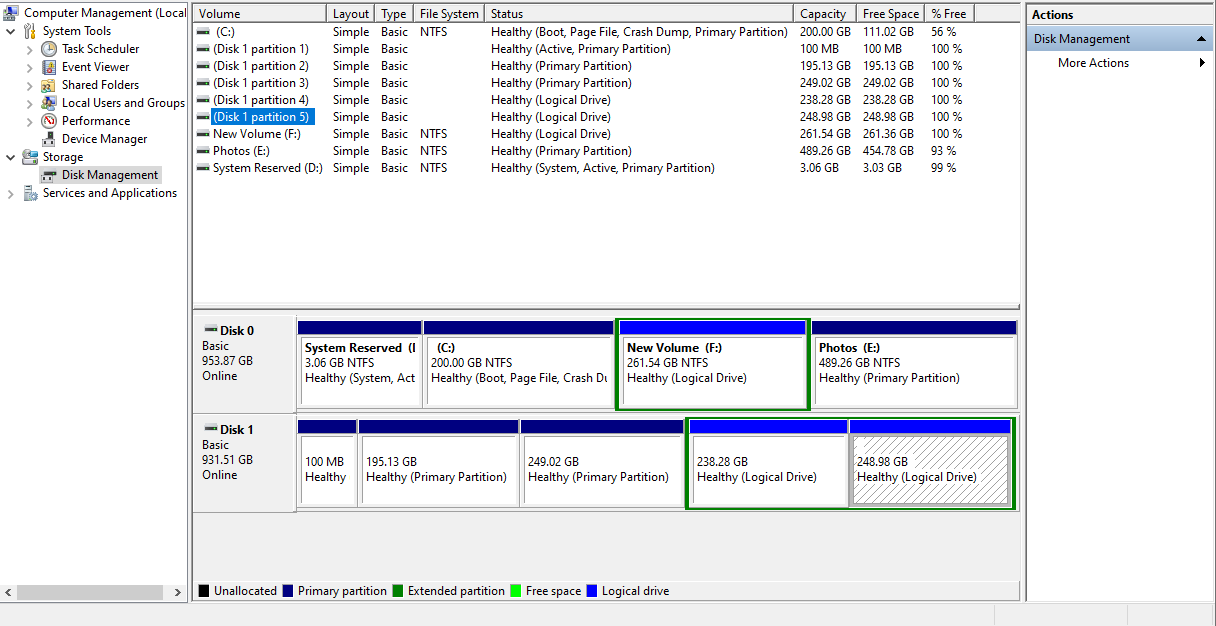
minitool view: