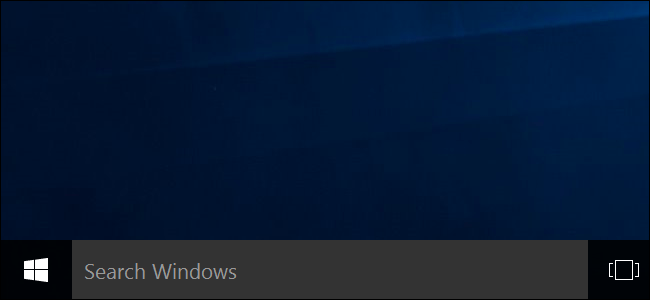Hello World,
As time goes by and more and more games that I might actually care about start to appear just for win 10(imitating Cartman I hate you devs) I've begun to ponder my options and have quite a few questions I'd really appreciate everyone's help with.
Starting with the more likely scenario where I would just dualboot I have the following question:
0. If I just dualboot 10 and take out the internet cable from my pc every time before booting into it and keep it unplugged every second I am on it, do I still have to worry about anything?
In other words is there anything that an OS that you have on your hdd/ssd might still be able to do while the internet cable is plugged in even while you are not booted into it?
Moving on to the least likely to ever happen scenario where I would install 10 as my main OS, I have the following questions:
1. Has anyone with the proper skills actually checked to make sure that if you disable telemetry with the option available only in enterprise(setting it to 0 I think it was) that telemetry actually becomes disabled and the os stops sending anything?
2. By disabling updates following what is written here does this part really become true "While automatic updates remains disabled, you can still download and install patches manually from Settings > Update & Security > Windows Update, and clicking the Check for updates button."
And will it then make it work just like win 7 where I decide when and which updates get installed, or am I missing something?
3. Is there a way to completely remove cortana or alexa(or whatever piece of trash 10 uses) from the OS, if not if there is a way to fully disable it, and if there is only a way to disable it, again, like question 1, has anyone checked to make sure that it is trully disabled and won't listen in on me whenever I talk into the mic?
4. Is there any way to protect myself from win 10 installing games and apps that I don't want without(or even with) my knowledge?
5. Do I still have to go and redo all the settings and such from the previous four questions after each update?
6. Is there a place that has sort of a roadmap of the features and differences between the builds so I know what I am getting myself into if I were to install the latest one(assuming the nomvember 2019 build is even the best one for me, I'm mainly a gamer)?
7. Assuming I get nr. 2 to work properly and just in case I miss a Techquickie episode, is there a place that tests each new windows build/update where I can go and check before I update so that I can avoid another Octomber update?
8. All that I've said so far should give you a pretty clear idea of what I think of ** 10, is there anything else that I might have missed that you think someone that comes from my point of view should know/worry about?
Thank you.
As time goes by and more and more games that I might actually care about start to appear just for win 10(imitating Cartman I hate you devs) I've begun to ponder my options and have quite a few questions I'd really appreciate everyone's help with.
Starting with the more likely scenario where I would just dualboot I have the following question:
0. If I just dualboot 10 and take out the internet cable from my pc every time before booting into it and keep it unplugged every second I am on it, do I still have to worry about anything?
In other words is there anything that an OS that you have on your hdd/ssd might still be able to do while the internet cable is plugged in even while you are not booted into it?
Moving on to the least likely to ever happen scenario where I would install 10 as my main OS, I have the following questions:
1. Has anyone with the proper skills actually checked to make sure that if you disable telemetry with the option available only in enterprise(setting it to 0 I think it was) that telemetry actually becomes disabled and the os stops sending anything?
2. By disabling updates following what is written here does this part really become true "While automatic updates remains disabled, you can still download and install patches manually from Settings > Update & Security > Windows Update, and clicking the Check for updates button."
And will it then make it work just like win 7 where I decide when and which updates get installed, or am I missing something?
3. Is there a way to completely remove cortana or alexa(or whatever piece of trash 10 uses) from the OS, if not if there is a way to fully disable it, and if there is only a way to disable it, again, like question 1, has anyone checked to make sure that it is trully disabled and won't listen in on me whenever I talk into the mic?
4. Is there any way to protect myself from win 10 installing games and apps that I don't want without(or even with) my knowledge?
5. Do I still have to go and redo all the settings and such from the previous four questions after each update?
6. Is there a place that has sort of a roadmap of the features and differences between the builds so I know what I am getting myself into if I were to install the latest one(assuming the nomvember 2019 build is even the best one for me, I'm mainly a gamer)?
7. Assuming I get nr. 2 to work properly and just in case I miss a Techquickie episode, is there a place that tests each new windows build/update where I can go and check before I update so that I can avoid another Octomber update?
8. All that I've said so far should give you a pretty clear idea of what I think of ** 10, is there anything else that I might have missed that you think someone that comes from my point of view should know/worry about?
Thank you.
Last edited by a moderator: