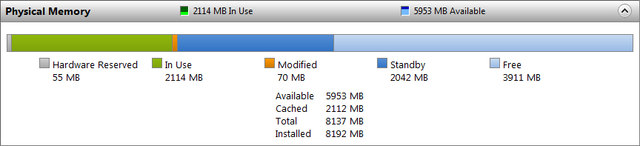hello to everyone.
My system:
R5 1600 wraith cooler
msi x370 gaming pro carbon
psu: vs550
msi 1060 aero 3gb
ssd patriot blast
ram: 4x4 fury hyperx 2666 + 2x4 fury hyperx 2666
My problem:
I m with 2x4 at 2666 but i see that ingame (bf1 - beta v) i have memory problem. strange because at the same time on intel rig i play with no problem with 8gb same games.
So i put more 2x4 same kits on mobo and the only way for work 16gb is to down the mhz from 2666 to 2400.
After that in windows the feeling is low performance and in game i have not memory problem but start stuttering. before in games i had fps drops - spikes because it was full of memory.
dimms of ram are working perfectly on intel system and each one of dimms are working right if i put it alone in ryzen system, but all 4 dimms together make problem.
I did last bios update
fresh install win 10 last update.
drivers
chech temps everywhere.
disable enable hpet from windows (there is no option in bios from msi)
disable anable hyperthreading from bios
disable C states from bios
Same results battlefield 1 - v stuttering, spikes - framedrops.
I believe that the problem is from motherboard for that poor performance.
There is any way to make ram run 2666mhz+ for all dimms? I believe that will solve stuttering issues.
Thank you.
My system:
R5 1600 wraith cooler
msi x370 gaming pro carbon
psu: vs550
msi 1060 aero 3gb
ssd patriot blast
ram: 4x4 fury hyperx 2666 + 2x4 fury hyperx 2666
My problem:
I m with 2x4 at 2666 but i see that ingame (bf1 - beta v) i have memory problem. strange because at the same time on intel rig i play with no problem with 8gb same games.
So i put more 2x4 same kits on mobo and the only way for work 16gb is to down the mhz from 2666 to 2400.
After that in windows the feeling is low performance and in game i have not memory problem but start stuttering. before in games i had fps drops - spikes because it was full of memory.
dimms of ram are working perfectly on intel system and each one of dimms are working right if i put it alone in ryzen system, but all 4 dimms together make problem.
I did last bios update
fresh install win 10 last update.
drivers
chech temps everywhere.
disable enable hpet from windows (there is no option in bios from msi)
disable anable hyperthreading from bios
disable C states from bios
Same results battlefield 1 - v stuttering, spikes - framedrops.
I believe that the problem is from motherboard for that poor performance.
There is any way to make ram run 2666mhz+ for all dimms? I believe that will solve stuttering issues.
Thank you.