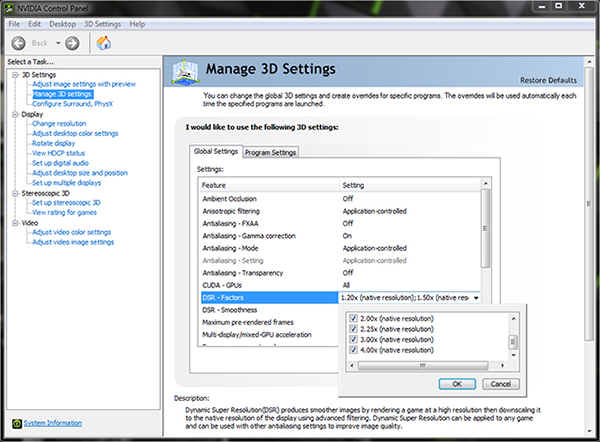jimmywhite73 :
I just bought a Sony XBR65X750D 4k tv to use with my PC. The problem is that both win 10 and nvidia control panel are saying that the native resolution is 1080p and also that the refresh rate is 60hz instead of 120....I'm very confused!
I have it set to 3840 x 2160 but in games the refresh rate is still 60hz?
The only thing you need to do, is go into your
NVIDIA Settings, by a right-clic on the desktop. And activate the
Dynamic Super Resolution "DSR" in the 3D options. Cheked after the resolution multiplicator up to 4X to get 4k.
(If not, install your Graphic Card Software by looking at your Graphic Card model in the "Device Manager").
If you have an AMD Graphic Card, open
AMD Control Center and apply DSR as well. AMD 970 and older only support 1440p.
Hope it helped someone.