Hello all,
I've run into a real headache here. To start off, here's my specs
Intel Pentium G4560 (no overclock)
ASRock B250M-HDV
8GB DDR3 2133MHz
Nvidia OEM GTX 760 ti (no overclock)
240GB Samsung SSD 850 EVO (boot and games)
1TB WD Black HDD (main storage)
2TB WD Blue HDD (File History)
Seasonic M12ii 520W Bronze EVO Edition
Nothing overheats. I can run AIDA64 System Stability test for hours without issue and real world use also confirms that nothing goes above 70C.
Now here's my headache:
Seemingly without reason, rhyme or rhythm, I'll get a message from the Action Center telling me that a USB device has malfunctioned and wasn't recognized. I've tried restarting the PC without any USB devices connected (not even mouse/KB), and I still got the error after it ran for a few minutes. Strangely enough, it seemed to wait until well after everything startup related had finished and the system had calmed down to idle before giving the error.
So that means it's not an external USB device, right?
I don't have any USB controller cards or anything to add extra ports, so I would imagine that it's something on the motherboard.
Here is the information I've found from Device Manager regarding the "malfunctioning" device:
General Tab
Device Type:
Manufacturer:
Location:
Device Status:
Driver Tab
Driver Provider:
Driver Date:
Driver Version:
Driver Signer:
Details Tab
Device description:
Device instance path:
Hardware IDs:
Status:
Problem code:
Config flags:
Inf name:
Inf section:
Address:
BIOS device name:
Physical Device Location:
Physical Device Object name:
Power data:
Events Tab
Events:
Information:
So far, I've tried updating my USB drivers, but ASRock doesn't list any in the downloads for Windows 10 for my board. I guess they just want us all to use the Microsoft generic USB drivers.
If anyone can find the specific drivers for my onboard USB stuff, here's some information on what is working:
Intel(R) USB 3.0 eXtensible Host Controller - 1.0 (Microsoft)
Hardware IDs:
USB Root Hub (USB 3.0)
Hardware IDs:
When I Googled these, I got multiple results and wasn't sure what to go with. I don't know if new drivers will solve my issue or not.
Also, I've tried turning off Windows Power Management bullcrap for these devices by not allowing USB power savings in Choose A Power Plan, and I've unchecked "Allow the computer to turn off this device to save power" in the Power Management tab for the devices who's IDs are listed above. No change.
Any and all advice is welcome.
Thank you in advance,
Darren
I've run into a real headache here. To start off, here's my specs
Intel Pentium G4560 (no overclock)
ASRock B250M-HDV
8GB DDR3 2133MHz
Nvidia OEM GTX 760 ti (no overclock)
240GB Samsung SSD 850 EVO (boot and games)
1TB WD Black HDD (main storage)
2TB WD Blue HDD (File History)
Seasonic M12ii 520W Bronze EVO Edition
Nothing overheats. I can run AIDA64 System Stability test for hours without issue and real world use also confirms that nothing goes above 70C.
Now here's my headache:
Seemingly without reason, rhyme or rhythm, I'll get a message from the Action Center telling me that a USB device has malfunctioned and wasn't recognized. I've tried restarting the PC without any USB devices connected (not even mouse/KB), and I still got the error after it ran for a few minutes. Strangely enough, it seemed to wait until well after everything startup related had finished and the system had calmed down to idle before giving the error.
So that means it's not an external USB device, right?
I don't have any USB controller cards or anything to add extra ports, so I would imagine that it's something on the motherboard.
Here is the information I've found from Device Manager regarding the "malfunctioning" device:
General Tab
Device Type:
Code:
Universal Serial Bus controllers
Code:
(Standard USB Host Controller)
Code:
Port_#0003.Hub_#0001
Code:
Windows has stopped this device because it has reported problems. (Code 43)
A request for the USB device descriptor failed.Driver Provider:
Code:
Microsoft
Code:
6/21/2006
Code:
10.0.16299.15
Code:
Microsoft WindowsDevice description:
Code:
Unknown USB Device (Device Descriptor Request Failed)
Code:
USB\VID_0000&PID_0002\5&222E27AA&0&3
Code:
USB\DEVICE_DESCRIPTOR_FAILURE
Code:
01806400
DN_HAS_PROMLEM
DN_DISABLEABLE
DN_REMOVABLE
DN_NT_ENUMERATOR
DN_NT_DRIVER
Code:
0000002B
Code:
00000000
Code:
usb.inf
Code:
BADDEVICE.Dev.NT
Code:
00000003
Code:
\_SB.PCI0.XHC.RHUB.HS03
Code:
01 00 00 00 00 00 00 00 01 00 80 01 00 00 00 00 FF FF FF FF
Code:
\Device\USBPDO-2
Code:
Current power state:
D3
Power capabilities:
00000019
PDCAP_D0_SUPPORTED
PDCAP_D3_SUPPORTED
PDCAP_WAKE_FROM_D0_SUPPORTED
Power state mappings:
S0 -> D0
S1 -> D2
S2 -> D2
S3 -> D2
S4 -> D2
S5 -> D3Events:
Code:
At 11/5/2017 11:04:10 AM, Device configured (usb.inf) happened.
At 11/5/2017 11:04:10 AM, Device not started happened.
At 11/8/2017 7:46:09 PM, Device Deleted happened. (Please note that I didn't delete the device)
At 11/8/2017 7:46:42 PM, Device configured (usb.inf) happened.
At 11/8/2017 7:46:42 PM, Device not started happened.Information:
Code:
Device USB\VID_0000&PID_0002\5&222e27aa&0&3 had a problem starting.
Driver Name: usb.inf
Class Guid: {36FC9E60-C465-11CF-8056-444553540000}
Service:
Lower Filters:
Upper Filters:
Problem: 0x2B
Problem Status: 0x0So far, I've tried updating my USB drivers, but ASRock doesn't list any in the downloads for Windows 10 for my board. I guess they just want us all to use the Microsoft generic USB drivers.
If anyone can find the specific drivers for my onboard USB stuff, here's some information on what is working:
Intel(R) USB 3.0 eXtensible Host Controller - 1.0 (Microsoft)
Hardware IDs:
Code:
PCI\VEN_8086&DEV_A2AF&SUBSYS_A2AF1849&REV_00
PCI\VEN_8086&DEV_A2AF&SUBSYS_A2AF1849
PCI\VEN_8086&DEV_A2AF&CC_0C0330
PCI\VEN_8086&DEV_A2AF&CC_0C03USB Root Hub (USB 3.0)
Hardware IDs:
Code:
USB\ROOT_HUB30&VID8086&PIDA2AF&REV0000
USB\ROOT_HUB30&VID8086&PIDA2AF
USB\ROOT_HUB30When I Googled these, I got multiple results and wasn't sure what to go with. I don't know if new drivers will solve my issue or not.
Also, I've tried turning off Windows Power Management bullcrap for these devices by not allowing USB power savings in Choose A Power Plan, and I've unchecked "Allow the computer to turn off this device to save power" in the Power Management tab for the devices who's IDs are listed above. No change.
Any and all advice is welcome.
Thank you in advance,
Darren