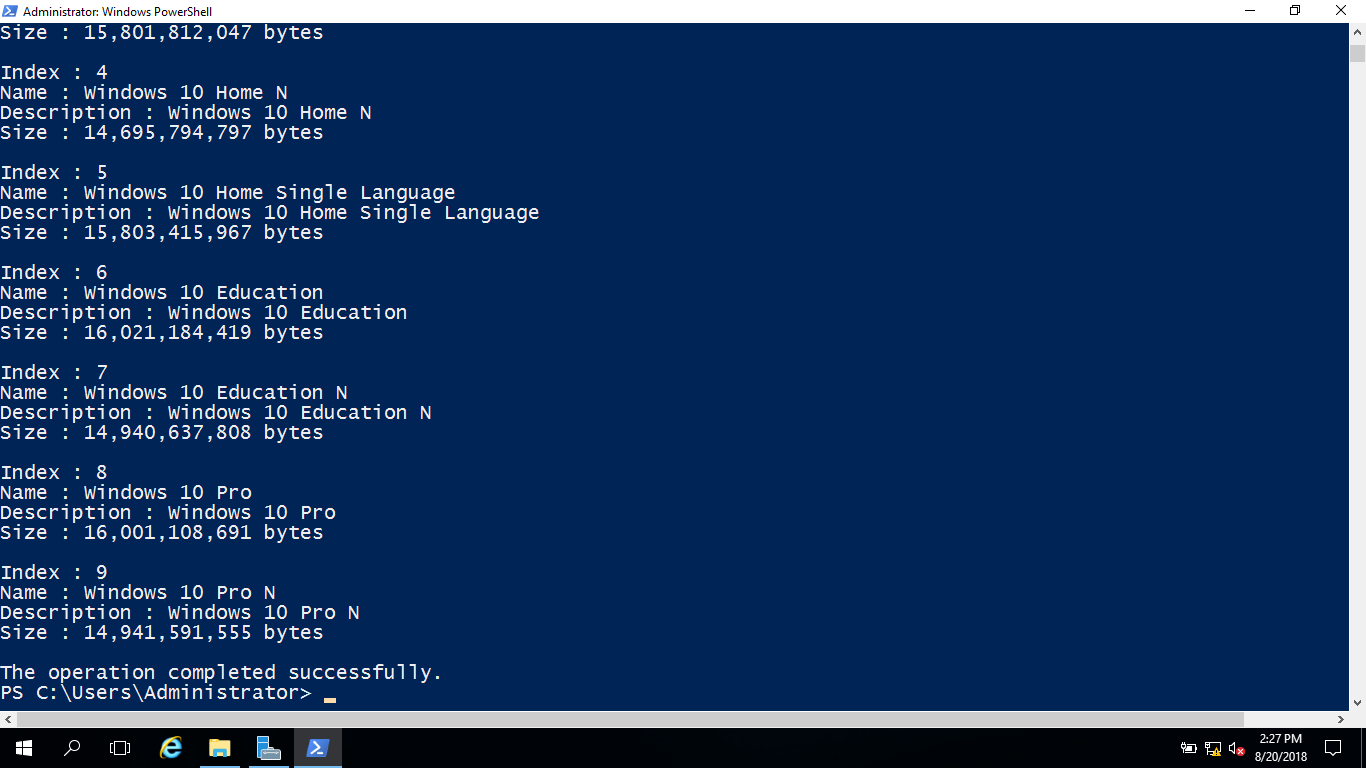Windows 10 64x Home
CPU - AMD FX 8350
16 GB RAM
MOBO - Gigabyte GA-970A-DS3P rev1
SANDISK SSD ~ 6ish years old
While using Node.js in Visual Studio Code my PC locked up hard. I powered down, when I powered back up my BIOS could not find my OS. When attempting to load Windows I can only get error "critical system driver is missing. File: windows\system32\drivers\usbehci.sys"
I do see the windows logo on boot, and most attempts at booting get stuck at the spinning white dots screen. I'm never able to get to the login screen.
What I've tried so far:
One other important note: when I enter BIOS settings from a fresh start up my SATA port settings see the OS hard drive and it IS visible in BIOS boot priorities. But when I get the BSOD and press ONLY the reset button, my BIOS no longer sees anything in the SATA port at all. And on a few occasions in the command prompt the C:\ drive vanished, leaving me with just the recovery drive. I don't know what to make of that. Is this a simple case of drive failure?
Thank you in advance, I'll provide any info you need.
CPU - AMD FX 8350
16 GB RAM
MOBO - Gigabyte GA-970A-DS3P rev1
SANDISK SSD ~ 6ish years old
While using Node.js in Visual Studio Code my PC locked up hard. I powered down, when I powered back up my BIOS could not find my OS. When attempting to load Windows I can only get error "critical system driver is missing. File: windows\system32\drivers\usbehci.sys"
I do see the windows logo on boot, and most attempts at booting get stuck at the spinning white dots screen. I'm never able to get to the login screen.
What I've tried so far:
- Confirmed CPU cores and RAM modules are operational in BIOS
- Checked and rotated the SATA and power cables
- Disconnected all non-essential devices, leaving just monitor/keyboard/mouse
- Tried to run WinRE several different ways including from a recovery USB stick and the power cycle method. Both methods fail.
- Flashed Gigabyte BIOS to most recent 2016 beta release
- Ran sfc /scannow on my OS drive, through recovery drive command prompt. Got error: "could not perform the requested operation."
- Ran DISM /Online /Cleanup-Image /CheckHealth on my OS drive, through recovery drive command prompt. Got error code 87.
One other important note: when I enter BIOS settings from a fresh start up my SATA port settings see the OS hard drive and it IS visible in BIOS boot priorities. But when I get the BSOD and press ONLY the reset button, my BIOS no longer sees anything in the SATA port at all. And on a few occasions in the command prompt the C:\ drive vanished, leaving me with just the recovery drive. I don't know what to make of that. Is this a simple case of drive failure?
Thank you in advance, I'll provide any info you need.
Last edited: