Hello, everyone! I'm from Argentina, and yesterday, about 50% of the country suffered a power outage due to a fire. The electricity cut off two times in the same way: the lights and floor fans were weakening, until electricity cut off completely. My PC showed no symptoms until it completely shut off. About 20 seconds later, electricity came back, and the computer turned itself on automatically. It took a while for Windows to boot, which is unusual, and I understand that it's due to Fast Boot or whatever. As the login screen appeared, I turned it off immediately; again, it took a while to shut down. With the PC already off, the second power outage happened -- and as I saw the lights weakening, I ran from my bed to the computer tower to flip the switch of the PSU. About the same time, the electricity cut off completely.
Hours later, the electricity came back; I started the computer, and this screen appeared:
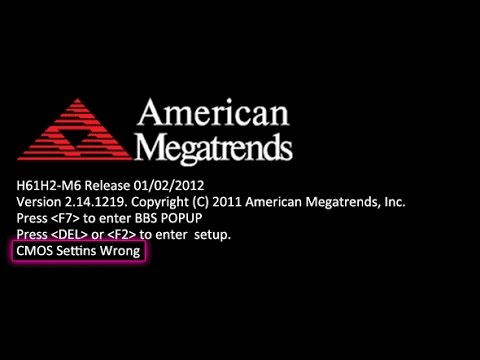
I kind of panicked, and did some things in the BIOS that I read over there. Restarted the PC, and now a raw screen told me "Reboot and Select a proper Boot device". I tried the BIOS' default settings, changed some stuff manually, including setting the correct date, but nothing. Eventually I went to my cousin's house to download Xubuntu into a USB stick, booted it, and saw that everything seems to work well. My drives have their data unaffected, or at least it looks like that after a quick look: the files on the drives, even those in the drive in which I have Windows installed, are read properly from Xubuntu.
My strategy then was to download a Windows 10 ISO straight into my second HDD, which I use to store movies, game installers, and other files; no Windows installation, nor anything like that. But Xubuntu won't let me write stuff into it, even after doing some things. Someone told me that the Fast Boot Windows feature is locking that drive. The typical solution I found over there is to boot into Windows and disable that stuff, but I can't boot into it. I can go to my cousin's house and download Windows 10 from there, but I would rather avoid doing that to not be an annoyance.
Now, what's best to do? Can I do something to safely write stuff (in other words, download the Windows ISO) into that second HDD from Xubuntu? Or is it better to just download Windows from another computer, create the USB stick, and install the OS from there?
Surely something got corrupted, the OS or its boot stuff. So, is there anything to have in mind when installing Windows into that same drive, or can I just install it normally? And should I better try to Startup Repair from the USB stick, or rather do a clean install (telling Windows to move my stuff to Windows.old)?
Many thanks in advance!
Hours later, the electricity came back; I started the computer, and this screen appeared:
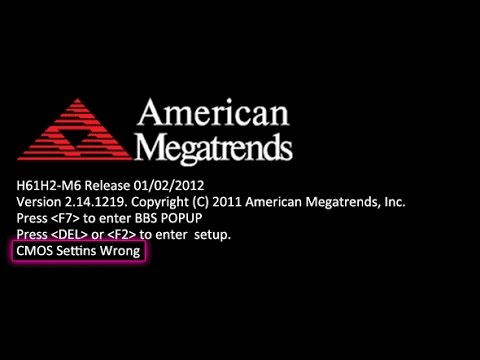
I kind of panicked, and did some things in the BIOS that I read over there. Restarted the PC, and now a raw screen told me "Reboot and Select a proper Boot device". I tried the BIOS' default settings, changed some stuff manually, including setting the correct date, but nothing. Eventually I went to my cousin's house to download Xubuntu into a USB stick, booted it, and saw that everything seems to work well. My drives have their data unaffected, or at least it looks like that after a quick look: the files on the drives, even those in the drive in which I have Windows installed, are read properly from Xubuntu.
My strategy then was to download a Windows 10 ISO straight into my second HDD, which I use to store movies, game installers, and other files; no Windows installation, nor anything like that. But Xubuntu won't let me write stuff into it, even after doing some things. Someone told me that the Fast Boot Windows feature is locking that drive. The typical solution I found over there is to boot into Windows and disable that stuff, but I can't boot into it. I can go to my cousin's house and download Windows 10 from there, but I would rather avoid doing that to not be an annoyance.
Now, what's best to do? Can I do something to safely write stuff (in other words, download the Windows ISO) into that second HDD from Xubuntu? Or is it better to just download Windows from another computer, create the USB stick, and install the OS from there?
Surely something got corrupted, the OS or its boot stuff. So, is there anything to have in mind when installing Windows into that same drive, or can I just install it normally? And should I better try to Startup Repair from the USB stick, or rather do a clean install (telling Windows to move my stuff to Windows.old)?
Many thanks in advance!


