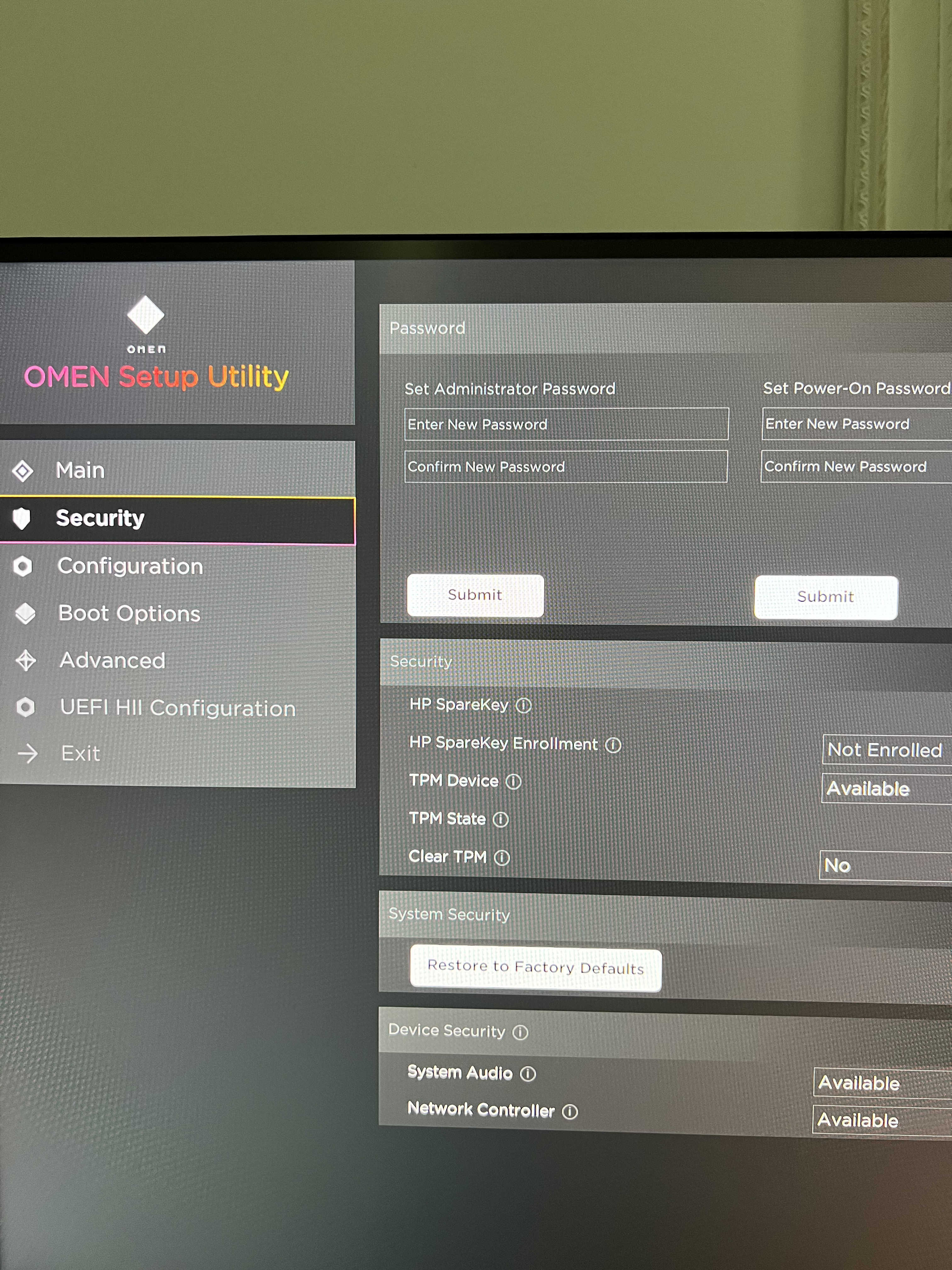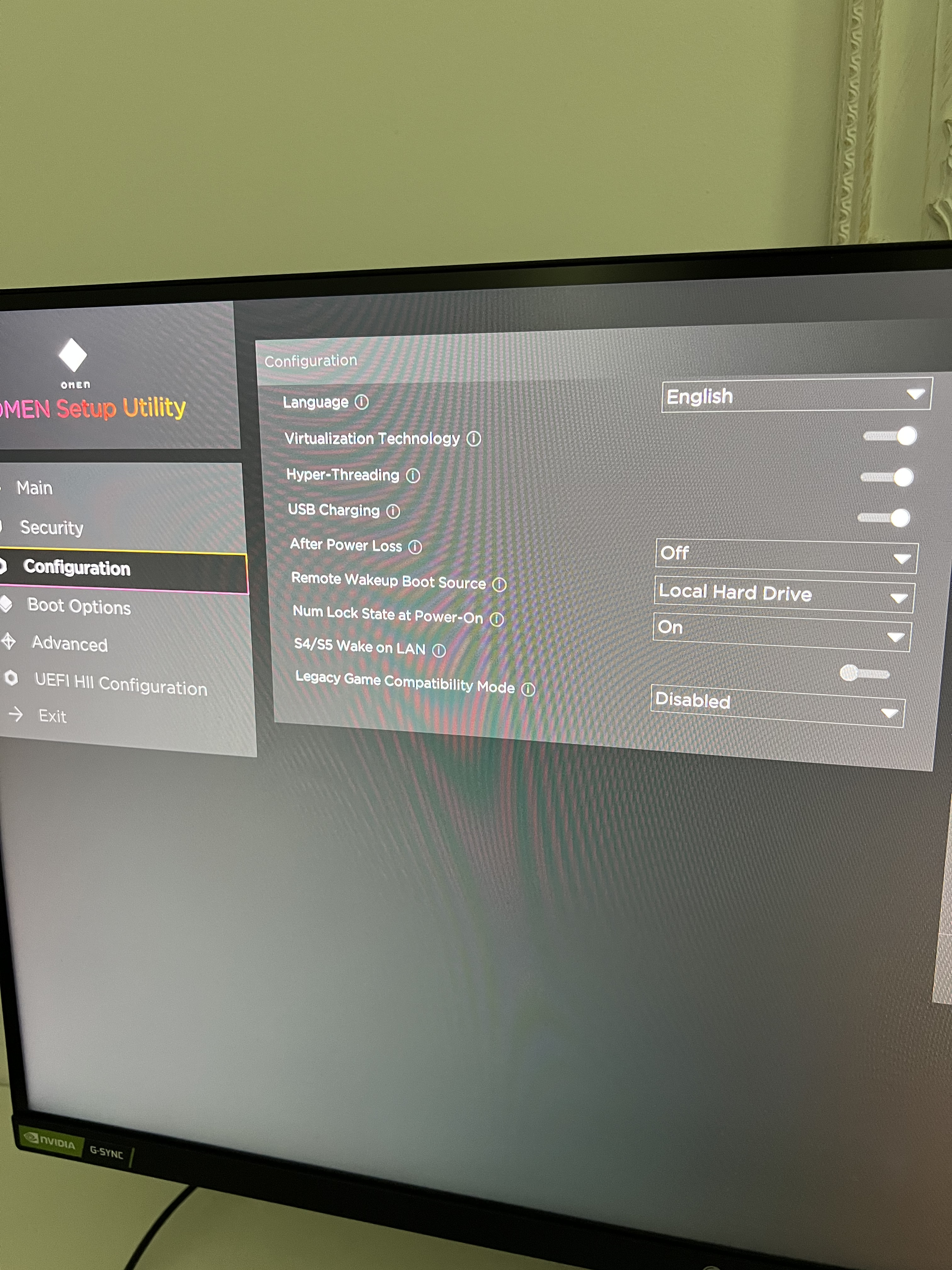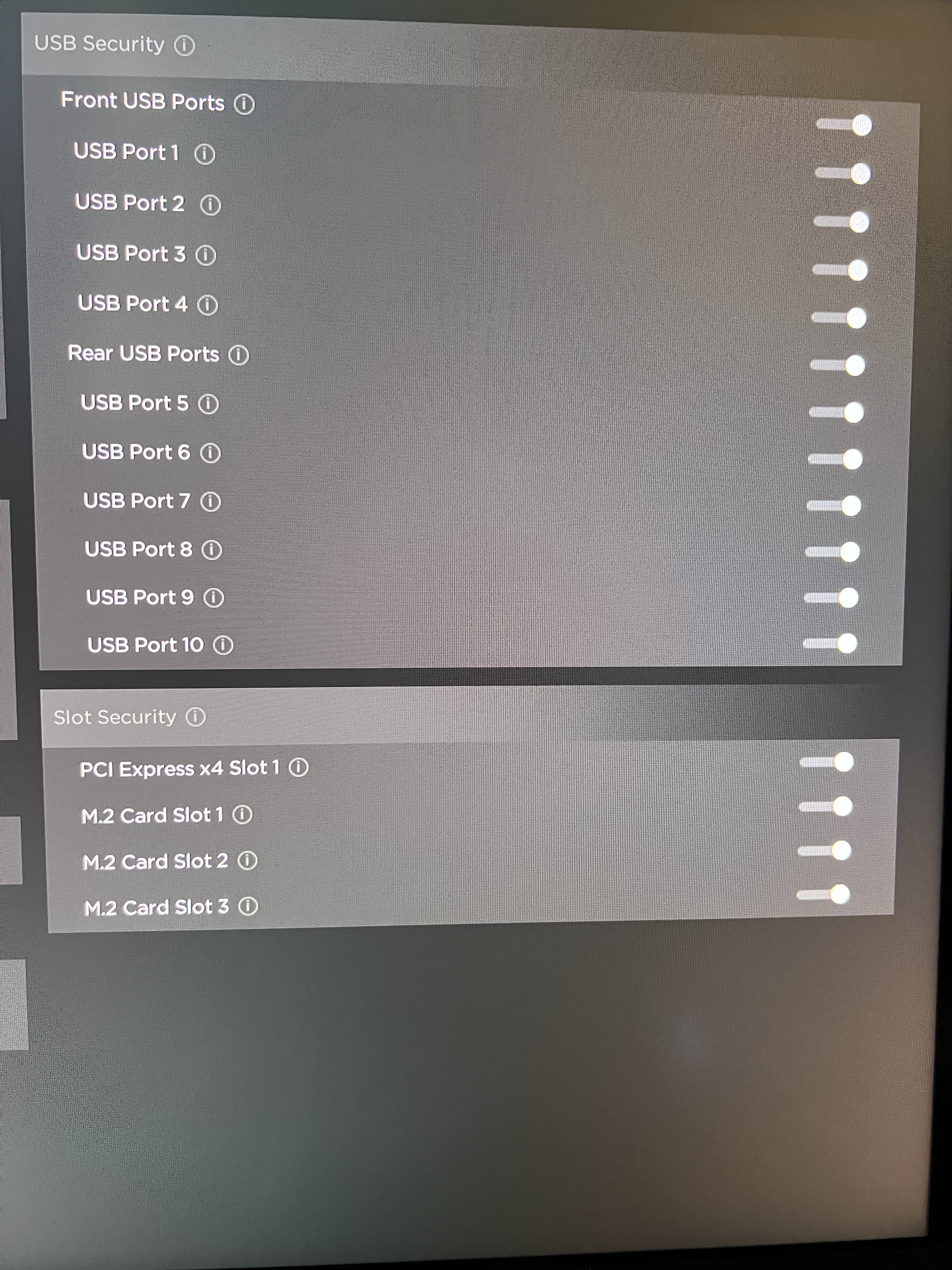Hello
Im going straight to the problem. Basically i bought a prebuilt gaming pc with these components i9 12900k, 64gb ram, 3080 ti, motherboard z690.
Came preinstalled with windows 11 and i decided to format my harddrive and install windows 10. I couldnt install windows 10 over windows 11 was giving me some error message.
Now the problem that has been eating my brain for a week is that everytime i boot from usb to install windows 10 or 11 i get the same message everytime that i need to select missing drivers.
I have tried downloading RST drivers and a whole lot of other drivers to my usb and install them but it doesnt work.
Safe boot in bios is disabled
I have tried 3 different usb and all usb ports
I have installed the iso file 9 times on different usb
This is my last resort for help im crying on the inside.
Im going straight to the problem. Basically i bought a prebuilt gaming pc with these components i9 12900k, 64gb ram, 3080 ti, motherboard z690.
Came preinstalled with windows 11 and i decided to format my harddrive and install windows 10. I couldnt install windows 10 over windows 11 was giving me some error message.
Now the problem that has been eating my brain for a week is that everytime i boot from usb to install windows 10 or 11 i get the same message everytime that i need to select missing drivers.
I have tried downloading RST drivers and a whole lot of other drivers to my usb and install them but it doesnt work.
Safe boot in bios is disabled
I have tried 3 different usb and all usb ports
I have installed the iso file 9 times on different usb
This is my last resort for help im crying on the inside.