Right clicking the icon and selecting End Task will soon kill misbehaving apps.
Windows 11 to Let You Force Quit Apps From the Taskbar : Read more
Windows 11 to Let You Force Quit Apps From the Taskbar : Read more
why you debloat your OS (even with win10)but Daddy MS ain't never gonna let you mess with anything HE says you WANT!!! 😛
I think after a program hasn't been responsive, a expanded option next to "Close" should lead to a pop out menu option containing "Force Quit".
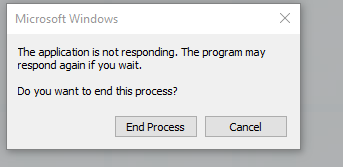
I'm not talking about the Auto-Pop Up window.huh? windows already does that
If a program doesn't react at all to anything anymore, this is honestly the least of my worries. And that is exactly what this sounds like it is for, closing unresponsive apps much faster than having to first open taskmanager, clicking on the app, then close, then yes... it would be far faster and more accessible to just click on force shutdown and then confirm, which I'm sure is how it will play out.I feel like something like this could be dangerous because forcing termination of an app means it won't go through the protection mechanisms you might expect when you close the app normally. Like for instance, if you force close say Microsoft Word (even though there's recovery options, let's just ignore them) or Adobe Photoshop, it's not going to ask you if you want to save whatever you were working on if there were changes.
Hopefully this either comes with a confirmation or it only actually forces termination if the app is considered unresponsive. Although in the latter case, it's redundant to have two options to "close" an app.
My concern is more of a user error if the option is available all the time as the Insider preview is suggesting, regardless if the application is responsive or not.If a program doesn't react at all to anything anymore, this is honestly the least of my worries. And that is exactly what this sounds like it is for, closing unresponsive apps much faster than having to first open taskmanager, clicking on the app, then close, then yes... it would be far faster and more accessible to just click on force shutdown and then confirm, which I'm sure is how it will play out.
Are there actually people closing apps via the task bar under normal circumstances, though? I know I at least use the X in the upper right corner basically all the time unless something is very wrong.My concern is more of a user error if the option is available all the time as the Insider preview is suggesting, regardless if the application is responsive or not.
No.Are there actually people closing apps via the task bar under normal circumstances, though? I know I at least use the X in the upper right corner basically all the time unless something is very wrong.
I do if I want to close out apps that aren't in current focus as it's faster to right click on it and travel a short distance from there. Also the absolute position of the close button changes depending on how the window is arranged. Sure most of the time it's on the top right so I can just swing my mouse over there, but if I have a split view going on, that only applies to one of the apps. Alternatively I might just Alt + F4 or Ctrl + W.Are there actually people closing apps via the task bar under normal circumstances, though? I know I at least use the X in the upper right corner basically all the time unless something is very wrong.
Also, just regular closing from the task bar?Are there actually people closing apps via the task bar under normal circumstances, though? I know I at least use the X in the upper right corner basically all the time unless something is very wrong.

