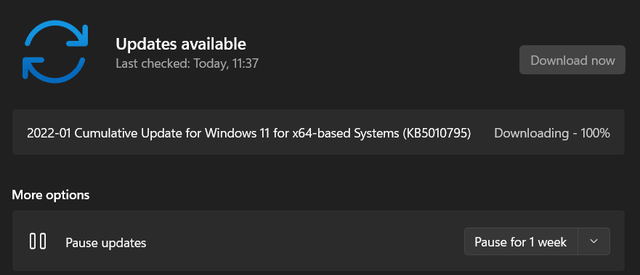[SOLVED] Windows 11 update stuck on downloading at 100%
- Thread starter RyzenNoob
- Start date
You are using an out of date browser. It may not display this or other websites correctly.
You should upgrade or use an alternative browser.
You should upgrade or use an alternative browser.
Solution
Hmm, okay.
I haven't got that one yet, its still sitting on windows update. Mostly fixes VPN services - https://support.microsoft.com/en-gb...-of-band-2d2b9310-d845-41c4-9907-aeea24f36a63
have you got metered accounts turned on?
I haven't got that one yet, its still sitting on windows update. Mostly fixes VPN services - https://support.microsoft.com/en-gb...-of-band-2d2b9310-d845-41c4-9907-aeea24f36a63
have you got metered accounts turned on?
SOLVED: I had METERED NETWORK turned ON. It seems that Microsoft has changed how they handle manual downloads of updates via the Windows Update dialog when you have the Metered Network setting turned ON. So, I turned this setting OFF, paused/resumed/closed/reopened Windows Update and it started working again. Make sure you go into Advanced Options under Windows Update and check that Download updates over metered connections is toggled ON. Other...
Colif
Win 11 Master
Hmm, okay.
I haven't got that one yet, its still sitting on windows update. Mostly fixes VPN services - https://support.microsoft.com/en-gb...-of-band-2d2b9310-d845-41c4-9907-aeea24f36a63
have you got metered accounts turned on?
these might help (most of his fixes look reasonable)
I haven't got that one yet, its still sitting on windows update. Mostly fixes VPN services - https://support.microsoft.com/en-gb...-of-band-2d2b9310-d845-41c4-9907-aeea24f36a63
have you got metered accounts turned on?
linkSOLVED: I had METERED NETWORK turned ON. It seems that Microsoft has changed how they handle manual downloads of updates via the Windows Update dialog when you have the Metered Network setting turned ON. So, I turned this setting OFF, paused/resumed/closed/reopened Windows Update and it started working again. Make sure you go into Advanced Options under Windows Update and check that Download updates over metered connections is toggled ON. Other than that, make sure you hit Pause for 1 week and then hit Resume Updates. That should work. If not, just restart.
these might help (most of his fixes look reasonable)
TRENDING THREADS
-
-
-
-
-
-
Question PC will restart all of a sudden from time to time, without BSODs! Help plz!
- Started by Michael_123
- Replies: 2
Latest posts
-
-
Question I need help with keyboard's shortcut keys (G1-G5) ?
- Latest: Steve Nord_
-
-
-

Space.com is part of Future plc, an international media group and leading digital publisher. Visit our corporate site.
© Future Publishing Limited Quay House, The Ambury, Bath BA1 1UA. All rights reserved. England and Wales company registration number 2008885.