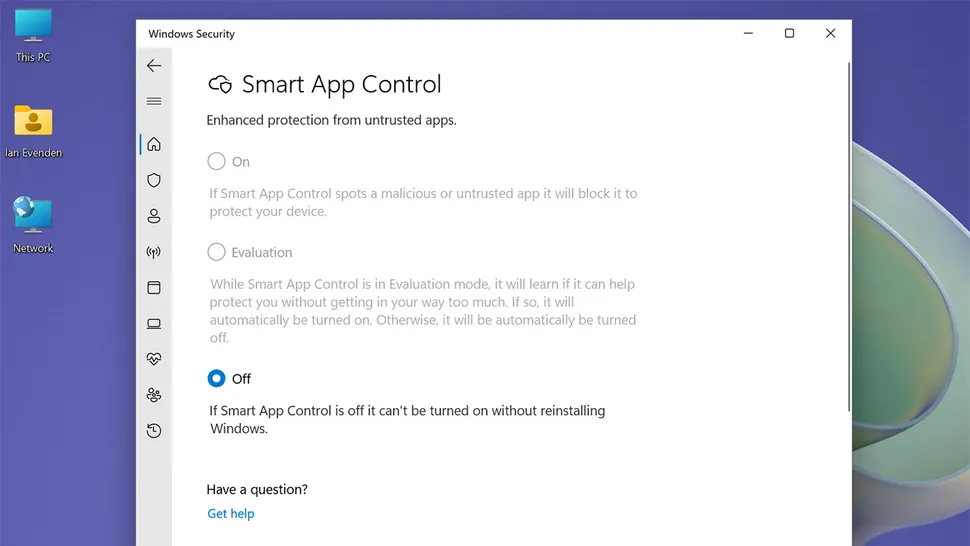Windows 11’s newest security feature comes with a sting in the tail: if you’ve upgraded to the newest version of Microsoft’s operating system, rather than bought a new PC with it installed, you’ll need to reset it.
Windows 11's Newest Security Feature Requires Full Reset : Read more
Windows 11's Newest Security Feature Requires Full Reset : Read more