Hello,
I'm having an issue with my PC lately, I'm used to have the memory usage at 2 - 2.5 GB usage (when not using the pc), lately the memory usage started to jump to 4-5 GB usage, although I didn't add any new software!
I've tried to monitor which software is using the memory intensively, but I couldn't, I've noticed something really weird - the memory starts at 2 GB at at first, and after a minute it suddenly jumps to 4GB, although nothing much changed on the processes tab.
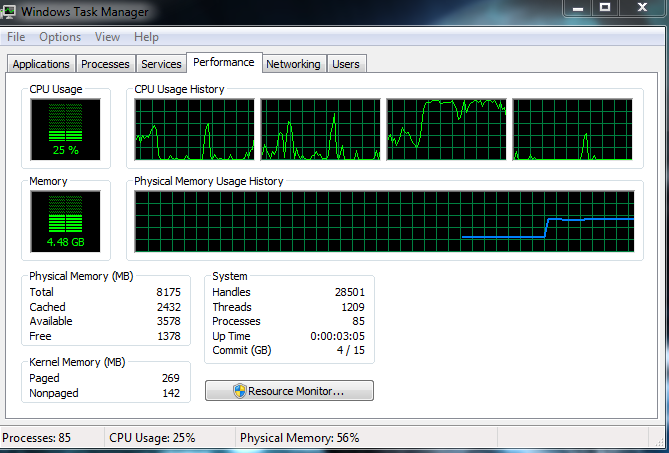
I've tried looking for malwares - but found non, this is really weird.
I'm having an issue with my PC lately, I'm used to have the memory usage at 2 - 2.5 GB usage (when not using the pc), lately the memory usage started to jump to 4-5 GB usage, although I didn't add any new software!
I've tried to monitor which software is using the memory intensively, but I couldn't, I've noticed something really weird - the memory starts at 2 GB at at first, and after a minute it suddenly jumps to 4GB, although nothing much changed on the processes tab.
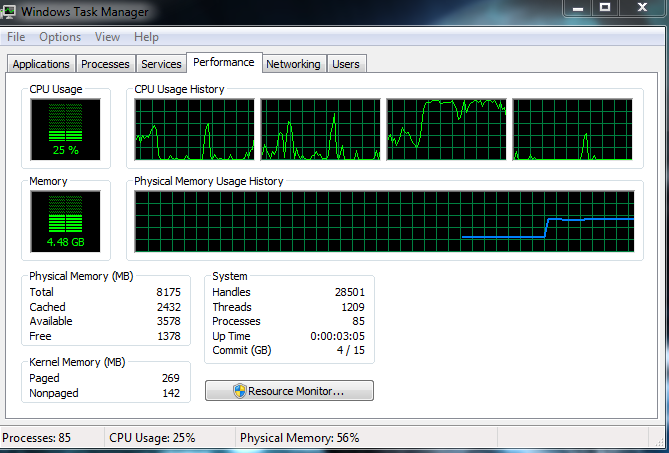
I've tried looking for malwares - but found non, this is really weird.



