[SOLVED] Windows 7
- Thread starter revilotiv
- Start date
You are using an out of date browser. It may not display this or other websites correctly.
You should upgrade or use an alternative browser.
You should upgrade or use an alternative browser.
Solution
Toshiba Satellite Intel core i5.
If it has an Intel Core i5, it will surely run Win10 fine.
Please see this article on how to update Win7 to Win10:
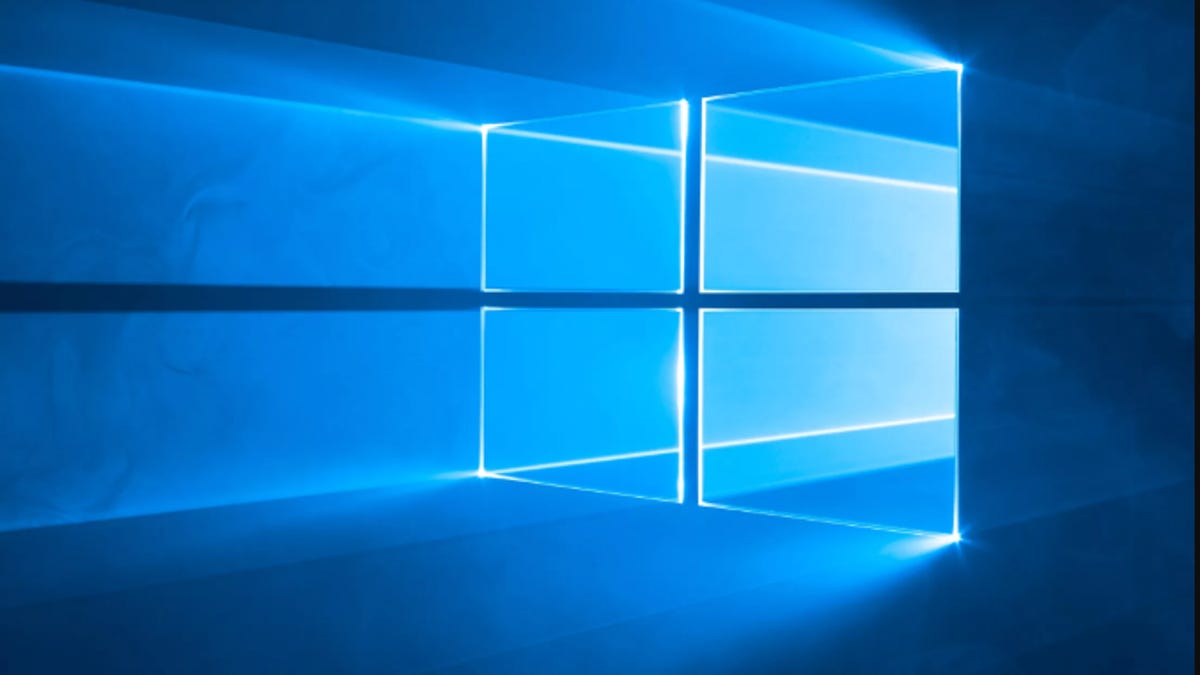
Still running Windows 7? Time is running out to upgrade to Windows 10. What to know
You can still get Windows 10 for free -- and you'll need it to get the free Windows 11 upgrade.
If you're not too much of a tech person, and don't want to do it yourself, any computer shop will do it for you (although it's a very easy process, don't be afraid).
If you decide to bring your laptop into a shop for the upgrade, consider upgrading your HDD to an SSD as well (assuming it hasn't been done already). It will make your system way more snappy, it will feel like new.
ProgamerIV
Distinguished
Hi!
It's not recommended to use Windows 7 anymore.
However, you most likely don't have to buy a new laptop for Windows 10. If you have a legal copy of Windows 7, you can still upgrade for free.
Win10 tolerates old hardware quite well, my grandma has a very old Core 2 Duo system with 4 gigs of RAM and some very weak old gpu, we put an SSD in it and Win10 runs perfectly fine, she can do all her YouTube and document editing stuff on it.
Can you tell us exactly what laptop you're using right now?
It's not recommended to use Windows 7 anymore.
However, you most likely don't have to buy a new laptop for Windows 10. If you have a legal copy of Windows 7, you can still upgrade for free.
Win10 tolerates old hardware quite well, my grandma has a very old Core 2 Duo system with 4 gigs of RAM and some very weak old gpu, we put an SSD in it and Win10 runs perfectly fine, she can do all her YouTube and document editing stuff on it.
Can you tell us exactly what laptop you're using right now?
ProgamerIV
Distinguished
Toshiba Satellite Intel core i5.
If it has an Intel Core i5, it will surely run Win10 fine.
Please see this article on how to update Win7 to Win10:
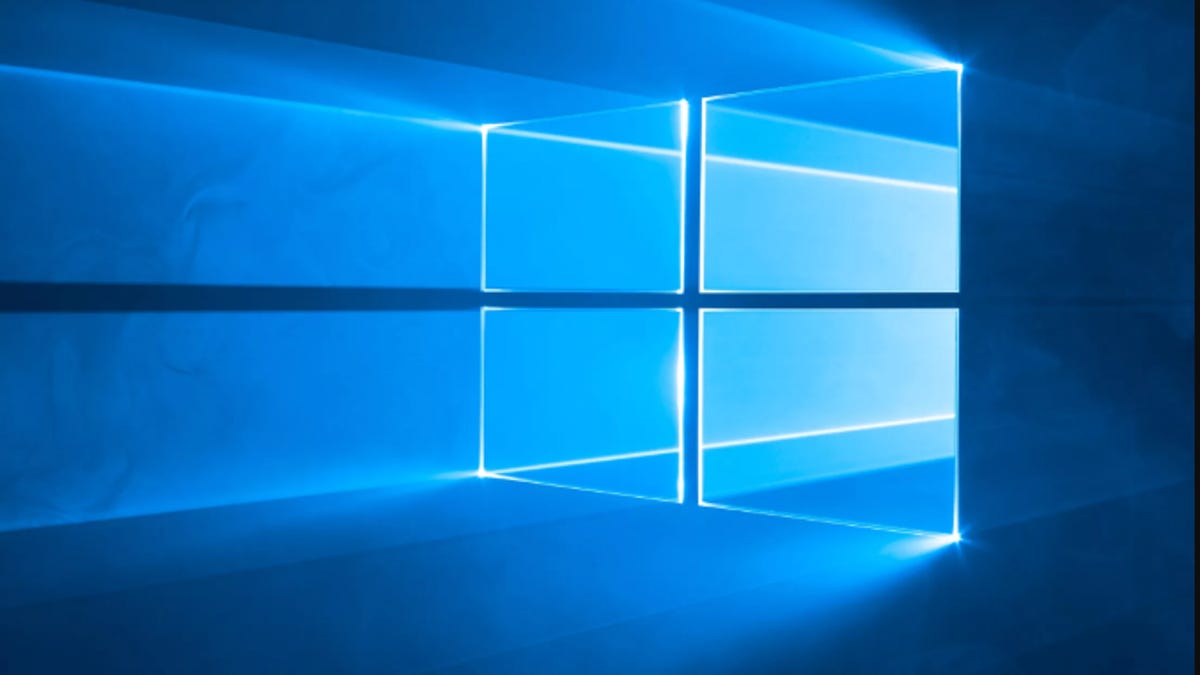
Still running Windows 7? Time is running out to upgrade to Windows 10. What to know
You can still get Windows 10 for free -- and you'll need it to get the free Windows 11 upgrade.
If you're not too much of a tech person, and don't want to do it yourself, any computer shop will do it for you (although it's a very easy process, don't be afraid).
If you decide to bring your laptop into a shop for the upgrade, consider upgrading your HDD to an SSD as well (assuming it hasn't been done already). It will make your system way more snappy, it will feel like new.
If it has an Intel Core i5, it will surely run Win10 fine.
Please see this article on how to update Win7 to Win10:
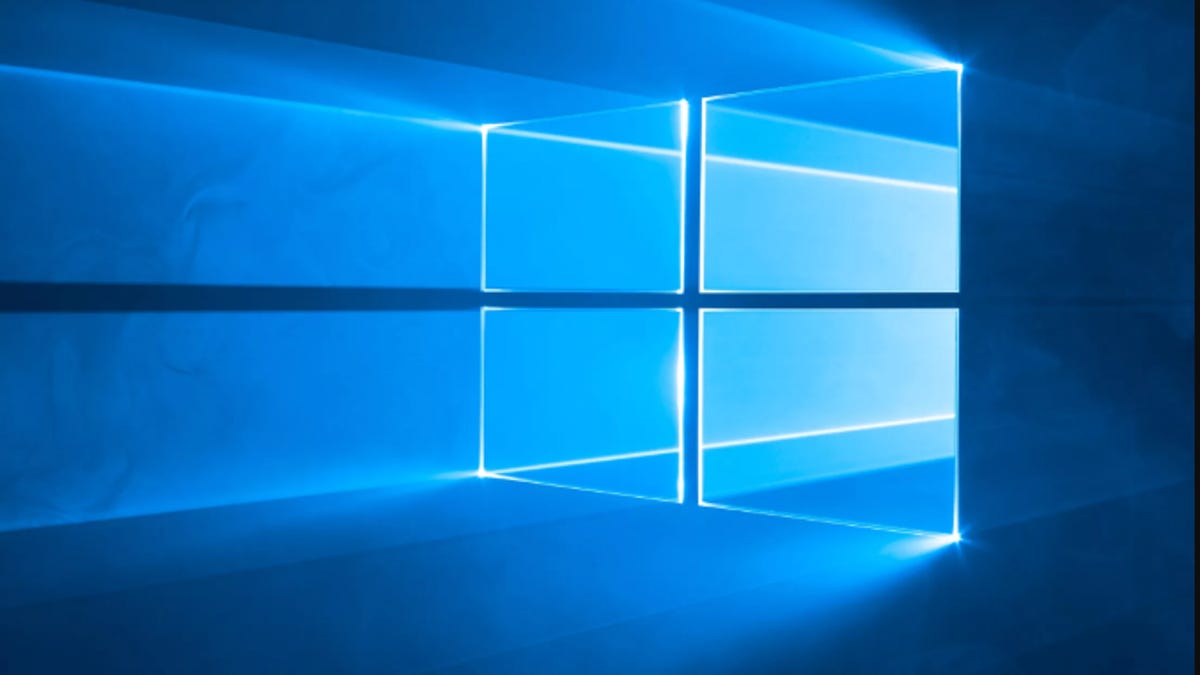
Still running Windows 7? Time is running out to upgrade to Windows 10. What to know
You can still get Windows 10 for free -- and you'll need it to get the free Windows 11 upgrade.www.cnet.com
If you're not too much of a tech person, and don't want to do it yourself, any computer shop will do it for you (although it's a very easy process, don't be afraid).
If you decide to bring your laptop into a shop for the upgrade, consider upgrading your HDD to an SSD as well (assuming it hasn't been done already). It will make your system way more snappy, it will feel like new.
ohio_buckeye
Judicious
Yes, just run their media creation tool. Make sure it's plugged into the charger. Tell it you want to upgrade and keep everything. More than likely it will go along and do most of it itself. Also, not a big avira user, but Microsoft did start including Windows defender for free. Might be worth a look.
ProgamerIV
Distinguished
Yes, just run their media creation tool. Make sure it's plugged into the charger. Tell it you want to upgrade and keep everything. More than likely it will go along and do most of it itself. Also, not a big avira user, but Microsoft did start including Windows defender for free. Might be worth a look.
I don't like suggesting things like this, but I will go forward anyway, and +1 @ohio_buckeye:
Windows 10 includes Windows Defender, which actually works well enough that you can uninstall Avira - with Win10 installed and Defender active (which by default is active), it's just slowing down your system.
ohio_buckeye
Judicious
Lol thanks for agreeing. Once you get the system sorted, if you don't have one, SSD prices are very favorable. It's possible now to get a 480gb under 50 dollars. When the upgrade is sorted and you get it activated, I'd recommend going to an SSD. You would be amazed how fast your laptop runs.
In my wife's home office sits an old Dell optiplex from the year 2013 or 2014 with an i7 3770. I purchased it from work for 50 dollars since they were disposing of it. Upped the ram to 16gb, put in a 480gb SSD. That computer flat out flies for her needs. It probably boots in about 30 seconds and using it, you probably couldn't tell the difference between it and a brand new system for day to day usage like documents, web browsing, even some Photoshop etc. Now you aren't going to be gaming on it, but I bet with a mid range graphics card it could.
Point is though, just a simple thing like an SSD and maybe a little extra ram, that system would probably feel like new.
In my wife's home office sits an old Dell optiplex from the year 2013 or 2014 with an i7 3770. I purchased it from work for 50 dollars since they were disposing of it. Upped the ram to 16gb, put in a 480gb SSD. That computer flat out flies for her needs. It probably boots in about 30 seconds and using it, you probably couldn't tell the difference between it and a brand new system for day to day usage like documents, web browsing, even some Photoshop etc. Now you aren't going to be gaming on it, but I bet with a mid range graphics card it could.
Point is though, just a simple thing like an SSD and maybe a little extra ram, that system would probably feel like new.
TRENDING THREADS
-
News US sanctions transform China into legacy chip production juggernaut — production jumped 40% in Q1 2024
- Started by Admin
- Replies: 35
-
-
-
Question Downloads NOT working over WiFi but DO work with mobile hotspot?
- Started by louisfawk
- Replies: 8
-
Question New pc build r9 7900x3d rtx 4080 super no post only ram rgb turns on
- Started by Harvey Durward
- Replies: 4
-
Question Crashing PC during demanding games and tests (Kernel-Power 41 error)
- Started by Kubaja123
- Replies: 3

Tom's Hardware is part of Future plc, an international media group and leading digital publisher. Visit our corporate site.
© Future Publishing Limited Quay House, The Ambury, Bath BA1 1UA. All rights reserved. England and Wales company registration number 2008885.

