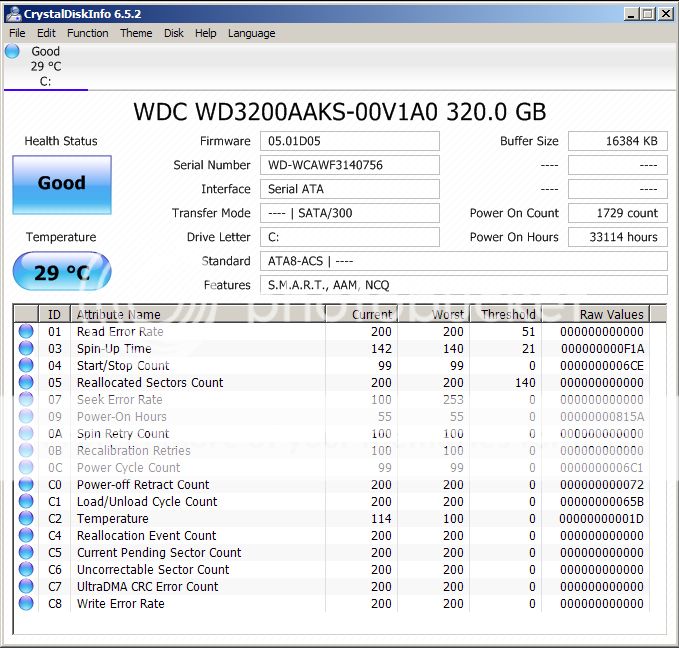I've been trying to do a fresh install of Windows 8 Full Edition on my only system. It's outdated but it's all I have. I've been trying to get help but have been unable to do so. The links below will give you an idea of what my system is, what I've attempted to do to resolve the issue.
Any help will be greatly appreciated. Thank you for your time.
System Specs
Time Logs
Any help will be greatly appreciated. Thank you for your time.
System Specs
Time Logs