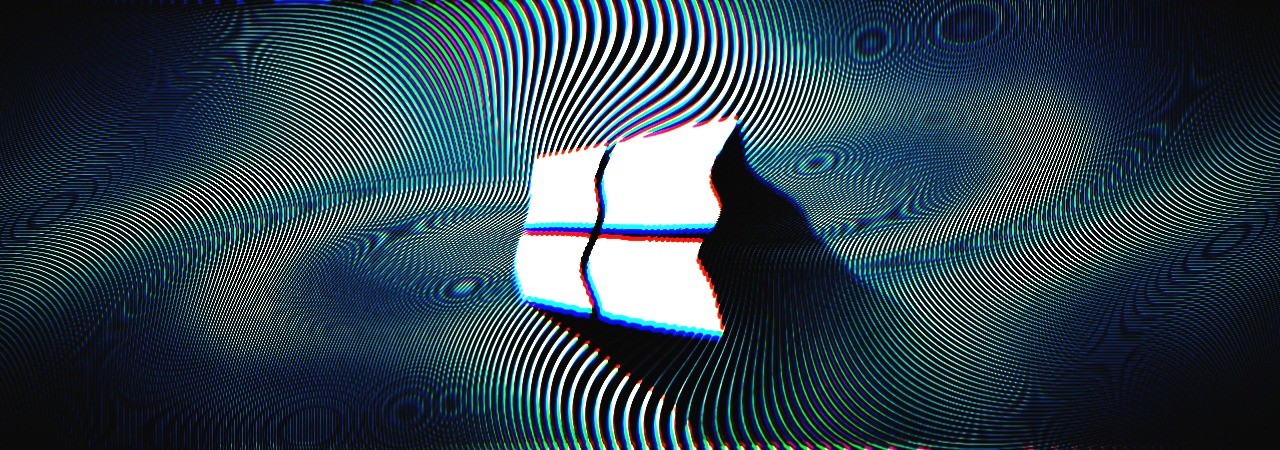I had a printer job lockup and it wouldn't cancel or stop no matter what I did so I turned off the printer, caused pc to BSOD,
little later after I plugged it back in to scan something and got another BSOD, this one worred me but after another restart every seem to be working normally.
unsure if any of that is related but now hours later I just noticed all my usb removable drives have this icon

the only other thing I remember doing was deleting desktop.ini from my documents as I was randomly tidying
any suggestions on how to get the normal icons back again ?
little later after I plugged it back in to scan something and got another BSOD, this one worred me but after another restart every seem to be working normally.
unsure if any of that is related but now hours later I just noticed all my usb removable drives have this icon

the only other thing I remember doing was deleting desktop.ini from my documents as I was randomly tidying
any suggestions on how to get the normal icons back again ?