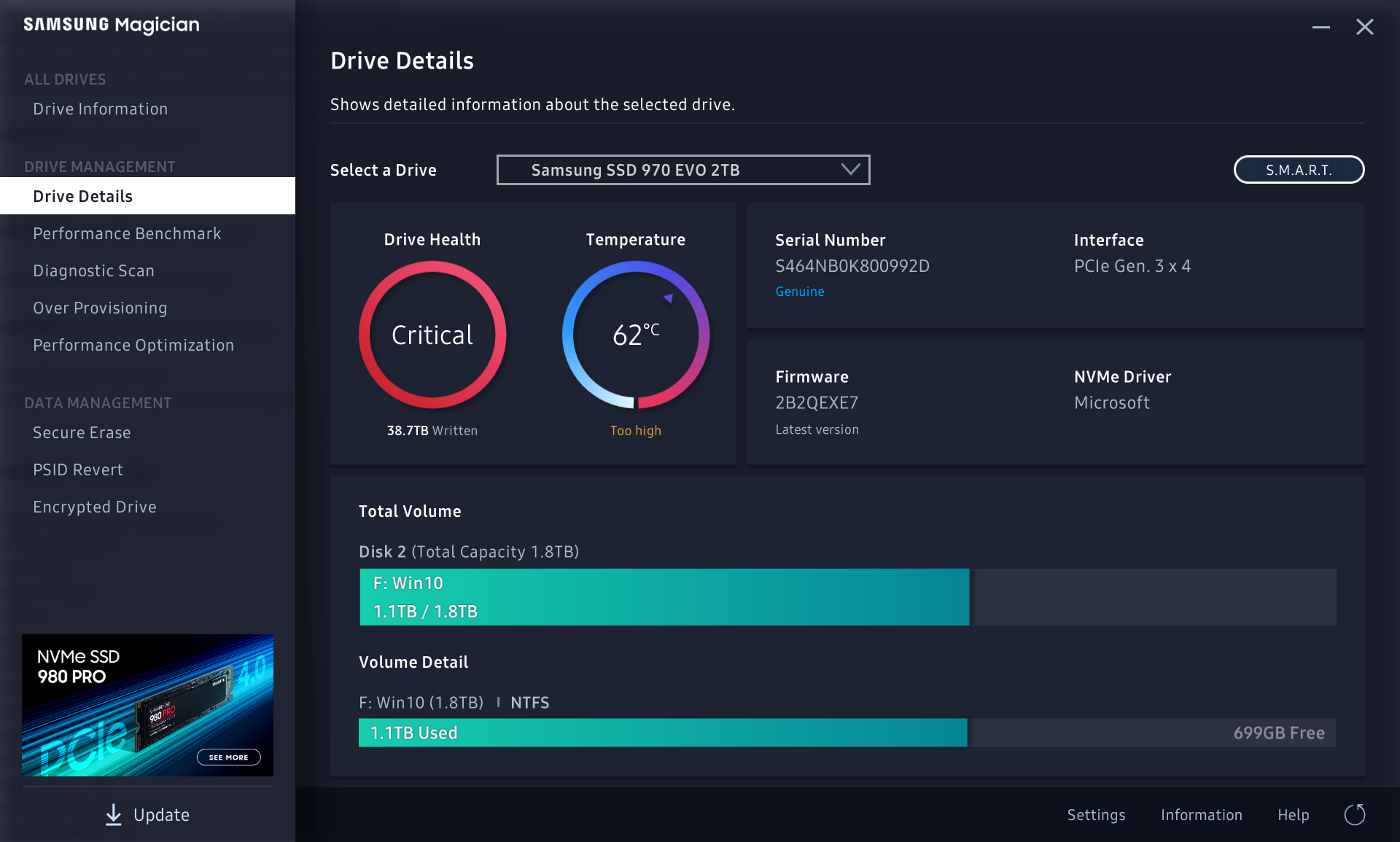Everytime i try to boot my PC since yesterday i get the error 0xc00000e9, attempting recovery keeps failing. I was able to enter the recovery environment from a boot usb stick. However "Start-Up Repair couldn't repair your PC".
I ran scf /scannow using the cmd in SafeMode and now i attempted chkdsk e: /r (e: is my boot drive) but it failed during Stage 4.
"A disk read error occuredc000000e
detected in file 1793 of name .
An unspecified error occured (6e74667363686b2e b75)
An unspecified error occured (6e74667363686b2e 17b4)
Failed to transfer logged mesages to the event log with status 6."
So basically what does that mean, and how can i get acces over my pc/files back.
System: Windows 10, 8 Core 2. or 3. gen Ryzen, Booting from Samsung nvme SSD
I ran scf /scannow using the cmd in SafeMode and now i attempted chkdsk e: /r (e: is my boot drive) but it failed during Stage 4.
"A disk read error occuredc000000e
detected in file 1793 of name .
An unspecified error occured (6e74667363686b2e b75)
An unspecified error occured (6e74667363686b2e 17b4)
Failed to transfer logged mesages to the event log with status 6."
So basically what does that mean, and how can i get acces over my pc/files back.
System: Windows 10, 8 Core 2. or 3. gen Ryzen, Booting from Samsung nvme SSD
Last edited: