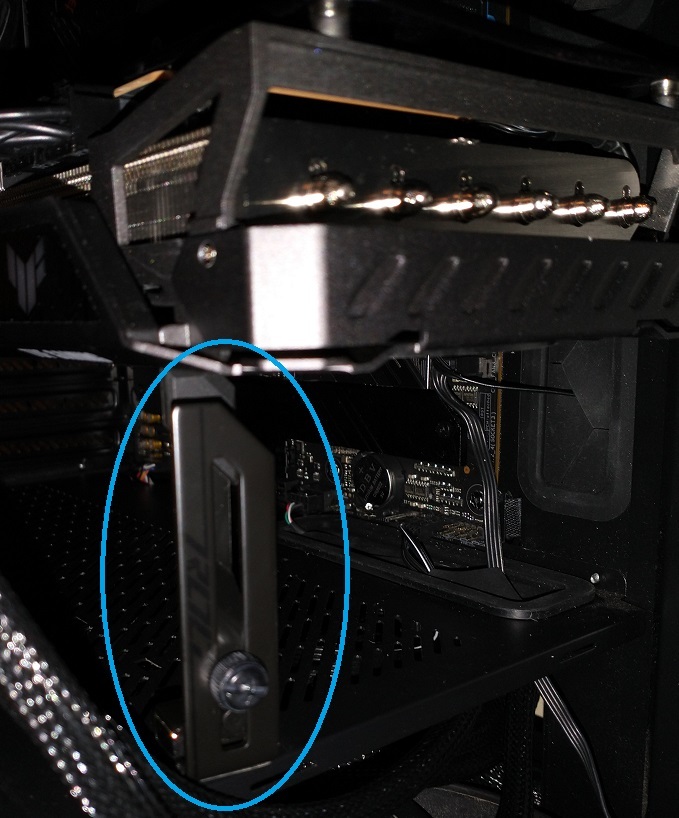Hello everyone,
I could not find any thread related to 3080, so i had to create aa new thread.
1) --So, i upgraded to RTX 3080 from RTX 2060, it keeps crashing windows 10. I reloaded the OS 4-5 times as it corrupts boot files after 4-5 crashes and i have to reload the OS.
I avoided installing Asus utility software. I changed the flow of software installations as i thought it crashes after the nvidia driver installation (not right away, not all time in beginning, but once i start to install office, steam or any games, it would randomly crash, eventually it wont even boot properly and crash as soon as i see my windows home screen or as soon as i click on something to do ).
i checked the temp of cpu, HHD, SSD and GPU . everything is in range. Cpu max 55-58, GPU max 50 (It does not get hotter to kick the gpu fans in). I updated the bios as well. tried on default bios settings as well as Asus ez oc. I am not sure what could be wrong. This time i have not installed nvidia drivers yet, installed steam , rockstar game launcher, office and other softwares, it seems to be working fine. my 2060 was running on the same latest nvidia drivers. it was running fine with 2060. I was clocking 4.2 Ghz on my Ryzen with 2060 without any issues. I tried running it on stock at 3.9Ghz with 3080, still crashes. I believe nvidia drivers are causing this. any solution ?
2) This Asus 3080 is huge and pretty heavy. It has a noticeable sag while mounted on mobo horizontally. Is it normal ? will it create any issues in future ?
Ryzen R7 3800X 3.9 GHZ
16 GB G Skill Flare x
Asus TUF gaming RTX 3080
M2 512 Gb
M2 512 Gb
SSD 1 TB
SSD 1 TB
HHD 1 TB
Corsair RM850
Corsair AIO 240 mm
Phanteks P600S
3 intake 140mm Front
AIO on top
1 140 exhaust in back
TIA.
Yash
I could not find any thread related to 3080, so i had to create aa new thread.
1) --So, i upgraded to RTX 3080 from RTX 2060, it keeps crashing windows 10. I reloaded the OS 4-5 times as it corrupts boot files after 4-5 crashes and i have to reload the OS.
I avoided installing Asus utility software. I changed the flow of software installations as i thought it crashes after the nvidia driver installation (not right away, not all time in beginning, but once i start to install office, steam or any games, it would randomly crash, eventually it wont even boot properly and crash as soon as i see my windows home screen or as soon as i click on something to do ).
i checked the temp of cpu, HHD, SSD and GPU . everything is in range. Cpu max 55-58, GPU max 50 (It does not get hotter to kick the gpu fans in). I updated the bios as well. tried on default bios settings as well as Asus ez oc. I am not sure what could be wrong. This time i have not installed nvidia drivers yet, installed steam , rockstar game launcher, office and other softwares, it seems to be working fine. my 2060 was running on the same latest nvidia drivers. it was running fine with 2060. I was clocking 4.2 Ghz on my Ryzen with 2060 without any issues. I tried running it on stock at 3.9Ghz with 3080, still crashes. I believe nvidia drivers are causing this. any solution ?
2) This Asus 3080 is huge and pretty heavy. It has a noticeable sag while mounted on mobo horizontally. Is it normal ? will it create any issues in future ?
Ryzen R7 3800X 3.9 GHZ
16 GB G Skill Flare x
Asus TUF gaming RTX 3080
M2 512 Gb
M2 512 Gb
SSD 1 TB
SSD 1 TB
HHD 1 TB
Corsair RM850
Corsair AIO 240 mm
Phanteks P600S
3 intake 140mm Front
AIO on top
1 140 exhaust in back
TIA.
Yash