I recently reinstalled windows as Ive been having issues with gaming. Having formatted then reinstalled, it now detects other Windows on another volume but, I cant for the life of me find this other volume so, each time my pc starts it hangs for a few moments with the option of selecting windows on vol 9 and a duplicate Windows on vol 4 and windows vol 4. Any ideas?
[SOLVED] Windows detects multiple Windows on other volumes
- Thread starter bnjgray
- Start date
You are using an out of date browser. It may not display this or other websites correctly.
You should upgrade or use an alternative browser.
You should upgrade or use an alternative browser.
Solution
Open msconfig tool,
go into boot section and
remove all boot entries, that you do not need.
Don't remove entry with description "Current OS, Default OS".
Other windows could possibly live in drives I: and J: .
go into boot section and
remove all boot entries, that you do not need.
Don't remove entry with description "Current OS, Default OS".
Other windows could possibly live in drives I: and J: .
You are advised to remove all drives apart from the storage device you wish to install the OS on so the OSes installer doesn't spread it's files across other drives. You might want to shoot us a screenshot of what Disk Manager shows you.
Also, you might want to see if you can remove the other partitions(provided you're sure the volumes are on another physical drive and you're not misinterpreting it) using EASEUS' partition tool.
Also, you might want to see if you can remove the other partitions(provided you're sure the volumes are on another physical drive and you're not misinterpreting it) using EASEUS' partition tool.
You are advised to remove all drives apart from the storage device you wish to install the OS on so the OSes installer doesn't spread it's files across other drives. You might want to shoot us a screenshot of what Disk Manager shows you.
Also, you might want to see if you can remove the other partitions(provided you're sure the volumes are on another physical drive and you're not misinterpreting it) using EASEUS' partition tool.
Ah.. Ive never done that before but, nor have I ever had an issue. Something did go wrong during installation and I got a blue screen then after that I saw the duplicates. Media creation tool saved my soul as the computer wouldnt boot.
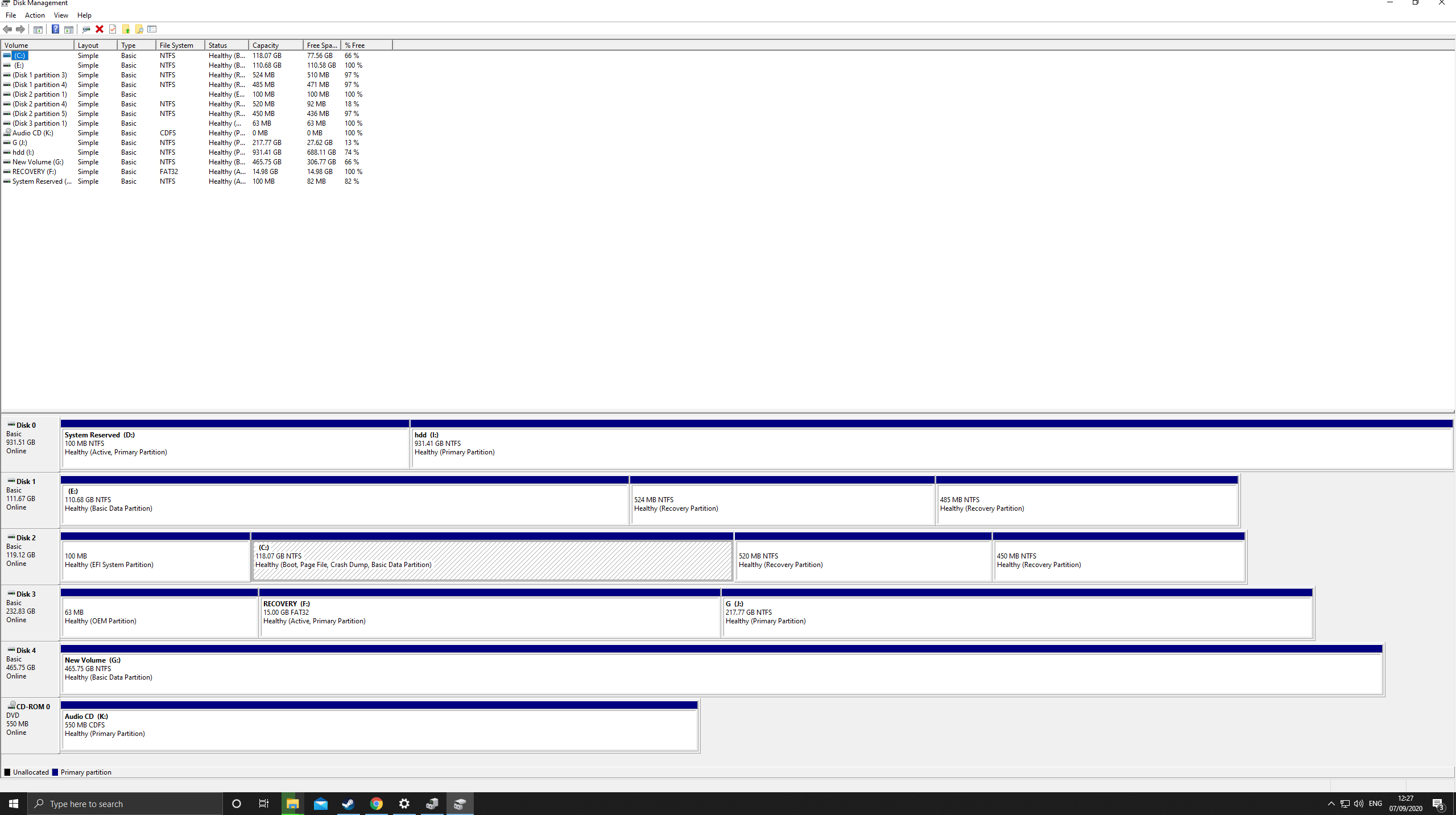
SkyNetRising
Titan
Thanks for that mate. How did you come to that conclusion though from my screenshot or is this something that you were already familar with ?Open msconfig tool,
go into boot section and
remove all boot entries, that you do not need.
Don't remove entry with description "Current OS, Default OS".
Other windows could possibly live in drives I: and J: .
SkyNetRising
Titan
Disk 0 and Disk 3 have partitions on them, that can function as bootloader partition (primary, active).
TRENDING THREADS
-
-
-
-
-
Question Half the time, my new PC has high input lag/sticking, terrible frames, and stuttering
- Started by aFishIntheSea
- Replies: 2
-
Discussion What's your favourite video game you've been playing?
- Started by amdfangirl
- Replies: 3K
-
Question Gaming laptop frequently won't POST, and If screen goes to sleep it will not wake up ?
- Started by JupesCJ
- Replies: 0
Latest posts
-
-
-
-
Question Building a pc on a £500 budget and it will be my first pc build
- Latest: ohio_buckeye
-
-
Question Monitor acts weird after unplugging / connecting the other display ?
- Latest: Master.Kenobi

Tom's Hardware is part of Future plc, an international media group and leading digital publisher. Visit our corporate site.
© Future Publishing Limited Quay House, The Ambury, Bath BA1 1UA. All rights reserved. England and Wales company registration number 2008885.

