Hey everyone,
I recently bought a new laptop, Lenovo S340 which not included Windows installed, So I'm trying to install the windows with a USB Flash drive.
I have a problem while the installation process, windows can't find my SSD or HDD hard drives:

To resolve the problem I was trying to enter CMD, write Diskpart, and then "list disk" But still, there are is no results, so I can't format the hard drive or something like this....
It's wired because on BIOS, I can see the information about the Hard Drives... So I'm don't know what is the problem.
Here is my BIOS:
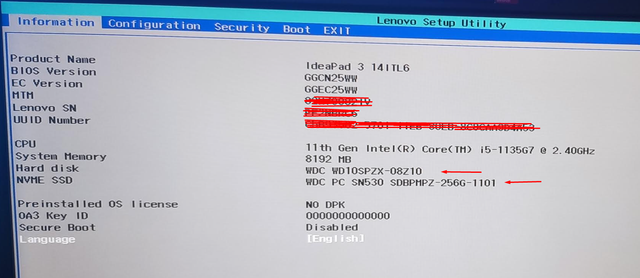
Thank you!
I recently bought a new laptop, Lenovo S340 which not included Windows installed, So I'm trying to install the windows with a USB Flash drive.
I have a problem while the installation process, windows can't find my SSD or HDD hard drives:

To resolve the problem I was trying to enter CMD, write Diskpart, and then "list disk" But still, there are is no results, so I can't format the hard drive or something like this....
It's wired because on BIOS, I can see the information about the Hard Drives... So I'm don't know what is the problem.
Here is my BIOS:
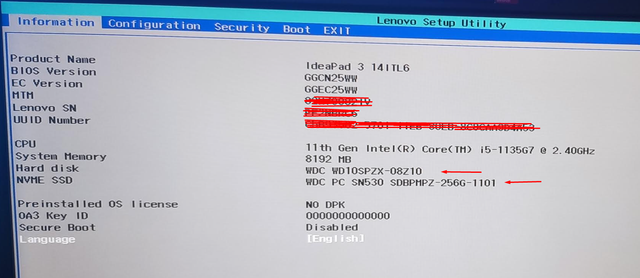
Thank you!


