Some weeks ago, when I started playing Gears 5 (Microsoft Store version with Game Pass Ultimate), the game crashes, freezes and causes sometimes BSOD, even with that, I bought the game on Steam version, I've read on Steam version that issues don't exist. Wrong idea. It still crashes or freezes. I made post about It.
https://forums.gearsofwar.com/t/bsod-freezes-and-crashes-on-gears-5/30116
Answers Microsoft: https://answers.microsoft.com/en-us...-749a-49a8-bd01-362a67069097?tm=1569440166010
I try always to get the most recent Drivers, BIOS motherboard, Windows updates, etc. Nothing works.
I used Aida64 stress test many times for many hours without issues, also 20 hours of memtest86 (16 passes) many times without issues. Furmark benchmark and 0 errors. Prime95, etc.
When I think my PC is fine, the game crashes. Reporting It to The Coalition, Microsoft and Nvidia is useless because they don't care. Nvidia replies my messages via e-mail but the same story "we're investigating the root cause with game developer.
Posting It again on Gears forums doesn't help: https://forums.gearsofwar.com/t/game-crashes-freezes-error-gw502-bsod-a-disaster/30305
The Coalition just ignore It.
Sending the crashdump files and memory dump files to Nvidia also don't help.
And today after I closed the game, on my Windows desktop It froze without reason, no BSOD, no error messages, forcing me to do hard reboot.
On the posts above I put videos showing how the game closes suddenly.
I started to doubt if my pc really has a problem or the game is just too broken that freezes my PC.
While I wrote this, I'm doing again an Aida64 stress test for 2 hours. I don't have problems with any other game, only Gears 5 and also Gears of War 4 which I uninstalled several months ago.
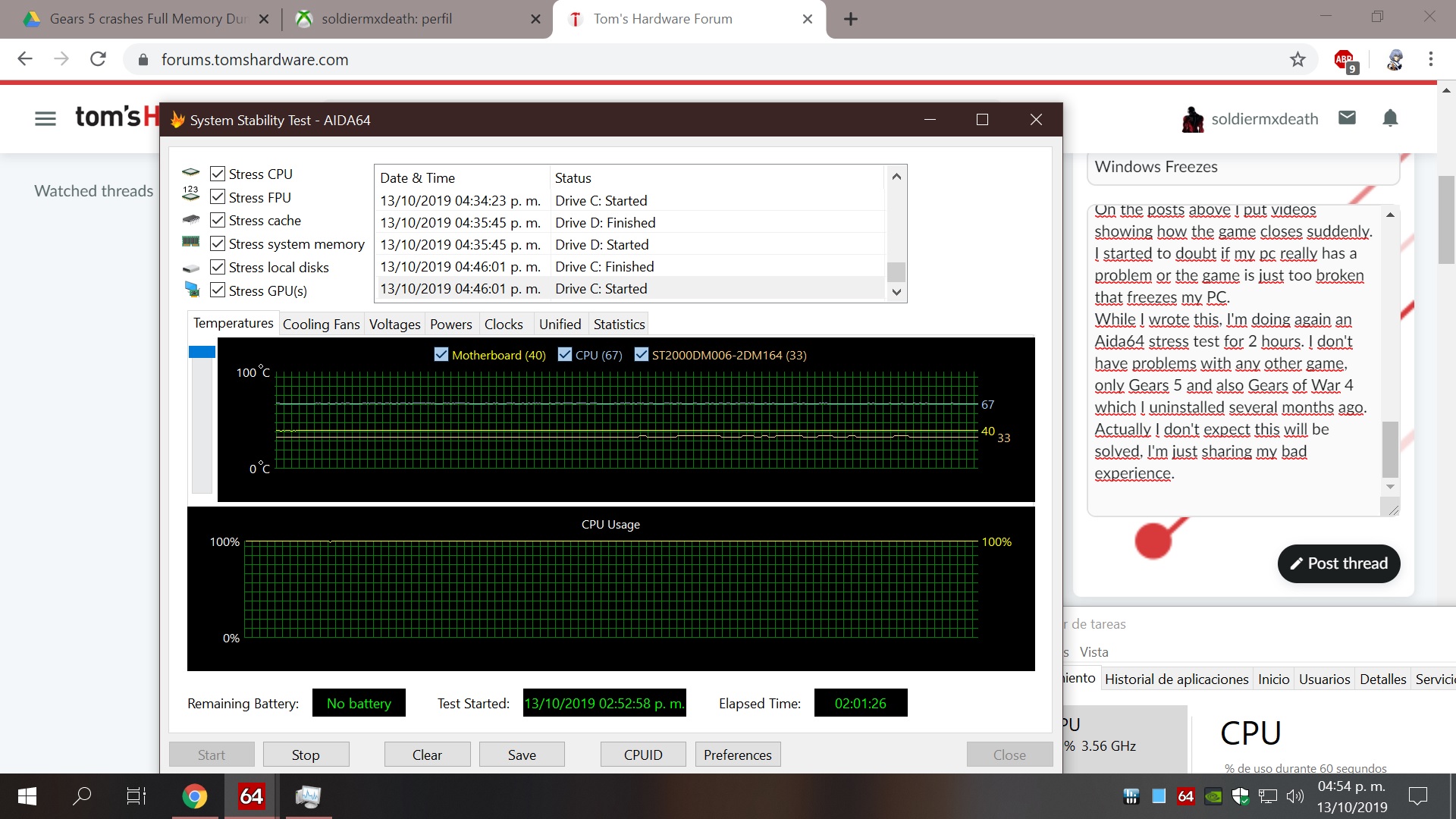
Memtest86 summary:
Summary
System Information
Result summary
Certification
Signed
___
Put your company name here:
Level 5, 63 Foveaux St, Surry Hills, 2010, Sydney, Australia
Phone + 61 2 9690 0444 Fax + 61 2 9690 0445
E-Mail: info@passmark.com
Edit: October 14 2019 8:57 A.M, I had BSOD after start playing a few seconds...
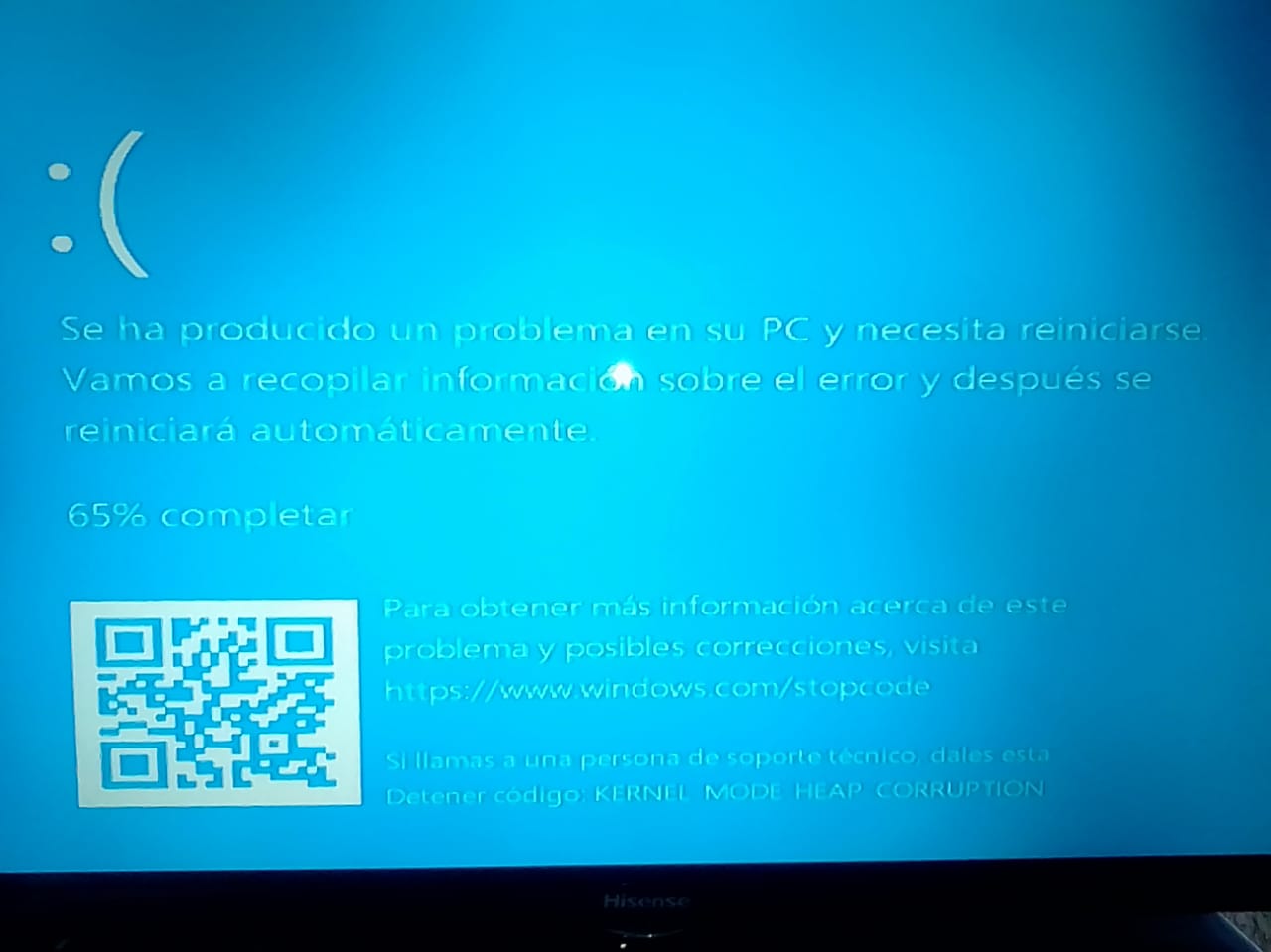

Only when I'm in touch with this game I have this issues...
Edit: Memory.dmp October 13 2019 using NotMyFault64 Nvidia told me I use to make the file and send It to him: https://drive.google.com/open?id=1frQyfVASAw5NLXb_--EFYD9DLfbo4Z75
DRAM Calculator for Ryzen memtest screenshots:

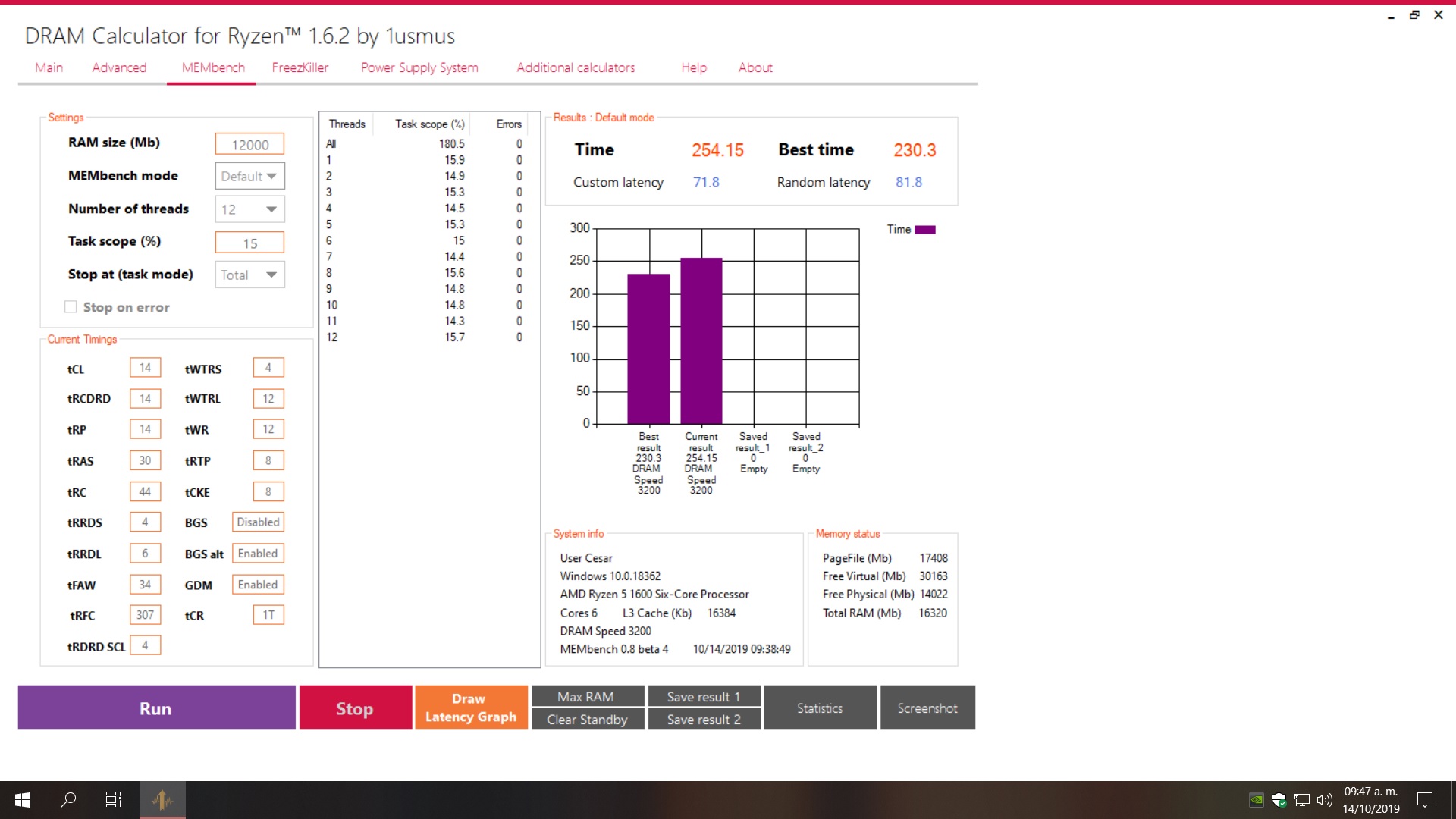
Windows Event Viewer
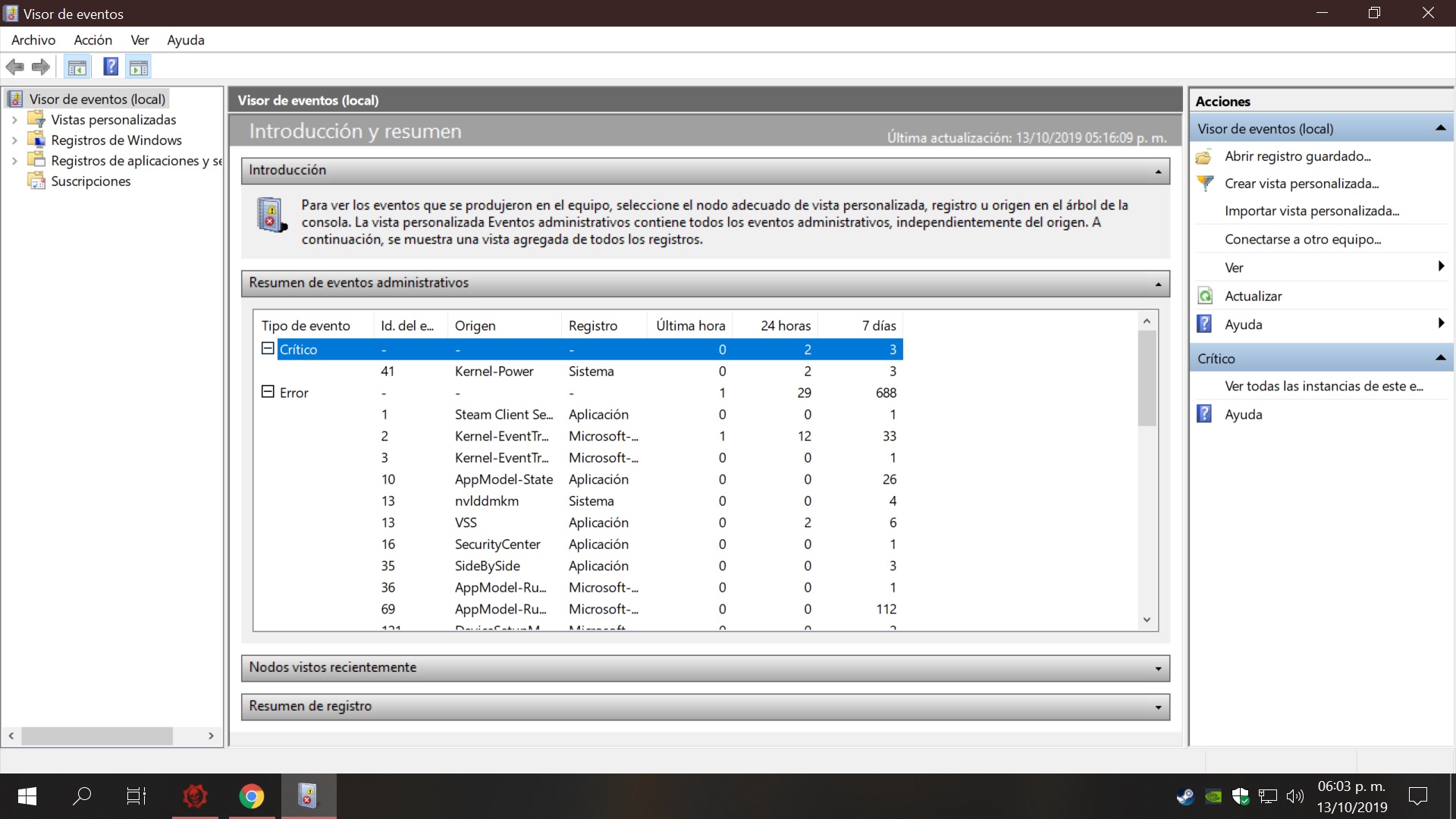
1 hour of Furmark Stress test and Furmark CPU Burner
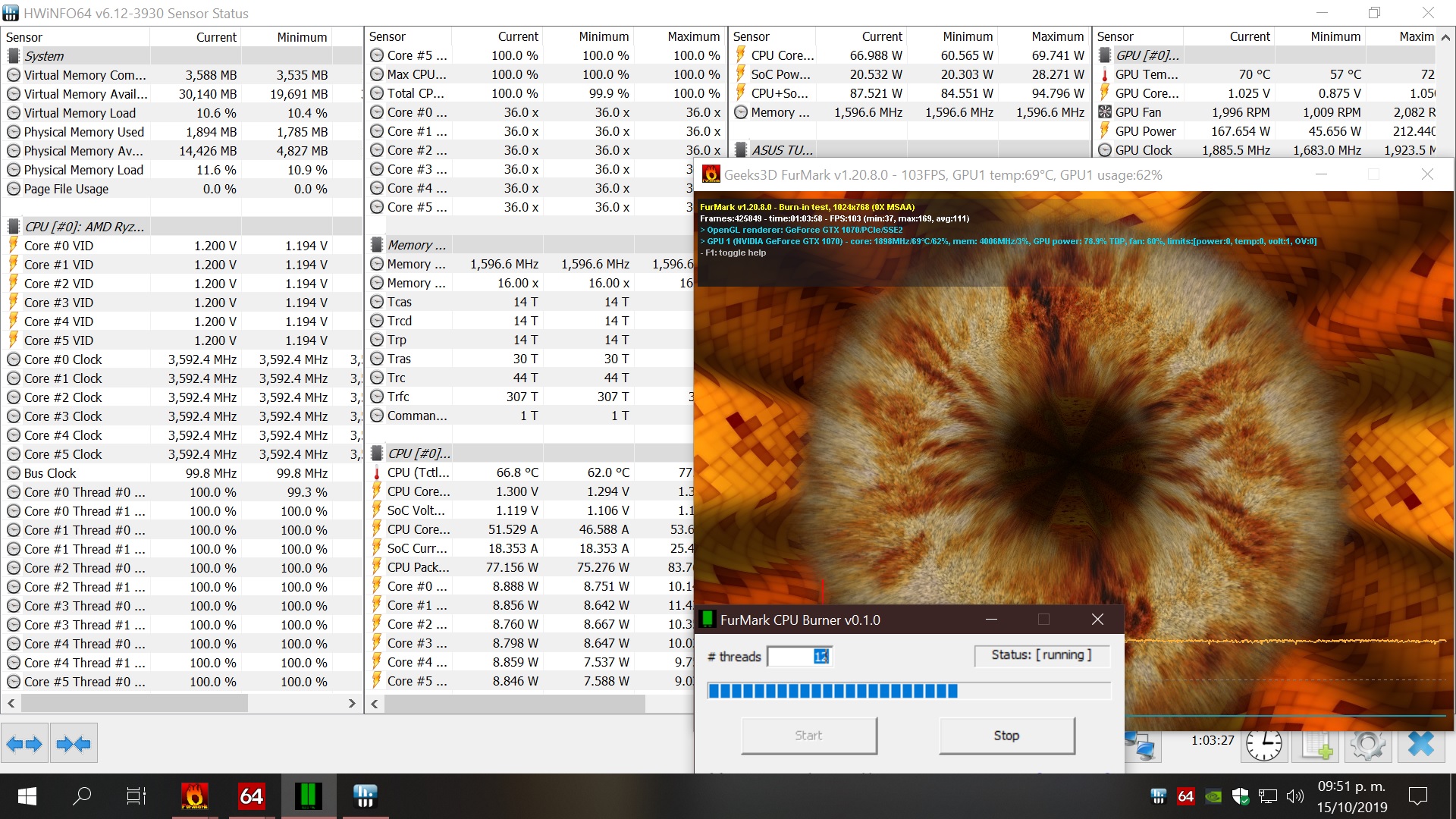
6 hours of CPU and GPU stress test with Heavy Load Software (HWinfo behind counting the hours)
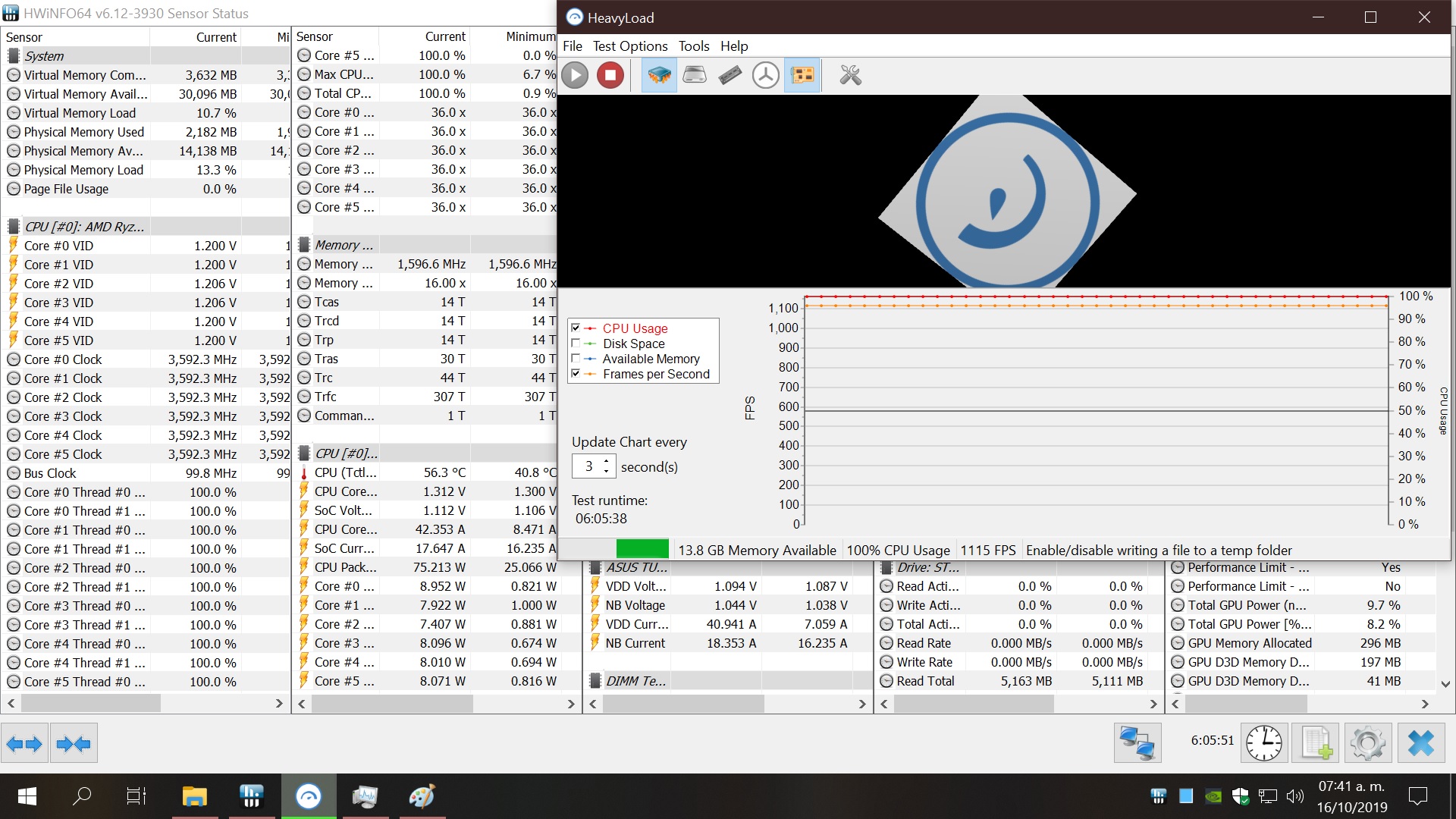
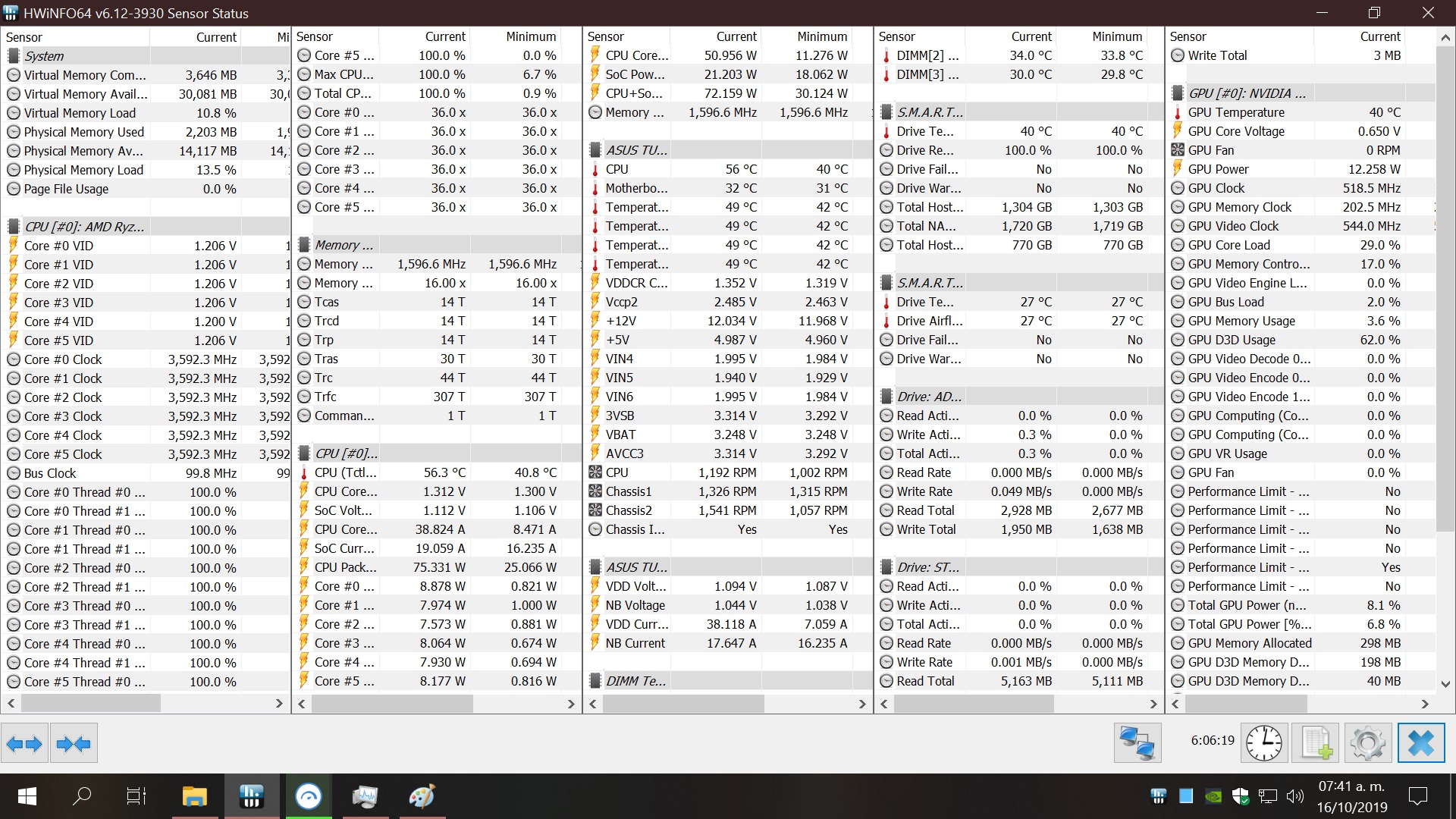
Edit: October 17 2019, 7 hours of Video Card Stability Test, Before doing the test I was playing Gears 5 and I had BSOD IRQL NOT LESS OR EQUAL.Then I did hard reboot and when I was only on Windows desktop while opening the game on Steam, Windows froze, no BSOD this time. If my PC passed all the stress test many hours and many times, why the hell are crashing too often?

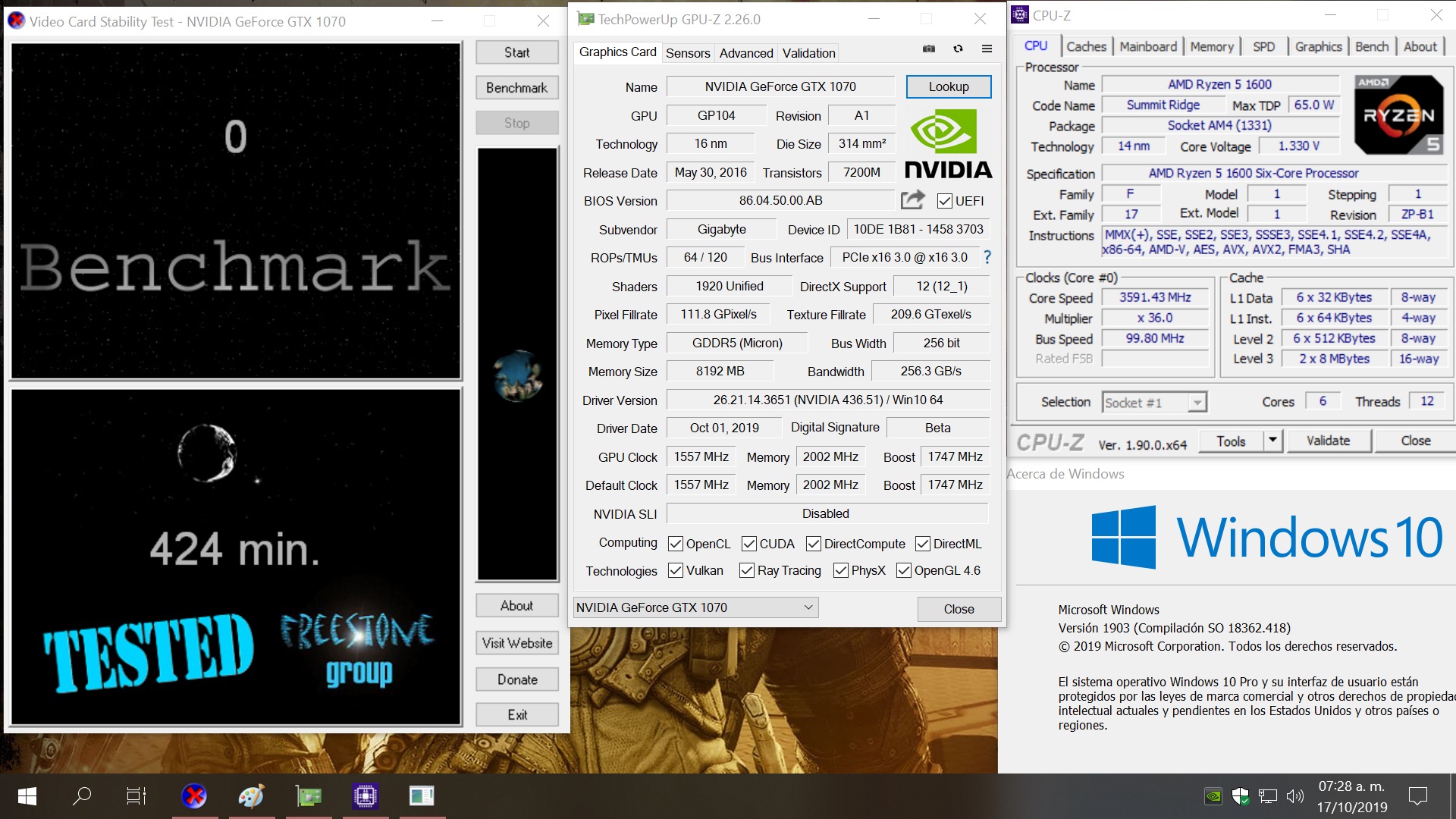
After repeating benchmarks and stress tests, I don't think my hardware is the fault, the bad software (Windows 10 and Gears 5, along with the "always beta GPU drivers in this case Nvidia) are the faulty ones.
Actually I don't expect this will be solved, I'm just sharing my bad experience.
https://forums.gearsofwar.com/t/bsod-freezes-and-crashes-on-gears-5/30116
Answers Microsoft: https://answers.microsoft.com/en-us...-749a-49a8-bd01-362a67069097?tm=1569440166010
I try always to get the most recent Drivers, BIOS motherboard, Windows updates, etc. Nothing works.
I used Aida64 stress test many times for many hours without issues, also 20 hours of memtest86 (16 passes) many times without issues. Furmark benchmark and 0 errors. Prime95, etc.
When I think my PC is fine, the game crashes. Reporting It to The Coalition, Microsoft and Nvidia is useless because they don't care. Nvidia replies my messages via e-mail but the same story "we're investigating the root cause with game developer.
Posting It again on Gears forums doesn't help: https://forums.gearsofwar.com/t/game-crashes-freezes-error-gw502-bsod-a-disaster/30305
The Coalition just ignore It.
Sending the crashdump files and memory dump files to Nvidia also don't help.
And today after I closed the game, on my Windows desktop It froze without reason, no BSOD, no error messages, forcing me to do hard reboot.
On the posts above I put videos showing how the game closes suddenly.
I started to doubt if my pc really has a problem or the game is just too broken that freezes my PC.
While I wrote this, I'm doing again an Aida64 stress test for 2 hours. I don't have problems with any other game, only Gears 5 and also Gears of War 4 which I uninstalled several months ago.
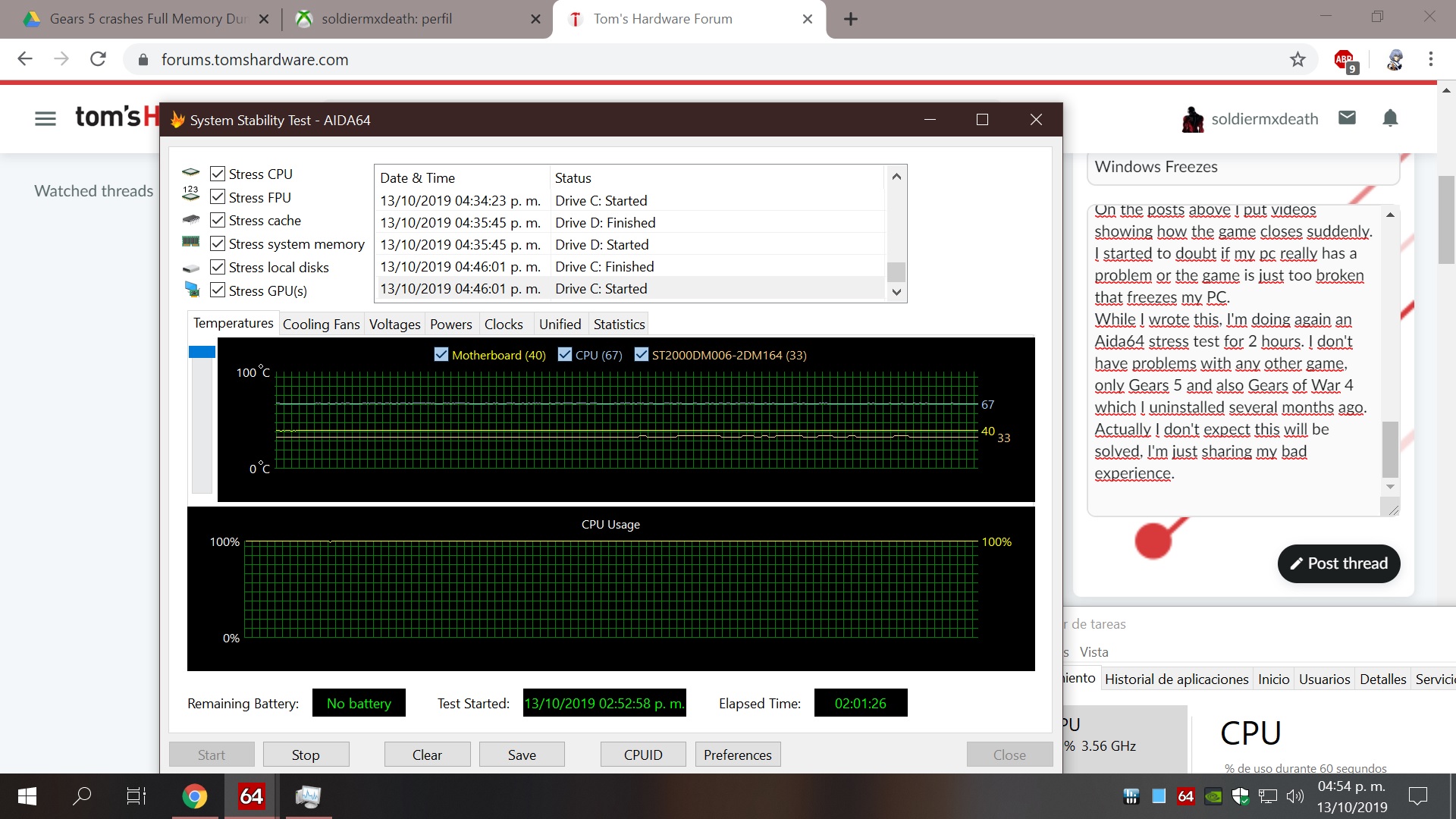
Memtest86 summary:
Summary
| Report Date | 2019-10-01 11:53:11 |
| Generated by | MemTest86 V8.2 Pro (64-bit) |
| Result | PASS |
| EFI Specifications | 2.60 |
| System | |
| Manufacturer | System manufacturer |
| Product Name | System Product Name |
| Version | System Version |
| Serial Number | System Serial Number |
| BIOS | |
| Vendor | American Megatrends Inc. |
| Version | 5220 |
| Release Date | 09/12/2019 |
| Baseboard | |
| Manufacturer | ASUSTeK COMPUTER INC. |
| Product Name | TUF B350M-PLUS GAMING |
| Version | Rev X.0x |
| Serial Number | 170909855200446 |
| CPU Type | AMD Ryzen 5 1600 Six-Core |
| CPU Clock | 3716 MHz [Turbo: 3716.1 MHz] |
| # Logical Processors | 12 |
| L1 Cache | 12 x 96K (77266 MB/s) |
| L2 Cache | 12 x 512K (64375 MB/s) |
| L3 Cache | 1 x 16384K (34083 MB/s) |
| Memory | 16332M (20602 MB/s) |
| DIMM Slot #0 | 8GB DDR4 XMP PC4-25600 |
| G Skill Intl / F4-3200C14-8GFX | |
| 14-14-14-34 / 3200 MHz / 1.350V | |
| DIMM Slot #1 | 8GB DDR4 XMP PC4-25600 |
| G Skill Intl / F4-3200C14-8GFX | |
| 14-14-14-34 / 3200 MHz / 1.350V |
| Test Start Time | 2019-09-30 21:01:11 |
| Elapsed Time | 14:48:57 |
| Memory Range Tested | 0x0 - 41F380000 (16883MB) |
| CPU Selection Mode | Parallel (All CPUs) |
| ECC Polling | Enabled |
| # Tests Passed | 224/224 (100%) |
| Test | # Tests Passed | Errors |
| Test 0 [Address test, walking ones, 1 CPU] | 16/16 (100%) | 0 |
| Test 1 [Address test, own address, 1 CPU] | 16/16 (100%) | 0 |
| Test 2 [Address test, own address] | 16/16 (100%) | 0 |
| Test 3 [Moving inversions, ones & zeroes] | 16/16 (100%) | 0 |
| Test 4 [Moving inversions, 8-bit pattern] | 16/16 (100%) | 0 |
| Test 5 [Moving inversions, random pattern] | 16/16 (100%) | 0 |
| Test 6 [Block move, 64-byte blocks] | 16/16 (100%) | 0 |
| Test 7 [Moving inversions, 32-bit pattern] | 16/16 (100%) | 0 |
| Test 8 [Random number sequence] | 16/16 (100%) | 0 |
| Test 9 [Modulo 20, ones & zeros] | 16/16 (100%) | 0 |
| Test 10 [Bit fade test, 2 patterns, 1 CPU] | 16/16 (100%) | 0 |
| Test 11 [Random number sequence, 64-bit] | 16/16 (100%) | 0 |
| Test 12 [Random number sequence, 128-bit] | 16/16 (100%) | 0 |
| Test 13 [Hammer test] | 16/16 (100%) | 0 |
| This document certifies that the Tests described above have been carried out by a suitably qualified technician on the System described above. |
___
Put your company name here:
Level 5, 63 Foveaux St, Surry Hills, 2010, Sydney, Australia
Phone + 61 2 9690 0444 Fax + 61 2 9690 0445
E-Mail: info@passmark.com
Edit: October 14 2019 8:57 A.M, I had BSOD after start playing a few seconds...
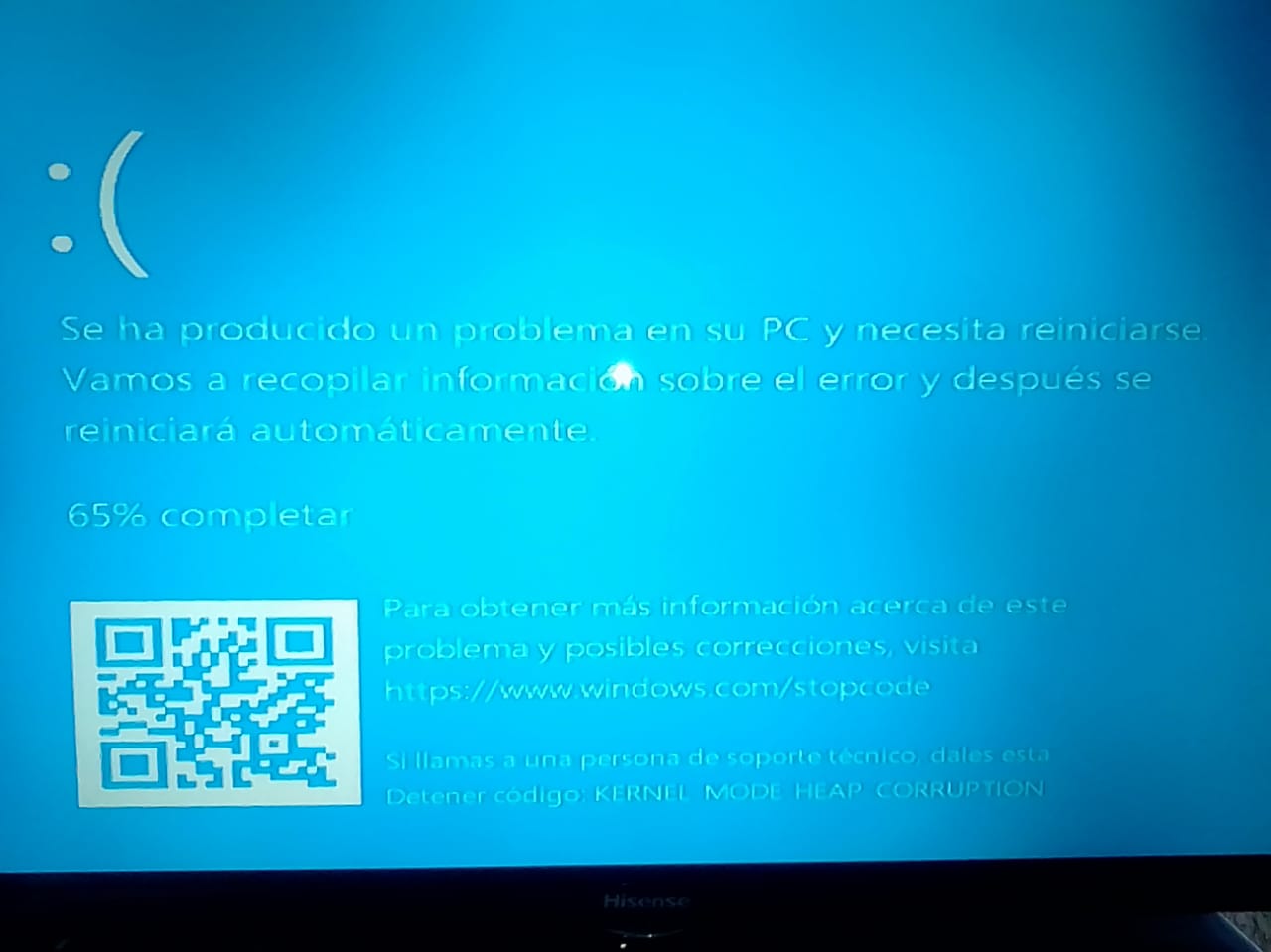

Only when I'm in touch with this game I have this issues...
Edit: Memory.dmp October 13 2019 using NotMyFault64 Nvidia told me I use to make the file and send It to him: https://drive.google.com/open?id=1frQyfVASAw5NLXb_--EFYD9DLfbo4Z75
DRAM Calculator for Ryzen memtest screenshots:

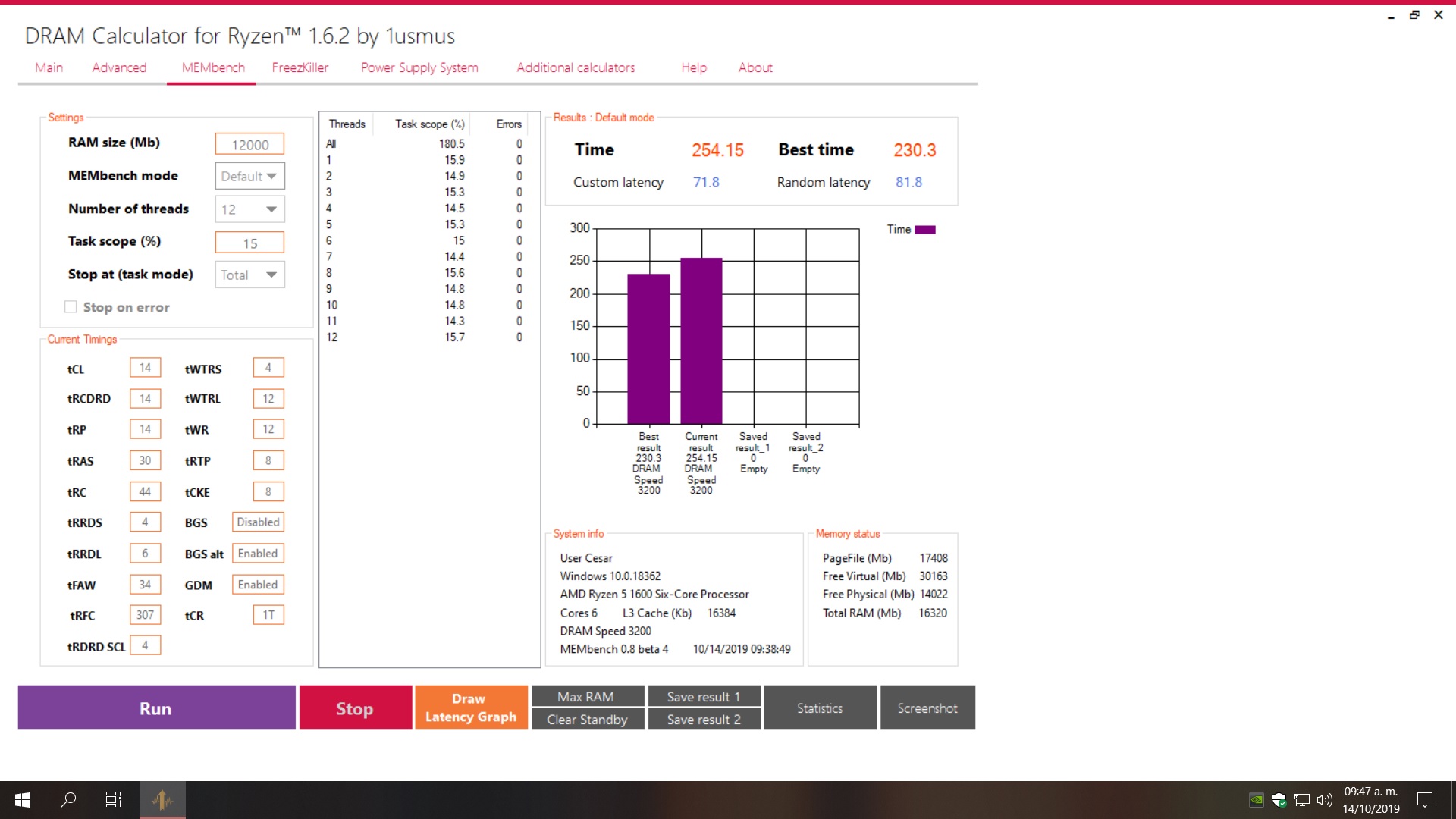
Windows Event Viewer
1 hour of Furmark Stress test and Furmark CPU Burner
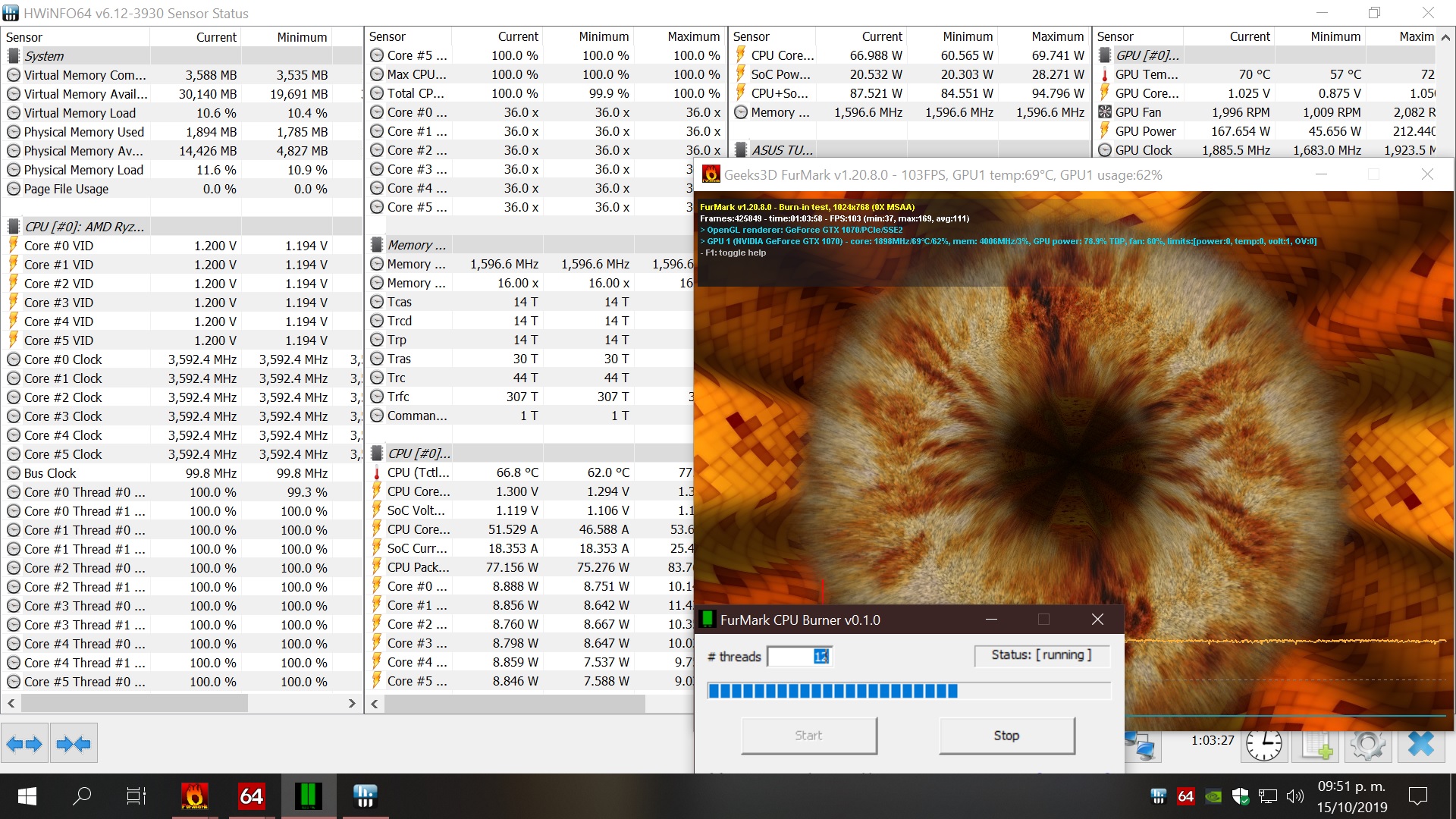
6 hours of CPU and GPU stress test with Heavy Load Software (HWinfo behind counting the hours)
Edit: October 17 2019, 7 hours of Video Card Stability Test, Before doing the test I was playing Gears 5 and I had BSOD IRQL NOT LESS OR EQUAL.Then I did hard reboot and when I was only on Windows desktop while opening the game on Steam, Windows froze, no BSOD this time. If my PC passed all the stress test many hours and many times, why the hell are crashing too often?

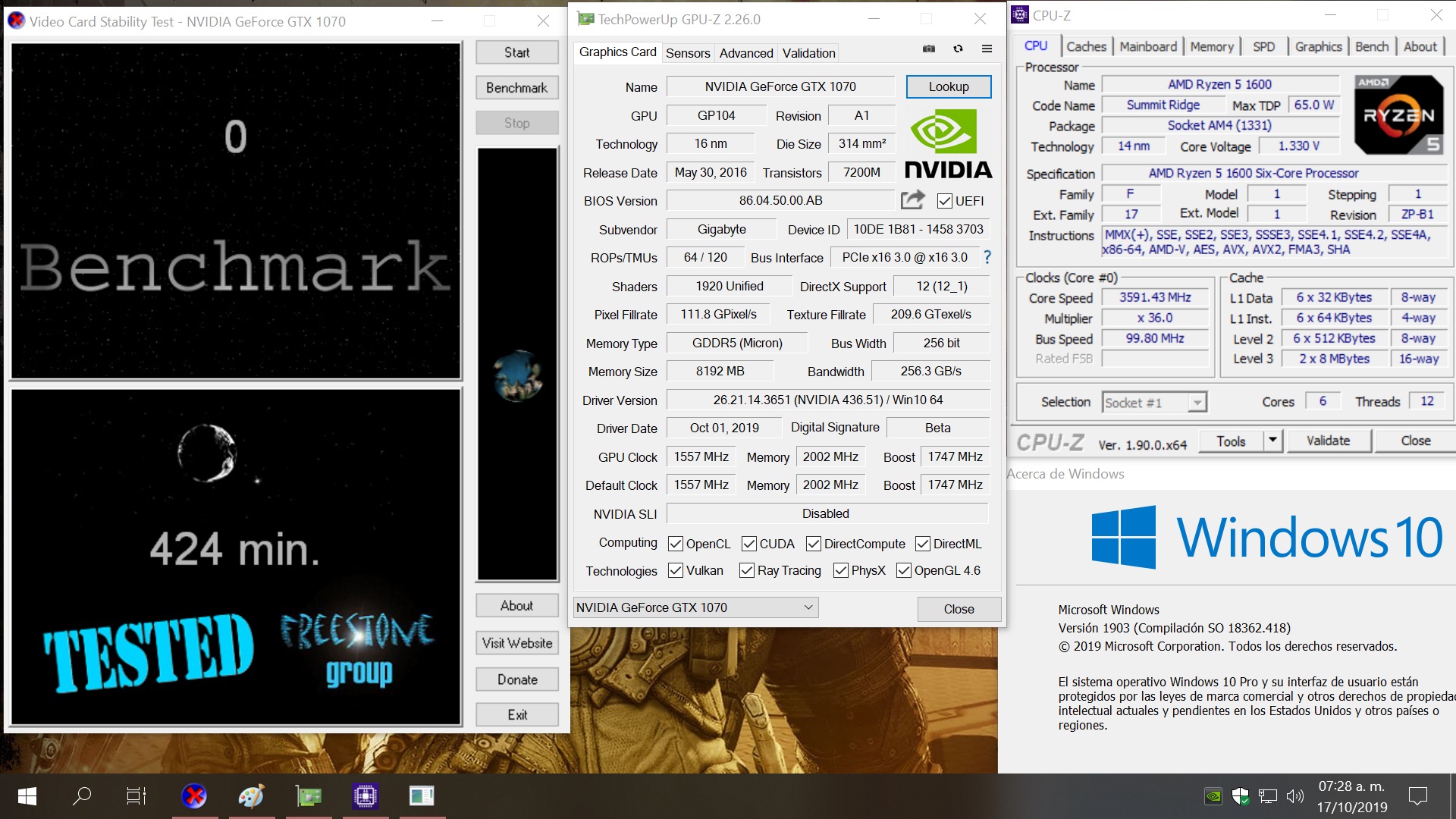
After repeating benchmarks and stress tests, I don't think my hardware is the fault, the bad software (Windows 10 and Gears 5, along with the "always beta GPU drivers in this case Nvidia) are the faulty ones.
Actually I don't expect this will be solved, I'm just sharing my bad experience.
Last edited:



