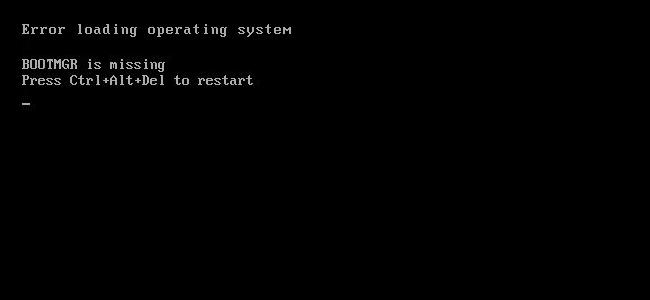Hello everyone,
This is easily the weirdest issue I have ever had with my computer. No amount of troubleshooting has helped me whatsoever.
Essentially, I got a BSOD the other day randomly for DRIVER_IRQL_NOT_LESS_OR_EQUAL for a WPPRecorder.sys. After that happened, my OS refused to boot, and it acted as if I didn’t have an OS installed on my 1st of 2 SSDs. I tried reinstalling windows, only to find out that the installation won’t boot (and I made many USBs with up to date stuff from windows). I will just get never ending spinning dots. I figured it was probably just a dead drive. I removed it, and just kept my 2nd SSD and HDD. Same thing... and when I just had my HDD by itself the installation would open like normal.
The problem is that I do not want to format that HDD since it has a lot of valuable information on it, and the idea of putting windows back on a mechanical drive sounds horrible. I looked around the bios and I couldn’t find anything that would affect SSDs working. SATA power and data cables seem fine. The BIOS actually does recognize the brand of the SSDs too. I ended up putting the SSDs in an enclosure on a spare chrome book I have, and they seemed to be fine. I formatted one of them to see if that would help bring it to the windows installation screen but that did nothing. I’m really at a loss here, since the SSDs aren’t broken.
Here are my specs:
CPU:
AMD Ryzen 7 3700X - 8 Core 16 Threads 4.4GHz
Motherboard:
Gigabyte B450M DS3H-CF
RAM:
Crucial Ballistix 3200MHz DDR4 8gb (x2)
GPU:
Gigabyte GeForce GTX 1080 Mini ITX
Storage:
HP SSD S700 500gb (now formatted)
SanDisk SDSSDA240G SSD 256gb (OS is installed here)
WD WDC WD40EZRZ HDD 4TB
Power Supply:
EVGA 600BQ 80+ Bronze 600W Semi-Modular
This is easily the weirdest issue I have ever had with my computer. No amount of troubleshooting has helped me whatsoever.
Essentially, I got a BSOD the other day randomly for DRIVER_IRQL_NOT_LESS_OR_EQUAL for a WPPRecorder.sys. After that happened, my OS refused to boot, and it acted as if I didn’t have an OS installed on my 1st of 2 SSDs. I tried reinstalling windows, only to find out that the installation won’t boot (and I made many USBs with up to date stuff from windows). I will just get never ending spinning dots. I figured it was probably just a dead drive. I removed it, and just kept my 2nd SSD and HDD. Same thing... and when I just had my HDD by itself the installation would open like normal.
The problem is that I do not want to format that HDD since it has a lot of valuable information on it, and the idea of putting windows back on a mechanical drive sounds horrible. I looked around the bios and I couldn’t find anything that would affect SSDs working. SATA power and data cables seem fine. The BIOS actually does recognize the brand of the SSDs too. I ended up putting the SSDs in an enclosure on a spare chrome book I have, and they seemed to be fine. I formatted one of them to see if that would help bring it to the windows installation screen but that did nothing. I’m really at a loss here, since the SSDs aren’t broken.
Here are my specs:
CPU:
AMD Ryzen 7 3700X - 8 Core 16 Threads 4.4GHz
Motherboard:
Gigabyte B450M DS3H-CF
RAM:
Crucial Ballistix 3200MHz DDR4 8gb (x2)
GPU:
Gigabyte GeForce GTX 1080 Mini ITX
Storage:
HP SSD S700 500gb (now formatted)
SanDisk SDSSDA240G SSD 256gb (OS is installed here)
WD WDC WD40EZRZ HDD 4TB
Power Supply:
EVGA 600BQ 80+ Bronze 600W Semi-Modular