Yesterday i upgraded to win 10 using the installator from website , and i choose the option to keep all my data. Disk usage on startup is at 100% and system runs slow , i turned off windows defender and firewall , reinstalled all drivers and tried basically every fix i could find on internet yet the problem still remains. I think that the old files from win 7 might be interuptting something at startup but idk .It definetly isnt hardware related and my hdd has zero errors. I ran into some dudes that had the same problem and they upgraded the same way i did.
[SOLVED] Windows is slow after upgrade to win 10
- Thread starter Yamaokka
- Start date
You are using an out of date browser. It may not display this or other websites correctly.
You should upgrade or use an alternative browser.
You should upgrade or use an alternative browser.
Solution
Full specs of the system?
Do you have OS installed on SSD?
If you have only mechanical HDD, then this is going to cause problems you described.
There are several windows services that cause high disk utilization - updates, defender, defragmenter, search indexer.
Only way to combat this effectively is upgrade to SSD.
Do you have OS installed on SSD?
If you have only mechanical HDD, then this is going to cause problems you described.
There are several windows services that cause high disk utilization - updates, defender, defragmenter, search indexer.
Only way to combat this effectively is upgrade to SSD.
SkyNetRising
Titan
Full specs of the system?
Do you have OS installed on SSD?
If you have only mechanical HDD, then this is going to cause problems you described.
There are several windows services that cause high disk utilization - updates, defender, defragmenter, search indexer.
Only way to combat this effectively is upgrade to SSD.
Do you have OS installed on SSD?
If you have only mechanical HDD, then this is going to cause problems you described.
There are several windows services that cause high disk utilization - updates, defender, defragmenter, search indexer.
Only way to combat this effectively is upgrade to SSD.
Fx 8350Full specs of the system?
Do you have OS installed on SSD?
If you have only mechanical HDD, then this is going to cause problems you described.
There are several windows services that cause high disk utilization - updates, defender, defragmenter, search indexer.
Only way to combat this effectively is upgrade to SSD.
R7 360
10gb ram
500hd sata
I already disabled all of those that you mentioned and the problem still remains , task manager isnt showing anything that related. I have my other computer with 10 installed on hdd and it boots normally , so it isnt hdd related problem
just do clean install what website or tools did u use to install the WINDOW 10 ??
Fx 8350
R7 360
10gb ram
500hd sata
I already disabled all of those that you mentioned and the problem still remains , task manager isnt showing anything that related. I have my other computer with 10 installed on hdd and it boots normally , so it isnt hdd related problem
SkyNetRising
Titan
Can you show screenshot from Resource Monitor -task manager isnt showing anything that related.
disk tab, disk activity section, ordered by column total, file column expanded ?
(upload to imgur.com and post link)It would look similar to this:
Note - file column should be expanded and ordering done by column total. This is important. Example image doesn't have that.
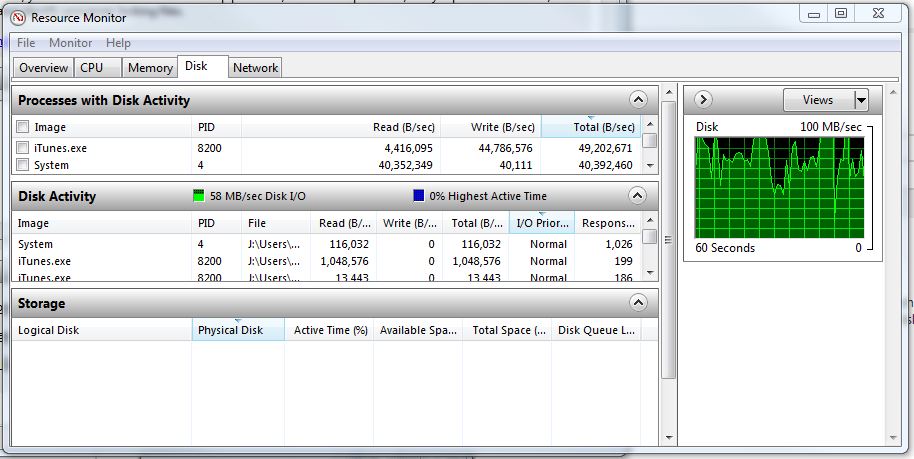
Last edited:
Yeah i will buy an SSD sometime and do clean installjust do clean install what website or tools did u use to install the WINDOW 10 ??
https://www.microsoft.com/sk-sk/software-download/windows10
I will post it later when i will have time to restart my pcCan you show screenshot from Resource Monitor -
disk tab, disk activity section, ordered by column total, file column expanded ?(upload to imgur.com and post link)
It would look similar to this:
Note - file column should be expanded and ordering done by column total. This is important. Example image doesn't have that.
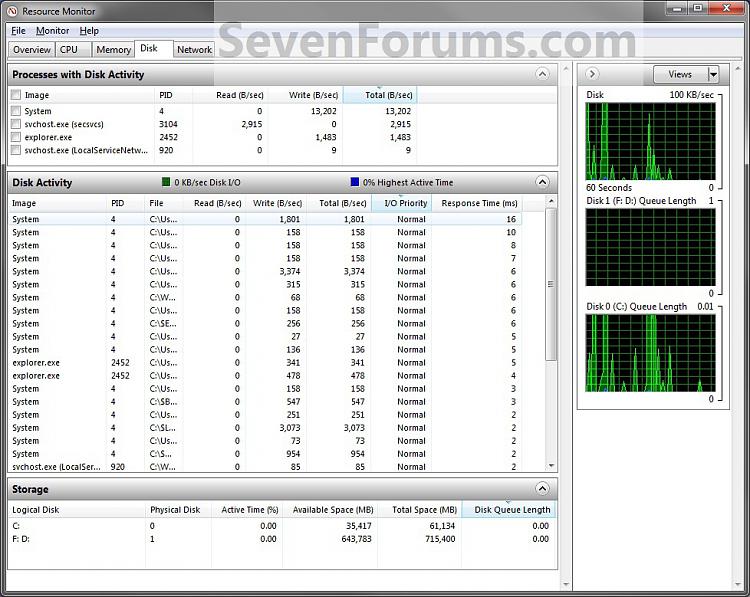
SkyNetRising
Titan
TRENDING THREADS
-
-
RTX 4070 vs RX 7900 GRE faceoff: Which mainstream graphics card is better?
- Started by Admin
- Replies: 57
-
Question PC (laptop) Is performing way below potential for a long time
- Started by yololife55
- Replies: 5
-
-
Question Would 32 gigs of ram really make a difference in a xeon e3 1240 v2 and gtx 970 build?
- Started by jordanbuilds1
- Replies: 4
-
Question New pc build r9 7900x3d rtx 4080 super no post only ram rgb turns on
- Started by Harvey Durward
- Replies: 2
-
Question Bought a new m.2 SSD. Will be added to my build for music programs. Do i need to delete and reinstall these programs?
- Started by rashadd26
- Replies: 10
Latest posts
-
-
-
Question Looking for software that forces programs to run in a window.
- Latest: willeatpants
-

Tom's Hardware is part of Future plc, an international media group and leading digital publisher. Visit our corporate site.
© Future Publishing Limited Quay House, The Ambury, Bath BA1 1UA. All rights reserved. England and Wales company registration number 2008885.

