A recent windows 10 update removed Windows media player and the Media Feature Pack. I require these two things, replacements are not sufficient, and i cannot reinstate them. When i attempt to install media feature pack from an MSU file i downloaded, it tells me: "The update is not applicable to your computer". When i try to re-enable these two things from the settings via add an optional feature, it installs them, i reboot my computer and they are not installed. I tried to have a friend send me the WMplayer exe and associated DLLS, but when i try to run it says it was not installed properly. How do i get these two features back?
[SOLVED] Windows media player/Media feature pack refuse to install
- Thread starter pauliot
- Start date
You are using an out of date browser. It may not display this or other websites correctly.
You should upgrade or use an alternative browser.
You should upgrade or use an alternative browser.
- Status
- Not open for further replies.
Solution
Well, I understand the sentiment, but unfortunately there are myriad situations where that is the ONLY remedy, and many of them would SEEM to be lesser issues, except that even after many weeks or even months of chasing ghosts that ends up being the only option.
Reasons? F. I dunno, I just know that it ends up that way more often than not. But certainly it's worth TRYING to continue to find other options if you have the time and inclination to do so. Perhaps it IS something related to a recent Windows update, etc. And PERHAPS there is a less intrusive solution to the problem. I don't know that either. What I DO know is that YOUR case is the first one I've heard of in regard to the disappearing Windows media player and what I DO know is...
Reasons? F. I dunno, I just know that it ends up that way more often than not. But certainly it's worth TRYING to continue to find other options if you have the time and inclination to do so. Perhaps it IS something related to a recent Windows update, etc. And PERHAPS there is a less intrusive solution to the problem. I don't know that either. What I DO know is that YOUR case is the first one I've heard of in regard to the disappearing Windows media player and what I DO know is...
Darkbreeze
Retired Mod
Strange, because I have FIVE computers, all of different ages, all running the latest version of Windows 10, and none of them have had Windows media player "removed" upon the update completion.
Did you upgrade Windows to version 10, initially, from an older version, or did you do a clean install of Windows on this system at some point that did not leave an older version in the parent tree?
If you have not done a clean install, ever, of Windows 10, it would probably not be a bad idea at all to back up your files and settings and then do so. There is no reason you should not still have access to those applications even though they are not necessarily "part" of Windows anymore. My systems still run them fine. Are you trying to run the standard WMP or the much older "classic" WMP?
Did you upgrade Windows to version 10, initially, from an older version, or did you do a clean install of Windows on this system at some point that did not leave an older version in the parent tree?
If you have not done a clean install, ever, of Windows 10, it would probably not be a bad idea at all to back up your files and settings and then do so. There is no reason you should not still have access to those applications even though they are not necessarily "part" of Windows anymore. My systems still run them fine. Are you trying to run the standard WMP or the much older "classic" WMP?
I installed windows 10 on a blank hard drive.
I'm not sure what version of WMP i was using before this update, but it came with windows 10.
Albeit, a fresh install would likely remedy my issue, i find that to be a bit excessive, and an option to be avoided.
I'm not sure what version of WMP i was using before this update, but it came with windows 10.
Albeit, a fresh install would likely remedy my issue, i find that to be a bit excessive, and an option to be avoided.
Darkbreeze
Retired Mod
Well, I understand the sentiment, but unfortunately there are myriad situations where that is the ONLY remedy, and many of them would SEEM to be lesser issues, except that even after many weeks or even months of chasing ghosts that ends up being the only option.
Reasons? F. I dunno, I just know that it ends up that way more often than not. But certainly it's worth TRYING to continue to find other options if you have the time and inclination to do so. Perhaps it IS something related to a recent Windows update, etc. And PERHAPS there is a less intrusive solution to the problem. I don't know that either. What I DO know is that YOUR case is the first one I've heard of in regard to the disappearing Windows media player and what I DO know is that more often than not when somebody has come here with a "one off" problem, the only resolution typically has been a clean install.
Now, if you want to try, you could certainly investigate the possibility of downloading a Windows media player installer as well as a Media feature pack installer, if they can still be found. No guarantees there because sources for those have been disappearing for years now, but maybe you already have the MFP installer at the least. It's certainly worth a try but if that isn't an instant remedy or even possible, then a clean install will absolutely be the most expedient remedy, bar none. Aside of course from having to reinstall your programs and set your preferences back up, but the fact that you still have access to the OS and this is not a no-boot situation might alleviate SOME of the pain of that.
The only other option I can think of, and it's an unlikely remedy because I doubt the problem is related, is perhaps to try using the DISM /Online /Cleanup-Image /RestoreHealth procedure followed by an SFC Scannow, and maybe the problem is merely a file system bork, but I'm doubtful of that.
Perhaps others might have better insights, it certainly happens from time to time, but again, I'm not terribly hopeful because this definitely seems more like a one off type situation to me. And those do happen, for whatever reason.
Also, I've invited some other very skilled members to chime in here in case they have better ideas than I do. And that too, happens.
Reasons? F. I dunno, I just know that it ends up that way more often than not. But certainly it's worth TRYING to continue to find other options if you have the time and inclination to do so. Perhaps it IS something related to a recent Windows update, etc. And PERHAPS there is a less intrusive solution to the problem. I don't know that either. What I DO know is that YOUR case is the first one I've heard of in regard to the disappearing Windows media player and what I DO know is that more often than not when somebody has come here with a "one off" problem, the only resolution typically has been a clean install.
Now, if you want to try, you could certainly investigate the possibility of downloading a Windows media player installer as well as a Media feature pack installer, if they can still be found. No guarantees there because sources for those have been disappearing for years now, but maybe you already have the MFP installer at the least. It's certainly worth a try but if that isn't an instant remedy or even possible, then a clean install will absolutely be the most expedient remedy, bar none. Aside of course from having to reinstall your programs and set your preferences back up, but the fact that you still have access to the OS and this is not a no-boot situation might alleviate SOME of the pain of that.
The only other option I can think of, and it's an unlikely remedy because I doubt the problem is related, is perhaps to try using the DISM /Online /Cleanup-Image /RestoreHealth procedure followed by an SFC Scannow, and maybe the problem is merely a file system bork, but I'm doubtful of that.
Perhaps others might have better insights, it certainly happens from time to time, but again, I'm not terribly hopeful because this definitely seems more like a one off type situation to me. And those do happen, for whatever reason.
Also, I've invited some other very skilled members to chime in here in case they have better ideas than I do. And that too, happens.
Colif
Win 11 Master
Do you happen to know which update it was?I'm not sure what version of WMP i was using before this update, but it came with windows 10.
I see you have tried this - https://answers.microsoft.com/en-us...s/f7988e01-02db-4273-90a1-01b5096f547f?auth=1
that was 2 years ago so which version of win 10 are you on?
- right click start
- choose run...
- type winver and press enter
- current version is 21H1
Last edited:
Darkbreeze
Retired Mod
Yes, which version of update it is might make a very big difference, as it's been a while since we've seen "this" kind of thing happen after an update with a main feature of Windows except on preview releases. Which is another thing to make sure of. Shouldn't be an issue for most people BUT if you are part of the slow or fast ring insider previews, then it's possible you could have accidentally installed the preview of 11. Doubtful, but worth making sure of IF you ARE an insider.
Colif
Win 11 Master
If he knew what KB was of the windows update is that changed it, I could go look at what it was meant to do, and any known problems it causes.
I wasn't thinking about the update being a version update (more just a Cumulative one). It doesn't take a version update to mess up windows. They often seem to fix what CU have done.
knowing what version of Windows he is on could mean we could try a repair install - https://forums.tomshardware.com/thr...s-10-with-a-30-minute-repair-install.3707873/ but he would need a copy of the ISO for the installed version.
Unless when you install win 11 as an update it doesn't change desktop UI, I think he would have noticed if he was on 11. All the menus are in different places. and the start menu is right in middle of screen.
Win 11 is on Dev ring of Insiders, not sure whats available on the other 2 layers as I don't use Insiders myself. You can't accidentally get 11 unless you on that ring.
I wasn't thinking about the update being a version update (more just a Cumulative one). It doesn't take a version update to mess up windows. They often seem to fix what CU have done.
knowing what version of Windows he is on could mean we could try a repair install - https://forums.tomshardware.com/thr...s-10-with-a-30-minute-repair-install.3707873/ but he would need a copy of the ISO for the installed version.
Unless when you install win 11 as an update it doesn't change desktop UI, I think he would have noticed if he was on 11. All the menus are in different places. and the start menu is right in middle of screen.
Win 11 is on Dev ring of Insiders, not sure whats available on the other 2 layers as I don't use Insiders myself. You can't accidentally get 11 unless you on that ring.
Darkbreeze
Retired Mod
Right. As I've said before in another thread, you normally can't accidentally get it no matter what ring you are on. There are multiple required inputs from the user that would cause them to know they were getting it, but I try to never discount the possibility of somebody being the first to encounter some weird one off situation. But I totally agree.You can't accidentally get 11 unless you on that ring.
And I think you are on the right track with needing to know what the last KB update was prior to the problem happening.
Colif
Win 11 Master
I think updates meant to create restore points. I feel it still help to know if they had any more updates since this update that broke things, as that would just complicate system restore.
That is assuming when they install the update again it doesn't do it again.
its random as I can't find anyone else with problem this year.
That is assuming when they install the update again it doesn't do it again.
its random as I can't find anyone else with problem this year.
SkyNetRising
Titan
Windows media player is windows component.I'm not sure what version of WMP i was using before this update, but it came with windows 10.
Go into Control Panel/Programs and Features/Turn Windows Features on or off
and reinstall Windows Media Player.
Can be done also from Settings/Apps/Apps and Features/Optional Features
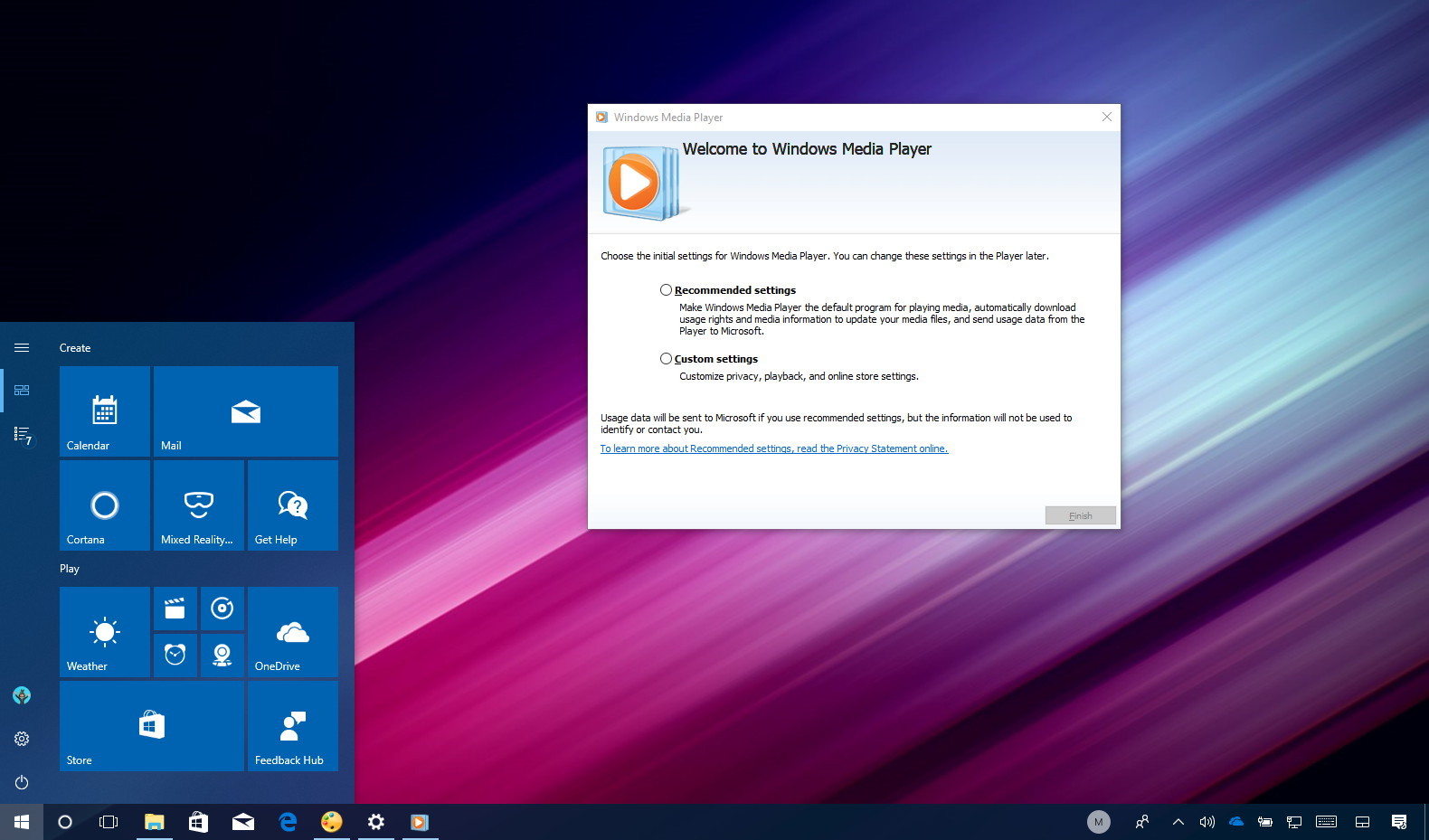
How to bring back Windows Media Player back on Windows 10 - Pureinfotech
Microsoft pushes update KB4046355 and removes Windows Media Player. Here's how to get the app back on the Windows 10 Fall Creators Update.
Do you happen to know which update it was?
try
settings/apps/apps & features
optional features
Add a feature
Windows Media Player
click install
https://answers.microsoft.com/en-us...s/f7988e01-02db-4273-90a1-01b5096f547f?auth=1
that was 2 years ago so which version of win 10 are you on?
- right click start
- choose run...
- type winver and press enter
- current version is 21H1
i said i already tried this in the original postWindows media player is windows component.
Go into Control Panel/Programs and Features/Turn Windows Features on or off
and reinstall Windows Media Player.
Can be done also from Settings/Apps/Apps and Features/Optional Features
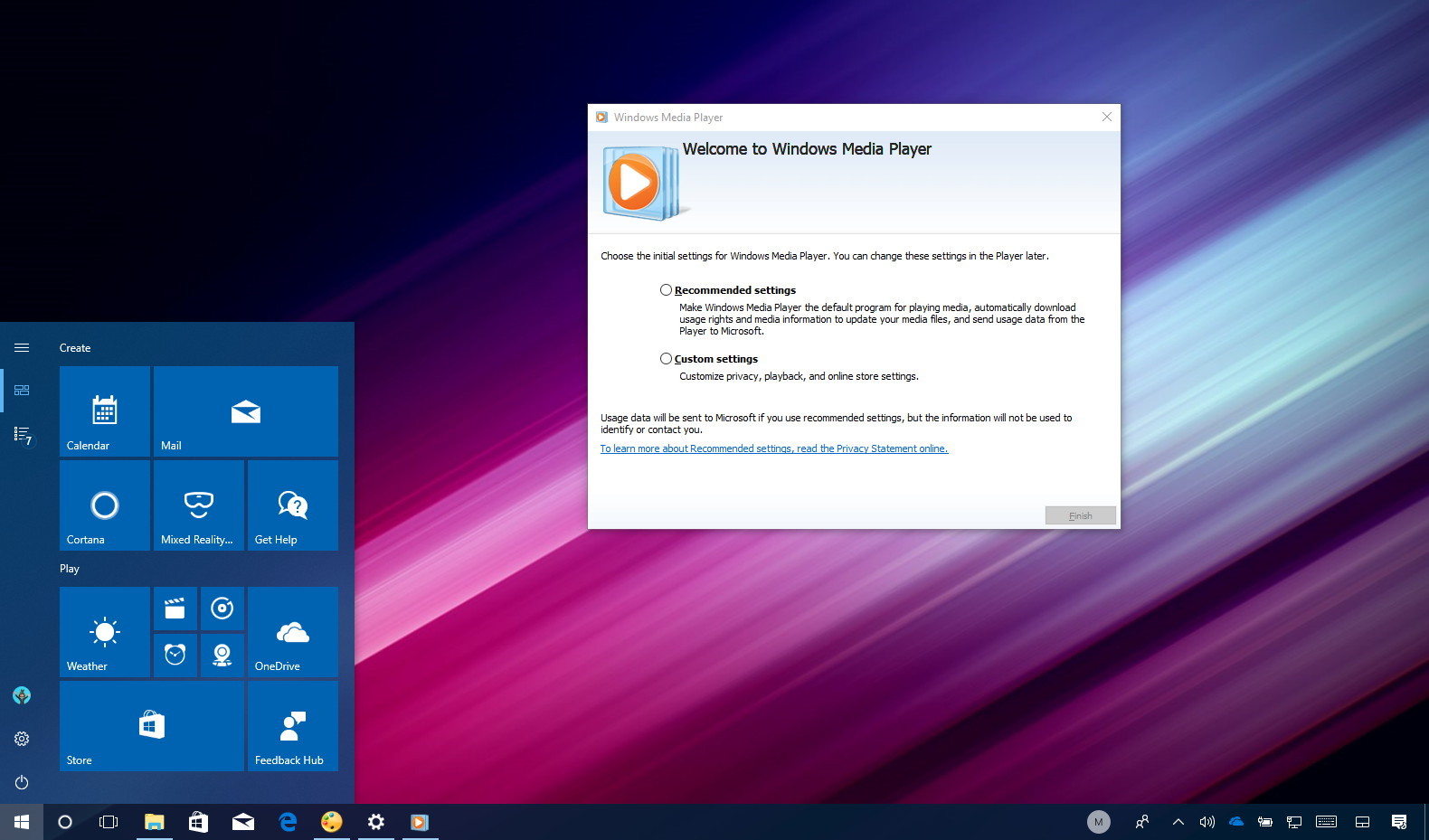
How to bring back Windows Media Player back on Windows 10 - Pureinfotech
Microsoft pushes update KB4046355 and removes Windows Media Player. Here's how to get the app back on the Windows 10 Fall Creators Update.pureinfotech.com
SkyNetRising
Titan
You said, you tried this from settings.i said i already tried this in the original post
Then try from Control Panel instead.
https://www.windowscentral.com/how-manage-optional-features-windows-10
D
Deleted member 14196
Guest
restore can be disabled though as well.I think updates meant to create restore points. I feel it still help to know if they had any more updates since this update that broke things, as that would just complicate system restore.
That is assuming when they install the update again it doesn't do it again.
its random as I can't find anyone else with problem this year.
attempting to turn on windows media player through control panel allows you to tick the box to enable it, but when you click okay nothing happens and when you re open the menu, media player is unticked.You said, you tried this from settings.
Then try from Control Panel instead.
https://www.windowscentral.com/how-manage-optional-features-windows-10
Darkbreeze
Retired Mod
And that has been the whole point from the beginning. If you can make the change, but NOTHING changes, then you WILL likely need to do a clean install. It sucks, I get it. I've been there, even with FULLY backed up systems, but sometimes it just IS what it IS. But if you want to spend weeks instead of hours getting it fixed, that is of course always your own choice and option.
Colif
Win 11 Master
odd thing is i edited my post and yet you managed to quote the original. Guess you got an email?i said i already tried this in the original post
D
Deleted member 14196
Guest
I know right? The OP could’ve already solve the problem by now instead of wasting all this timeAnd that has been the whole point from the beginning. If you can make the change, but NOTHING changes, then you WILL likely need to do a clean install. It sucks, I get it. I've been there, even with FULLY backed up systems, but sometimes it just IS what it IS. But if you want to spend weeks instead of hours getting it fixed, that is of course always your own choice and option.
"these forum websites can't help you, everyone only gives useless answers"I know right? The OP could’ve already solve the problem by now instead of wasting all this time
"these forum websites can't help you, everyone only gives useless answers"
If you don't like the CORRECT answers you got here, then you are welcome to post elsewhere. Thread closed.
- Status
- Not open for further replies.
TRENDING THREADS
-
-
-
Question Using an external PCIe SATA card on a laptop ?
- Started by LucaCraft89
- Replies: 1
-
Discussion What's your favourite video game you've been playing?
- Started by amdfangirl
- Replies: 4K
-

Space.com is part of Future plc, an international media group and leading digital publisher. Visit our corporate site.
© Future Publishing Limited Quay House, The Ambury, Bath BA1 1UA. All rights reserved. England and Wales company registration number 2008885.
