Hi,
I uninstalled and reinstalled my graphic driver and now windows won't boot at all... Good job AMD.
Booting in Safe Mode also doesn't work
My system restore options of cause decide not to work...
Windows Start-up repair says it can't fix the problem
Rebuilding the MBR doesn't resolve the issue
SFC /Scannow finds problems but also cannot fix the issue...
Re-installing Windows only gives me the options to save my documents not apps.
Any other suggestions would be greatly appreciated on how to fix, I really don't want to re-install 300GB+ of applications and spend hours of my time doing so.
This is the error I get after Windows starts to boot then freezes:
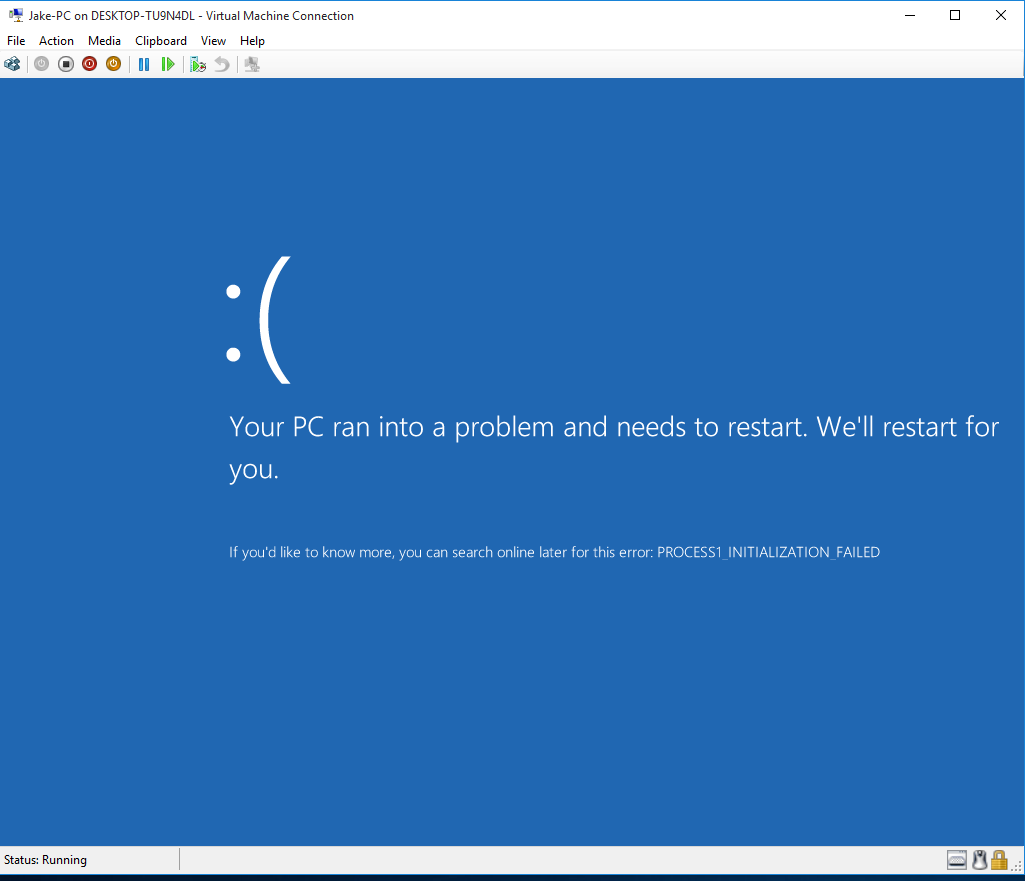
I have stuck it on a virtual machine to make it easier to fix but I also still have the original drive.
Thank you!
Jake
I uninstalled and reinstalled my graphic driver and now windows won't boot at all... Good job AMD.
Booting in Safe Mode also doesn't work
My system restore options of cause decide not to work...
Windows Start-up repair says it can't fix the problem
Rebuilding the MBR doesn't resolve the issue
SFC /Scannow finds problems but also cannot fix the issue...
Re-installing Windows only gives me the options to save my documents not apps.
Any other suggestions would be greatly appreciated on how to fix, I really don't want to re-install 300GB+ of applications and spend hours of my time doing so.
This is the error I get after Windows starts to boot then freezes:
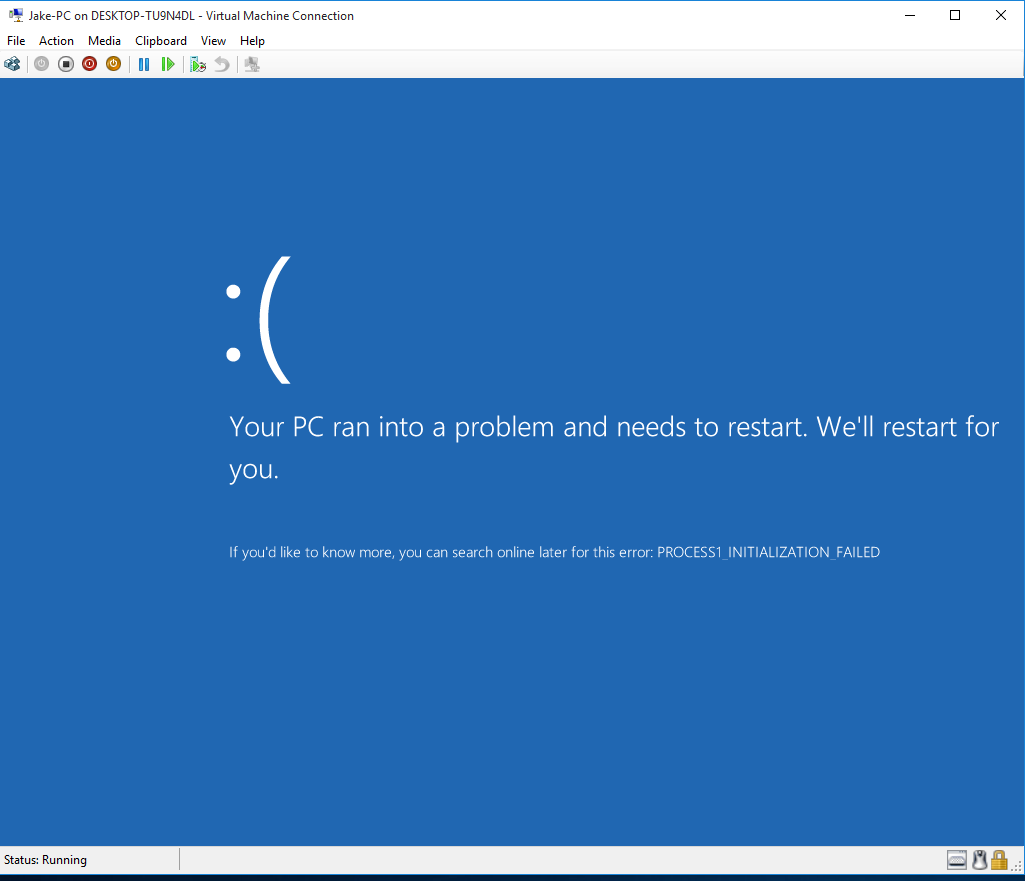
I have stuck it on a virtual machine to make it easier to fix but I also still have the original drive.
Thank you!
Jake


