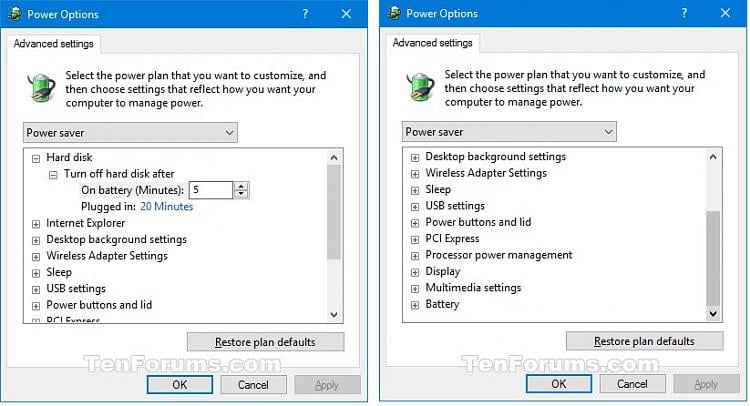Greetings to all.
I am facing a problem with secondary hard disk, which is turning off emidately when idle. Power management doesn't affect it at all, I've tried to set it to "never", also on 20 minutes but it doesn't work. I am running latest version of Windows 10, it was the same on two previous builds.
Motherboard is Asrock Z87 Formula OC, primary SSD is on sata 0, secondary hard disk is on sata 1 port. Motherboard have Intel and some third party sata controller, so I've tried to connect the hard disk on that third party sata and it solved the problem. Hard disk was again under control of power management, but another problem showed up. Actually with this setup I've noticed slower performance and mouse stuttering while starting apps, which is not happening when both disks are on intel sata controller.
Any suggestions about fixing this annoying problem?
I am facing a problem with secondary hard disk, which is turning off emidately when idle. Power management doesn't affect it at all, I've tried to set it to "never", also on 20 minutes but it doesn't work. I am running latest version of Windows 10, it was the same on two previous builds.
Motherboard is Asrock Z87 Formula OC, primary SSD is on sata 0, secondary hard disk is on sata 1 port. Motherboard have Intel and some third party sata controller, so I've tried to connect the hard disk on that third party sata and it solved the problem. Hard disk was again under control of power management, but another problem showed up. Actually with this setup I've noticed slower performance and mouse stuttering while starting apps, which is not happening when both disks are on intel sata controller.
Any suggestions about fixing this annoying problem?