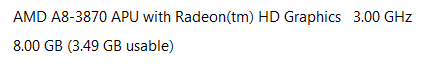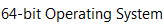Good day everyone. My brother wanted to throw away a pc that didni't work. So i took it i fixed it up but now half of the ram are reserved. The specs are as follow
Motherboard F1A75-M LE
Cpu 3870k
GPU onboard 6550D
GPU ram 2gb got it set to 1gb
Ram 2x4gb DDR3
SSD 120gb adata U650
Reason why i set it to 1gb. With 2gb it leaves me with 68 free ram. As i thought that the reserve is for the gpu but if i change the vram size it uses the available ram
I did try different ram. I tried different settings. Now i had this problem on my Ryzen 5 2600 and i got it sorted by changing something in my ram settings(can't remember what)
Now this mobo has 20 or so ram settings but idk what to change as it usually have 2 values. Some has more. Any ideas what may cause this? I want to buy 2x8gb modules
but won't do this while this problem persist.
Motherboard F1A75-M LE
Cpu 3870k
GPU onboard 6550D
GPU ram 2gb got it set to 1gb
Ram 2x4gb DDR3
SSD 120gb adata U650
Reason why i set it to 1gb. With 2gb it leaves me with 68 free ram. As i thought that the reserve is for the gpu but if i change the vram size it uses the available ram
I did try different ram. I tried different settings. Now i had this problem on my Ryzen 5 2600 and i got it sorted by changing something in my ram settings(can't remember what)
Now this mobo has 20 or so ram settings but idk what to change as it usually have 2 values. Some has more. Any ideas what may cause this? I want to buy 2x8gb modules
but won't do this while this problem persist.