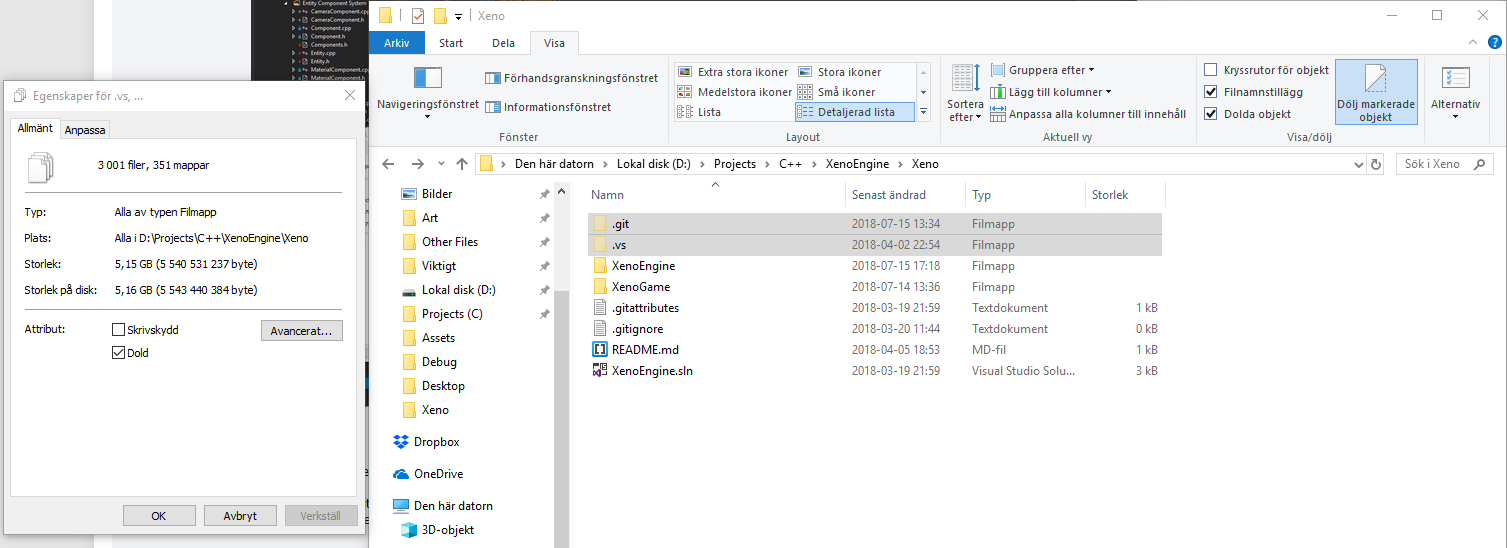Having a weird issue with a folder in my D:\ drive.
When I right click the folder and go to properties, the folder is, according to windows, over 5GB in size:
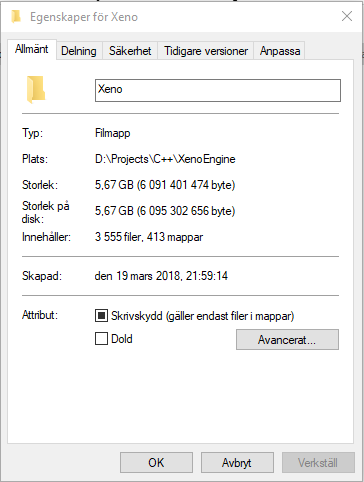
But when I open the folder and press CTRL+A and open the same properties page, it tells me all of the files are only 600MB in total size:
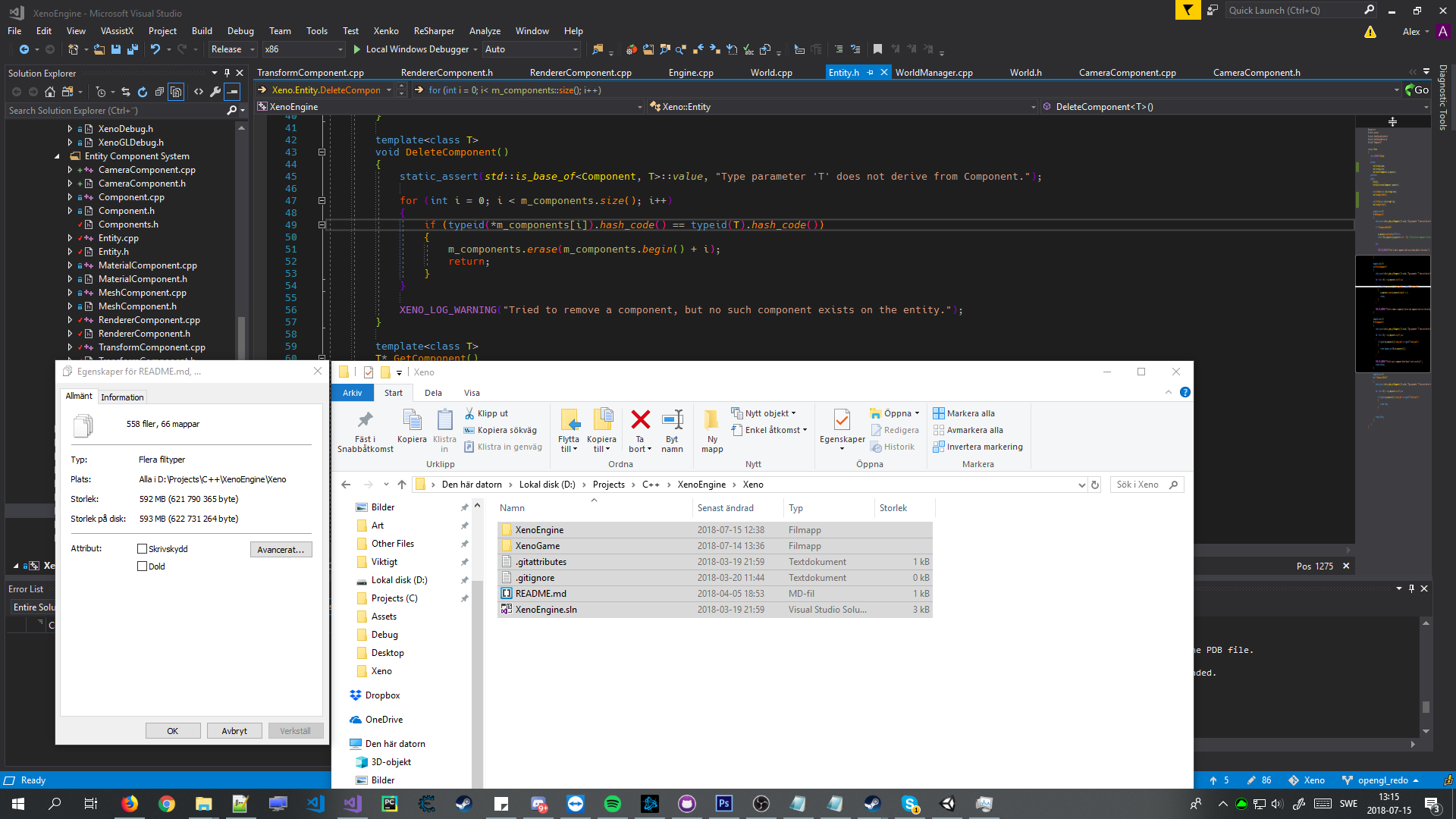
Does anyone have any idea why it does this?
Edit: Just noticed it also says there are over 5000 files in the folder, but only a few hundred when doing it manually.
Edit 2: For some reason Gyazo took a fullscreen picture instead of only the explorer windows >.>
When I right click the folder and go to properties, the folder is, according to windows, over 5GB in size:
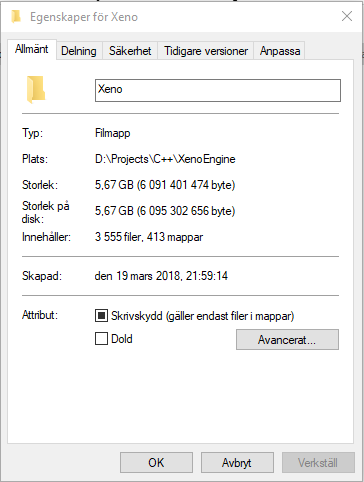
But when I open the folder and press CTRL+A and open the same properties page, it tells me all of the files are only 600MB in total size:
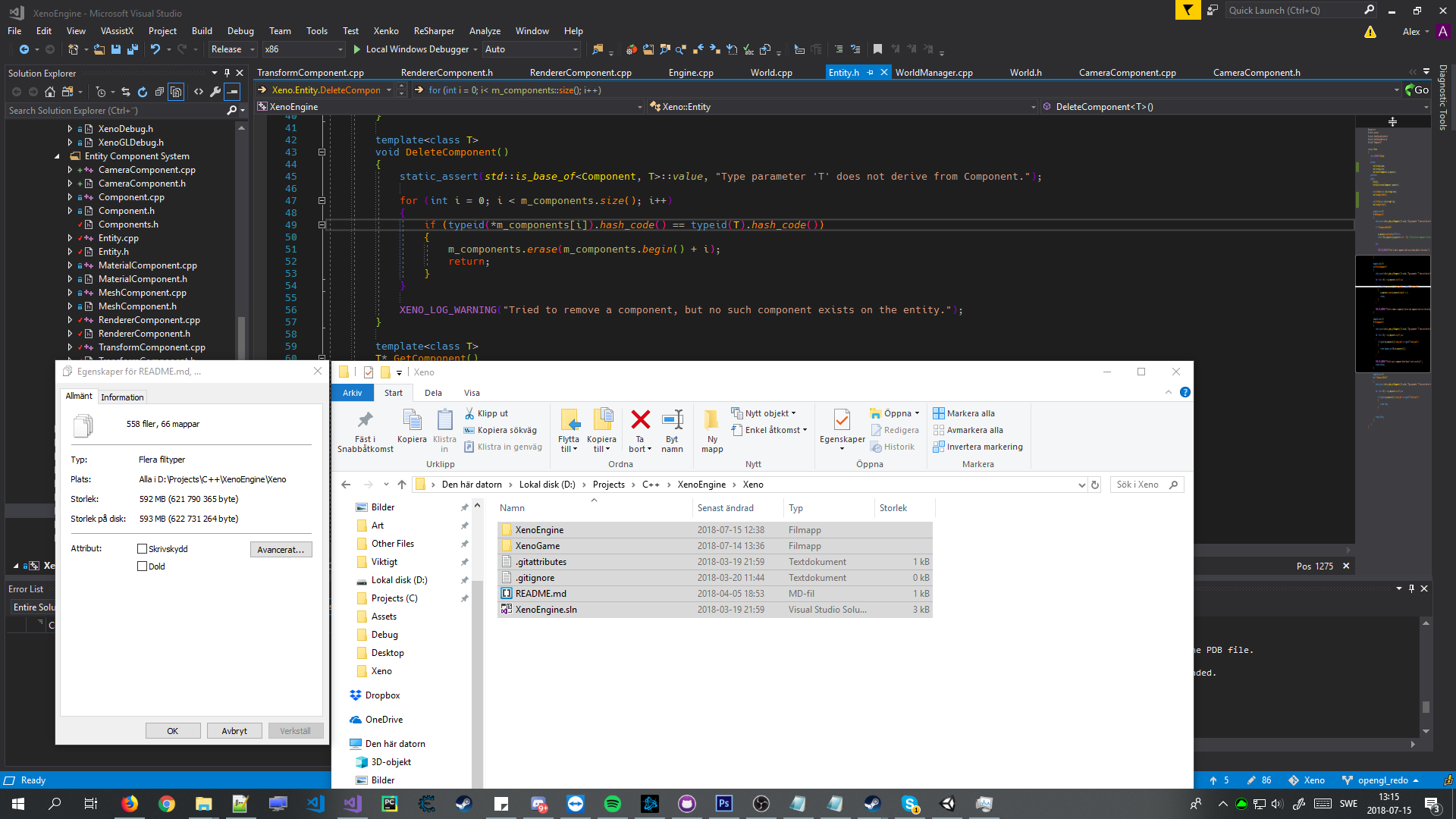
Does anyone have any idea why it does this?
Edit: Just noticed it also says there are over 5000 files in the folder, but only a few hundred when doing it manually.
Edit 2: For some reason Gyazo took a fullscreen picture instead of only the explorer windows >.>