Question Windows Search Unneeded Space
- Thread starter 056265
- Start date
You are using an out of date browser. It may not display this or other websites correctly.
You should upgrade or use an alternative browser.
You should upgrade or use an alternative browser.
You know I was going to reply to this with a paragraph about how crazy I find it that you can't comprehend my OP, but I'll skip that because I feel like it'd get me nowhere.It's not apparent what you've shown or what you're trying to get rid of. You aren't showing the title bar of that Window. If you're trying to get rid of Wordpad, it's a part of Windows so you can't get rid of it.
I'm trying to remove the entire half of the window I clearly outlined in red, not the "wordpad" application, which can by the way be removed by simply uninstalling it, albeit you saying that you can't get rid of it. My old search bar was simply the white part NOT indicated by the red square, the more section and the extra white space on the right showing a specific application is the part I am trying to get rid of. This only just appeared and so I'm trying to get rid of it as I see absolutely no need for it and it makes the search bar FAR too large.
you not first to ask question but he didn't really get an answer that helps you
its odd they make a second panel that just shows same options as the right click choices.
Possibly using another desktop theme manager would remove it. Rolling back to 1803 also fix it but thats not a long term solution given 1903 has to be out soon.
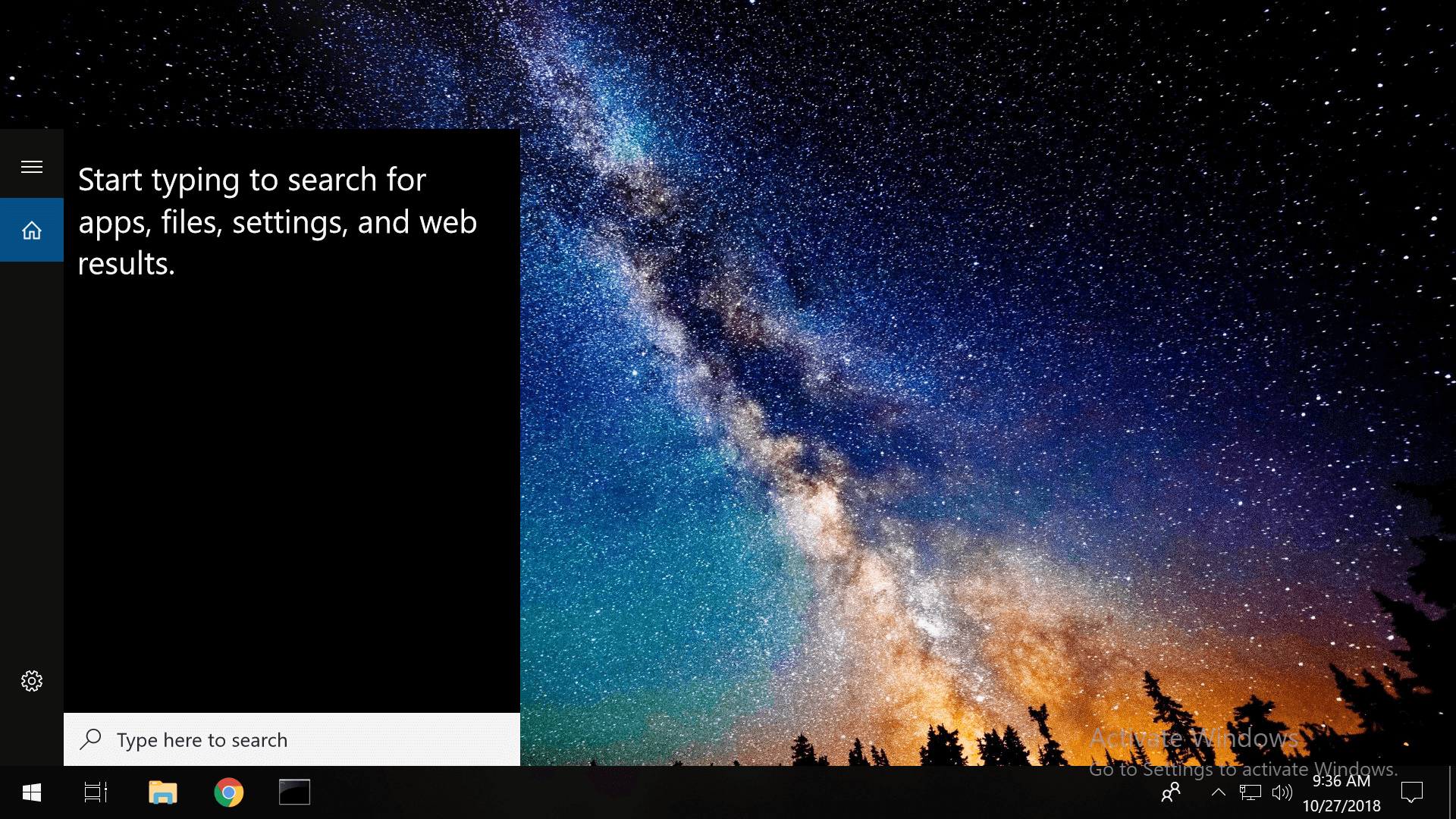
 www.techspot.com
www.techspot.com
Its probable there is a registry fix but I wouldn't have any suggestions there besides back up registry before you follow any suggestions
its odd they make a second panel that just shows same options as the right click choices.
Possibly using another desktop theme manager would remove it. Rolling back to 1803 also fix it but thats not a long term solution given 1903 has to be out soon.
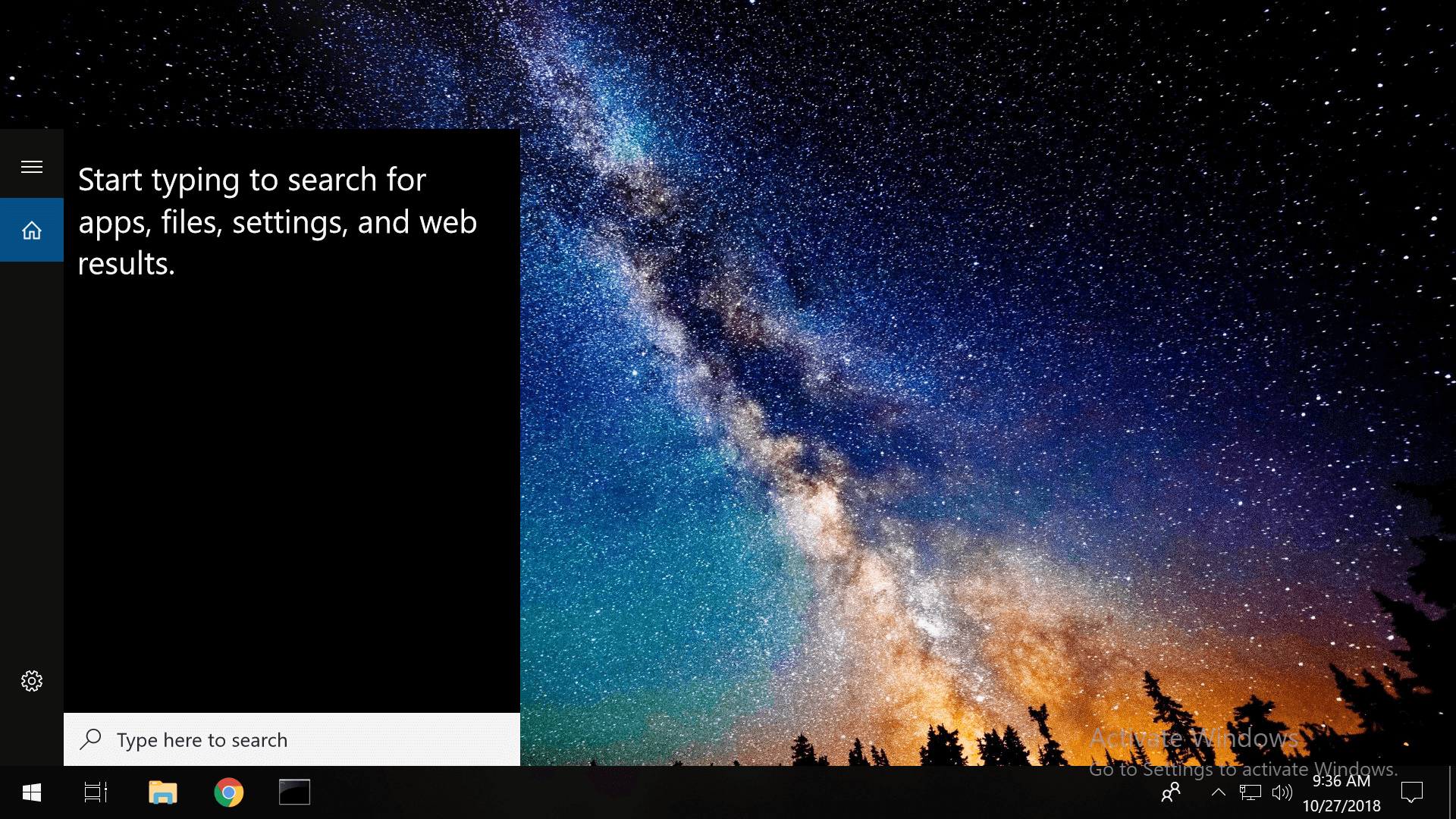
Improve Windows Start Menu's Search or Simply Install a Better Replacement
Although the Start menu is supposed to be the fastest way to find local files, software and settings, Windows 10's search indexing service is far from the...
 www.techspot.com
www.techspot.com
Its probable there is a registry fix but I wouldn't have any suggestions there besides back up registry before you follow any suggestions
TRENDING THREADS
-
-
Question Can´t open BIOS because no keyboard input is received.
- Started by Blatscher
- Replies: 11
-
-
-
-
News US sanctions transform China into legacy chip production juggernaut — production jumped 40% in Q1 2024
- Started by Admin
- Replies: 35
-
Question And old 6+2 PCI-E connector of my PSU does not fit my newer 8pin graphics board.
- Started by Pianissimo
- Replies: 2

Tom's Hardware is part of Future plc, an international media group and leading digital publisher. Visit our corporate site.
© Future Publishing Limited Quay House, The Ambury, Bath BA1 1UA. All rights reserved. England and Wales company registration number 2008885.


