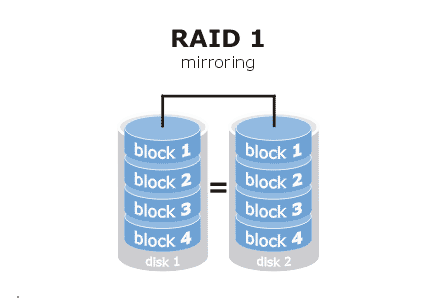Question Windows SERVER 2019 - How do I create a RAID 1 mirror from two installed disks?
- Thread starter LWFG001
- Start date
You are using an out of date browser. It may not display this or other websites correctly.
You should upgrade or use an alternative browser.
You should upgrade or use an alternative browser.
- Status
- Not open for further replies.
jojesa
Glorious
Power of the system and press Ctrl+I keys to open Intel RAID configuration.
Select 1 Create RAID Volume
On the Name type the name of the RAID.
Enter the capacity of the RAID
On the RAID level space use the arrow keys to select RAID 1.
Hit Enter to created the RAID and select Yes to save.
Press 6. Exit and Yes to confirm.
Boot from Windows Installation media.
Select 1 Create RAID Volume
On the Name type the name of the RAID.
Enter the capacity of the RAID
On the RAID level space use the arrow keys to select RAID 1.
Hit Enter to created the RAID and select Yes to save.
Press 6. Exit and Yes to confirm.
Boot from Windows Installation media.
Last edited:
I'm planning on installing the Windows Server 2019 operating system on a T30 Dell server 2TB SATA hard drive and then adding a second 2TB SATA hard drive and somehow mirroring it with the first hard drive using Windows Server 2019. Is this possible?
As above, you set up the RAID first, then install the software.I'm planning on installing the Windows Server 2019 operating system on a T30 Dell server 2TB SATA hard drive and then adding a second 2TB SATA hard drive and somehow mirroring it with the first hard drive using Windows Server 2019. Is this possible?
But why the RAID? What will this system be used for?
As above, you set up the RAID first, then install the software.
But why the RAID? What will this system be used for?
This will be a file server.
No hardware RAID controller is present in this server. There is no BIOS RAID.
Windows Server 2019 must be installed on a single drive. The objective is to mirror a second hard drive to the first after installation. Will Windows Server 2019 do this?
I'm on my fourth transfer now in the Microsoft system. Started at Customer support, got transferred to technical support, then to commercial support, now I'm going to sales support. Lol.
Dell was completely unable to answer the question. They went on about all sorts of hardware raid methodologies but finally admitted after an hour they did not know.
I'm on the phone with Microsoft sales support and the representative says neither he nor anyone on his team knows if Windows Server 2019 can mirror two hard drives together into a RAID 1 mirror.
Dell was completely unable to answer the question. They went on about all sorts of hardware raid methodologies but finally admitted after an hour they did not know.
I'm on the phone with Microsoft sales support and the representative says neither he nor anyone on his team knows if Windows Server 2019 can mirror two hard drives together into a RAID 1 mirror.
Last edited:
- You shouldn't use a RAID 1 for the OS drive.
- I don't believe you can install, then make a RAID 1 keeping that original OS data.
- For a "file server" the OS should be on a different drive or volume than the data
- You are planning on a comprehensive backup routine for this, correct?
- What is the context of this "file server"? Business, home, how many users, etc, etc...
Microsoft chat was unable to help so they sent me over to commercial support who was unable to help earlier. But they did send me to another person and their team (said it was sales support) who was unable to help. Now they're getting ready to send me somewhere else.
https://postimg.cc/zL4KNPTz
Well... he finally hung up on me instead of transferring me to the fifth location in Microsoft. Probably lunch time there and easier to hang up on a customer and go to lunch, keeps things simple for him.
Either the operating system can mirror two SATA hard drives or it can't. Which is it?
https://postimg.cc/zL4KNPTz
Well... he finally hung up on me instead of transferring me to the fifth location in Microsoft. Probably lunch time there and easier to hang up on a customer and go to lunch, keeps things simple for him.
Either the operating system can mirror two SATA hard drives or it can't. Which is it?
- Yes, Windows Server 2019 can mirror two SATA hard drives together into a RAID 1 mirror.
- No, Windows Server 2019 cannot mirror two SATA hard drives together into a RAID 1 mirror.
Last edited:
Well... no matter. Looks like I was wrong about the Dell T30 and T40 servers. They both support software RAID so I suppose I'll take your guy's advice and just use Dell software RAID.
The T40 looks to have a better software RAID technology then the T30 but the documentation states it's for SSD not SATA drives.
T40 Software RAID = Intel® VROC 6.x
Anyone worked with Intel VROC 6.x RAID enough to know if it's just for SSD and not SATA drives or if it accommodates SATA drives?
The T40 looks to have a better software RAID technology then the T30 but the documentation states it's for SSD not SATA drives.
T40 Software RAID = Intel® VROC 6.x
Anyone worked with Intel VROC 6.x RAID enough to know if it's just for SSD and not SATA drives or if it accommodates SATA drives?
Last edited:
- Status
- Not open for further replies.
TRENDING THREADS
-
[SOLVED] Is it safe to use a recapped PSU for a long time ?
- Started by zwtch_17
- Replies: 5
-
Discussion What's your favourite video game you've been playing?
- Started by amdfangirl
- Replies: 3K
-
News Microsoft updates Windows 11 24H2 requirements, CPU must support SSE4.2 or the OS will not boot
- Started by Admin
- Replies: 19
-
Question User RX 580 8gb red devil powercolor, asking original BIOS
- Started by PizzaInGame
- Replies: 7
-
Latest posts
-
-
Question Daisy chaining fans without ARGB and left with one male connector
- Latest: Dampfkaessel
-
Question Where to find replacement ear pads for my headset ?
- Latest: ohio_buckeye
-
-
Question Nvidia RTX 4060 windows night light is reset constantly
- Latest: ohio_buckeye

Tom's Hardware is part of Future plc, an international media group and leading digital publisher. Visit our corporate site.
© Future Publishing Limited Quay House, The Ambury, Bath BA1 1UA. All rights reserved. England and Wales company registration number 2008885.