Hey everyone
I've got an issue where my computer boots into Windows, then im just stuck with it 'loading', i cant actually use it from anywhere between 3 to 10 mins, becomes usable after the windows welcome sound happens
I've checked & gone through a load of 'how to's' & changed multiple settings, but still with the same results
Heres a sped up video of what happens on every power on (
View: https://youtu.be/zkavYIVx5HE
), its like it freezes & kicks into life after a while
Also a heres the startup in task manager
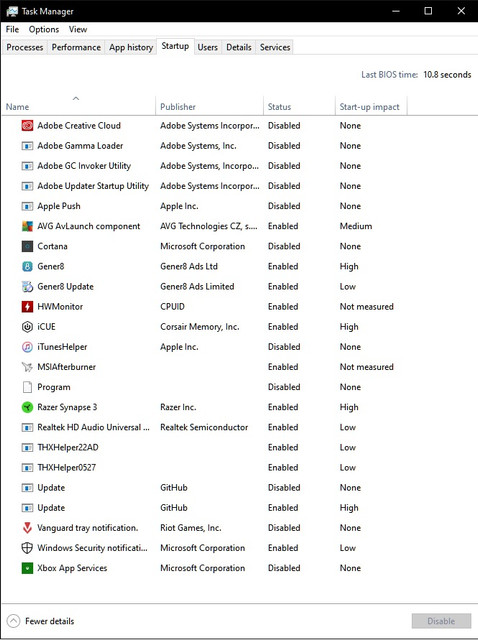
If anyone has any pointers or help that would be great
Specs:
AMD Ryzen 7 5800x
Aorus X570S Pro AX
Gigabyte Eagle 3060ti
32Mb Corsair DDR4 RAM
Samsung Nvme SSD 970 Evo Plus 1TB (Windows install)
Samsung 860 Evo SSD 1TB (Games only)
Generic HDD 2TB
I've got an issue where my computer boots into Windows, then im just stuck with it 'loading', i cant actually use it from anywhere between 3 to 10 mins, becomes usable after the windows welcome sound happens
I've checked & gone through a load of 'how to's' & changed multiple settings, but still with the same results
Heres a sped up video of what happens on every power on (
), its like it freezes & kicks into life after a while
Also a heres the startup in task manager
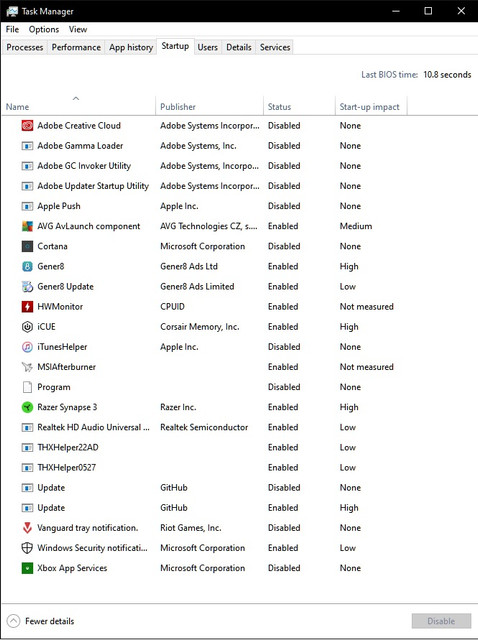
If anyone has any pointers or help that would be great
Specs:
AMD Ryzen 7 5800x
Aorus X570S Pro AX
Gigabyte Eagle 3060ti
32Mb Corsair DDR4 RAM
Samsung Nvme SSD 970 Evo Plus 1TB (Windows install)
Samsung 860 Evo SSD 1TB (Games only)
Generic HDD 2TB


