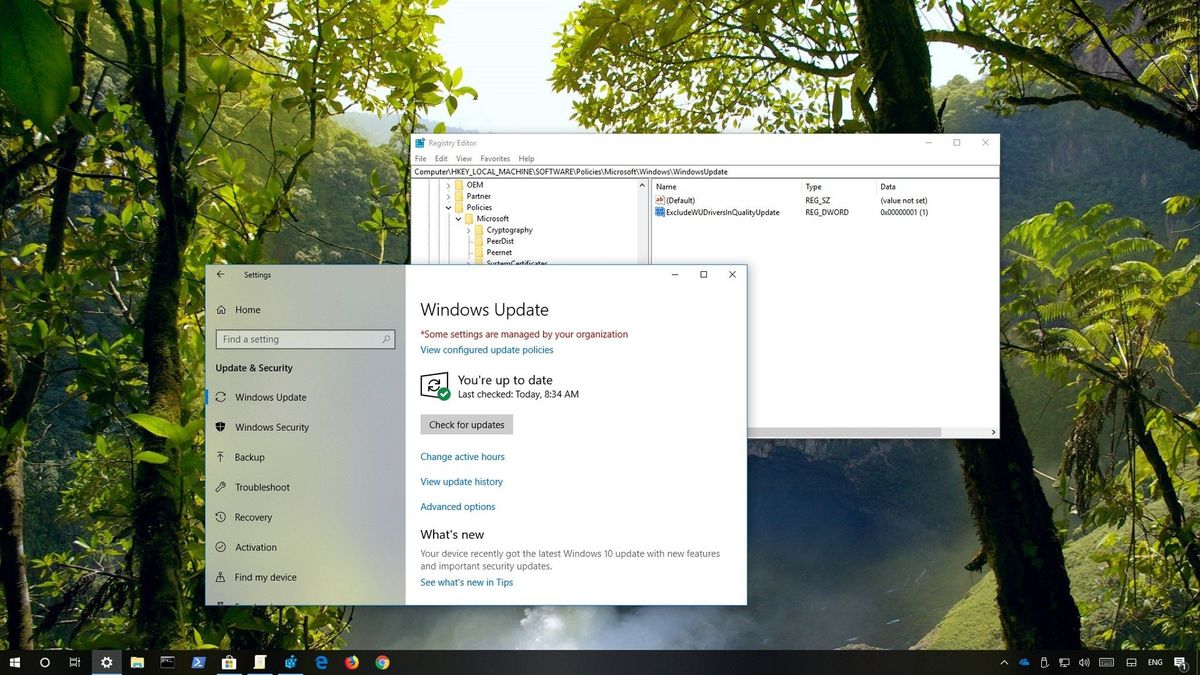How do I stop Win 10 (home version) from updating or should I say back-leveling my AMD graphics driver. I go thru complete removal of the installed version using AMD's removal tool (amdcleanuputility.exe) and then use the current AMD Auto detect and Install tool. Everything works fine for a few days. I can pull up AMD app from the start menu and then the AMD software will not launch with the following warning dialogue.
I understand this would be easy under Win10Pro but that's not what I have. Ideas??
Device name DESKTOP-M4VTQJ5
Processor AMD Ryzen 7 2700U with Radeon Vega Mobile Gfx 2.20 GHz
Installed RAM 8.00 GB (7.55 GB usable)
Device ID 64632054-186C-4398-A93C-065C01ACB650
Product ID 00325-96465-25591-AAOEM
System type 64-bit operating system, x64-based processor
Pen and touch Pen and touch support with 10 touch points
Thanks
I understand this would be easy under Win10Pro but that's not what I have. Ideas??
Device name DESKTOP-M4VTQJ5
Processor AMD Ryzen 7 2700U with Radeon Vega Mobile Gfx 2.20 GHz
Installed RAM 8.00 GB (7.55 GB usable)
Device ID 64632054-186C-4398-A93C-065C01ACB650
Product ID 00325-96465-25591-AAOEM
System type 64-bit operating system, x64-based processor
Pen and touch Pen and touch support with 10 touch points
Thanks