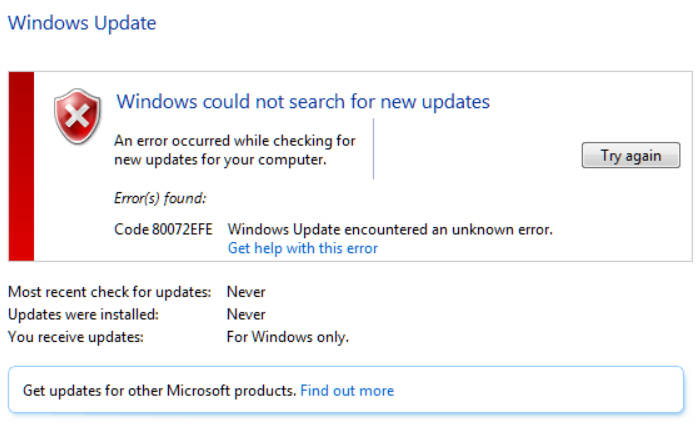I use to be able to install windows updates one by one to see if they caused any negative effects before installing the next one. This was also useful because there are certain updates that I know to never install for one reason or another. I reinstalled Win 7 and I had windows updates set as, " Check for updates but let me choose whether to download and install them". However, it never notified me of any available updates and when I clicked "Update Now" I got an error code 80072EFE.
I can however install the Win 7 Service Pack 2 which is nothing more than a windows update rollup to 2016. And, after I do the rollup windows updates works and I get notices that other updates are available to download. Unfortunately, I just learned the hard way not to install the rollup. When I install the whole rollup to 2016 it turns my computer to crap. Every task takes a couple seconds longer to perform (I'm waiting for them to finish) and there are things flashing on the screen from time to time that you just catch from the corner of your eye for a second. Also, sometimes things will hang, freeze up, stop responding. Basically, the 2016 rollup just kills my performance.
I ended up doing a second OS reinstall just to totally wipe out any windows updates. Right now my computer is running great, every task finishes as quickly as I click/start them. There is no more hanging, not responding or screen flashes.
Do I Really Need Windows Updates??? You know what they say, "If something isn't broke then don't try to fix it. I use Bitdefender Premium security and called to ask about any security risks from not installing windows updates. I was told that Bitdefender over rides the firewall as well as all windows security features. They said the only issue it that I may miss out on certain windows driver updates and maybe some OS system fixes, compatibility fixes.
I would like to install some, just not the entire 2016 rollup, can anyone help with the "Update Now" error code 80072EFE?
Any help would be appreciated, thanks guys.
I can however install the Win 7 Service Pack 2 which is nothing more than a windows update rollup to 2016. And, after I do the rollup windows updates works and I get notices that other updates are available to download. Unfortunately, I just learned the hard way not to install the rollup. When I install the whole rollup to 2016 it turns my computer to crap. Every task takes a couple seconds longer to perform (I'm waiting for them to finish) and there are things flashing on the screen from time to time that you just catch from the corner of your eye for a second. Also, sometimes things will hang, freeze up, stop responding. Basically, the 2016 rollup just kills my performance.
I ended up doing a second OS reinstall just to totally wipe out any windows updates. Right now my computer is running great, every task finishes as quickly as I click/start them. There is no more hanging, not responding or screen flashes.
Do I Really Need Windows Updates??? You know what they say, "If something isn't broke then don't try to fix it. I use Bitdefender Premium security and called to ask about any security risks from not installing windows updates. I was told that Bitdefender over rides the firewall as well as all windows security features. They said the only issue it that I may miss out on certain windows driver updates and maybe some OS system fixes, compatibility fixes.
I would like to install some, just not the entire 2016 rollup, can anyone help with the "Update Now" error code 80072EFE?
Any help would be appreciated, thanks guys.