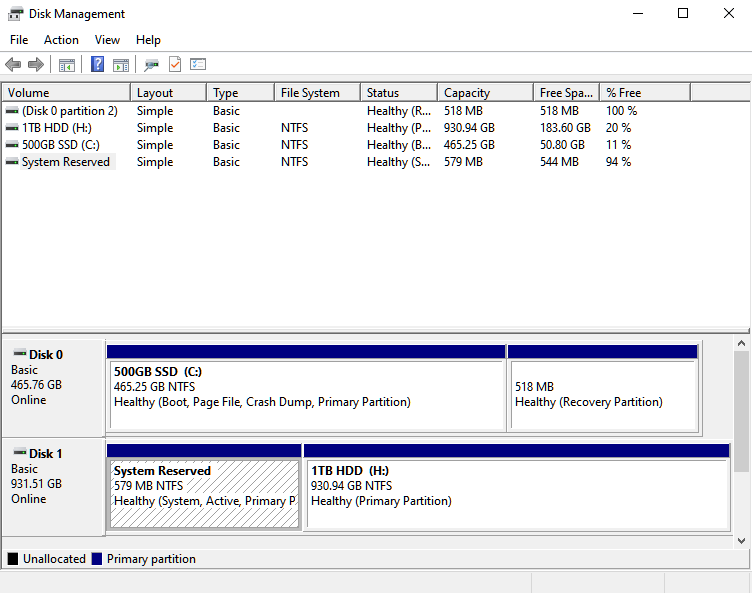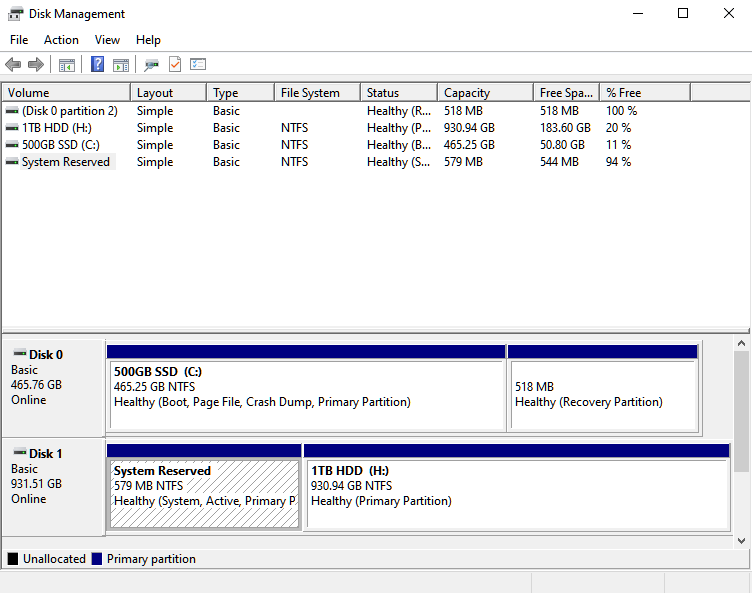Hi, so I was digging around my pc to see what was making noise, and after I couldn't figure out what it was since my fans are quiet, I realized it's my HDD. I shut my pc down and unplugged my HDD since windows is installed on my SSD so I thought I would be fine, but when my pc booted up, it said "Reboot and Select proper Boot device or Insert Boot Media in selected Boot device and press a key." If it helps, both my drives are MBR, and they were both plugged in my pc when I first installed windows 10 on my SSD. Heres my disk management screen if that also helps