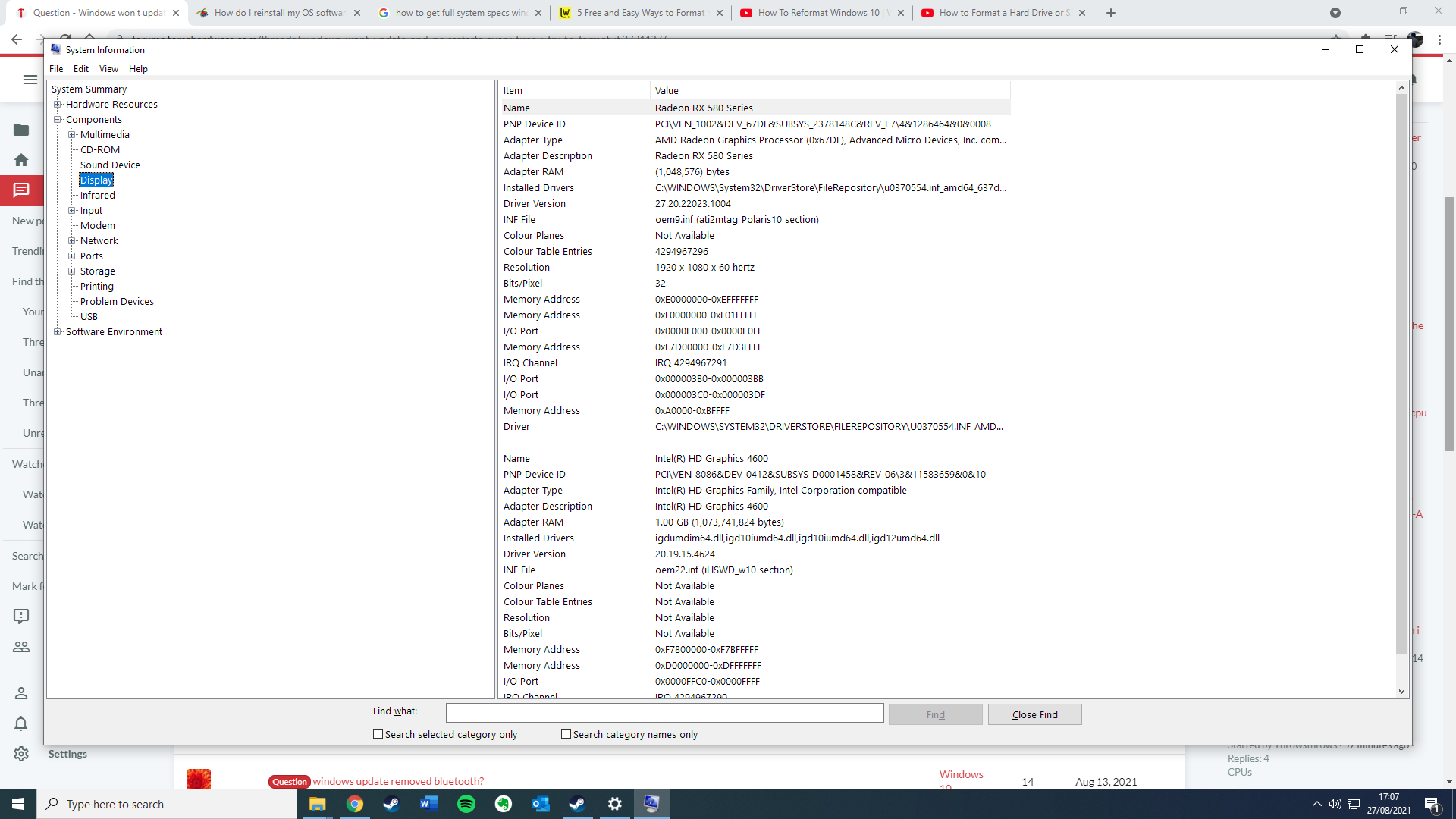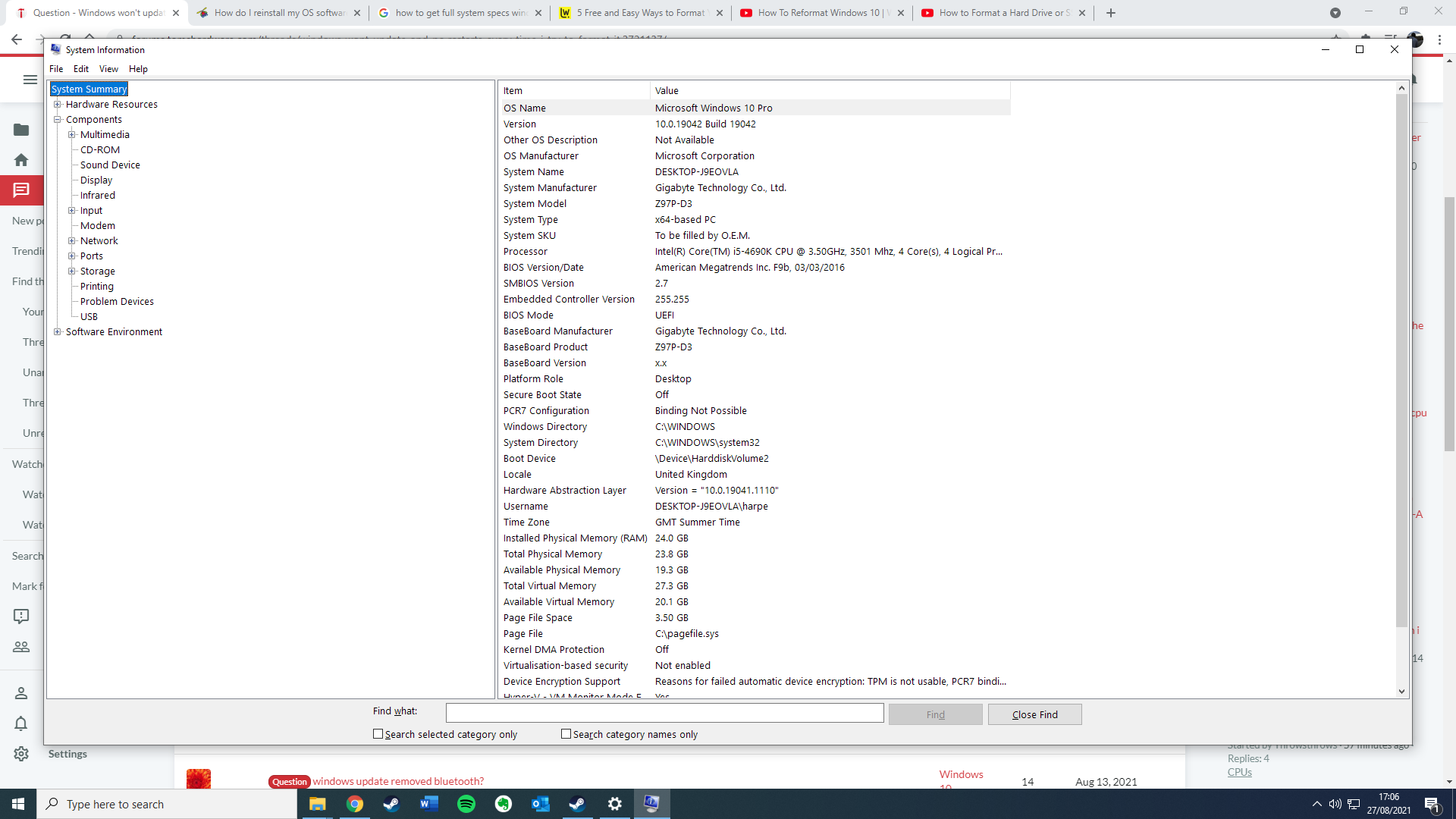Hey.
So, every time I try to reset my PC and reinstall windows the initial stage finishes--i.e. "preparing to reset"-- but then it just restarts normally instead of finishing the process. Is there any way
I'm trying to do this because for some reason I am unable to update Windows no matter what I do, every time getting the error code (0x800700de). I've googled the code and attempted some fixes but nothing has worked.
Some additional details follow. My PC tends to restart itself after about 15 minutes of being idle (I've checked power settings). Whenever it restarts, some apps seem to forget data and are reverted to a couple of days ago (eg. my Google Chrome search history). And a few weeks ago my Windows expired; I was only able to reactivate it a few days ago as I didn't have broadband set up, though I continued to use it offline and occasionally connected to a hotspot. While Windows was expired it changed from personal to a business network; I don't know why this is, and every time I try to change it back under Network ID setting it remains a business network after restarting.
I hope this makes sense. In short, I need help formatting my PC; I want to wipe it completely to hopefully fix the above issues.
So, every time I try to reset my PC and reinstall windows the initial stage finishes--i.e. "preparing to reset"-- but then it just restarts normally instead of finishing the process. Is there any way
I'm trying to do this because for some reason I am unable to update Windows no matter what I do, every time getting the error code (0x800700de). I've googled the code and attempted some fixes but nothing has worked.
Some additional details follow. My PC tends to restart itself after about 15 minutes of being idle (I've checked power settings). Whenever it restarts, some apps seem to forget data and are reverted to a couple of days ago (eg. my Google Chrome search history). And a few weeks ago my Windows expired; I was only able to reactivate it a few days ago as I didn't have broadband set up, though I continued to use it offline and occasionally connected to a hotspot. While Windows was expired it changed from personal to a business network; I don't know why this is, and every time I try to change it back under Network ID setting it remains a business network after restarting.
I hope this makes sense. In short, I need help formatting my PC; I want to wipe it completely to hopefully fix the above issues.