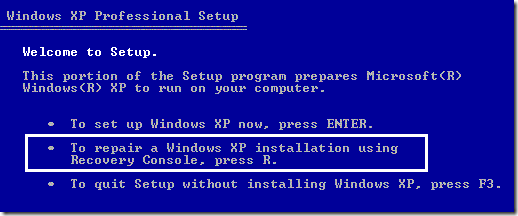Hi everyone,
I have this problem after i cloned my old HDD drive to new one. The old was divided into 2 partitions: Win XP 64 bit and the other one i use as storage in my main system (win7). XP is a secondary system i use with Audio interface only - i switch from main Win7 to this one by setting this drive as primary boot in BIOS when normally i'll boot from SSD to get to Win7. So i cloned old HDD to a new, bigger one, and now the XP won't start. I get the first welcome logo as usual (on black background), then it goes to blue screen with smaller logo as it should (usually loading desktop or something). But there is no small captions saying: loading desktop, preparing settings - whatever it does. Just a logo on a blue screen and it won't boot.
Is there a way to fix it, or do i have to clone again? Hopefully not, beacase it takes forever to clone those HDD's.
Could anyone help?
I have this problem after i cloned my old HDD drive to new one. The old was divided into 2 partitions: Win XP 64 bit and the other one i use as storage in my main system (win7). XP is a secondary system i use with Audio interface only - i switch from main Win7 to this one by setting this drive as primary boot in BIOS when normally i'll boot from SSD to get to Win7. So i cloned old HDD to a new, bigger one, and now the XP won't start. I get the first welcome logo as usual (on black background), then it goes to blue screen with smaller logo as it should (usually loading desktop or something). But there is no small captions saying: loading desktop, preparing settings - whatever it does. Just a logo on a blue screen and it won't boot.
Is there a way to fix it, or do i have to clone again? Hopefully not, beacase it takes forever to clone those HDD's.
Could anyone help?