Hi all,
I have a small office with Ten computers. All connected to each other via 10/100 network switch with RJ 45 cable. Network is running smooth; file sharing working.
Out of these 10 computers my partner and I have an additional wifi adapter for internet access on our machines which we don't share with anybody. Up until recently everything was running smooth. Our internet was running via wifi and at the same time we were able to do file sharing with rest of the computers through the physical Ethernet network.
Suddenly one of these days our internet stopped working. My partner and I were able to connect to the wifi without any errors but when trying to open a page it would give us a page cannot be displayed after a long wait. So I went to the command prompt and pinged www.facebook.com and to my surprise it gave me: reply from 192.168.137.1 (this happens to be the default gateway of the ethernet adapter local area connection) : destination net unreachable. I immediately removed the ethernet cable from the back of my computer and tried connecting to random pages and it connected in no time. Same for my partner too. So for the past few days we've been working like this plugging and unplugging the network cable and it's frustrating.
We have no idea what we did for such a change to take place. Why is our computer trying to connect to the internet through the ethernet connection all of a sudden? How do we fix this? All computers are Windows 7 Ultimate.
Thanks in advance.
I have a small office with Ten computers. All connected to each other via 10/100 network switch with RJ 45 cable. Network is running smooth; file sharing working.
Out of these 10 computers my partner and I have an additional wifi adapter for internet access on our machines which we don't share with anybody. Up until recently everything was running smooth. Our internet was running via wifi and at the same time we were able to do file sharing with rest of the computers through the physical Ethernet network.
Suddenly one of these days our internet stopped working. My partner and I were able to connect to the wifi without any errors but when trying to open a page it would give us a page cannot be displayed after a long wait. So I went to the command prompt and pinged www.facebook.com and to my surprise it gave me: reply from 192.168.137.1 (this happens to be the default gateway of the ethernet adapter local area connection) : destination net unreachable. I immediately removed the ethernet cable from the back of my computer and tried connecting to random pages and it connected in no time. Same for my partner too. So for the past few days we've been working like this plugging and unplugging the network cable and it's frustrating.
We have no idea what we did for such a change to take place. Why is our computer trying to connect to the internet through the ethernet connection all of a sudden? How do we fix this? All computers are Windows 7 Ultimate.
Thanks in advance.


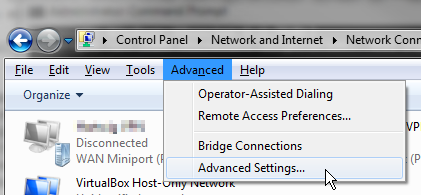
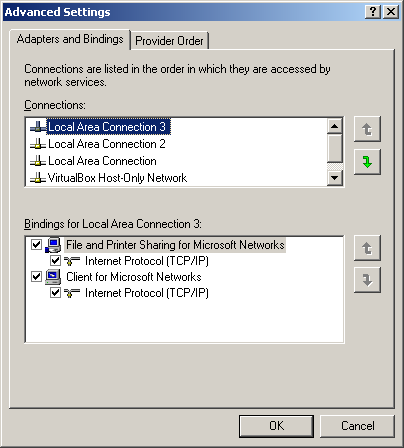


 Check this out:
Check this out:

