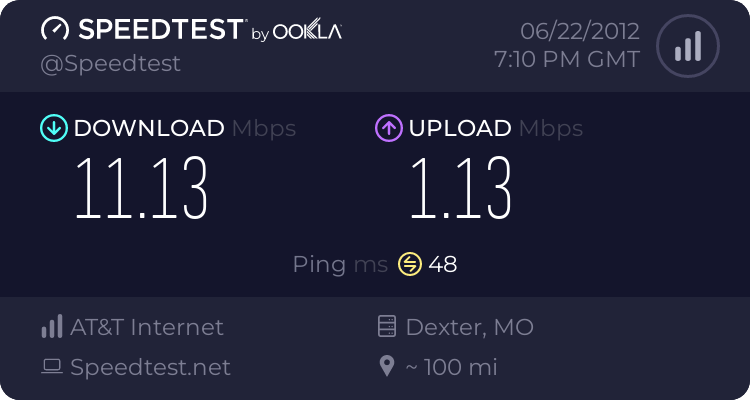Hi everyone! New to this site, in desparate need of some help.
So i recently wiped my system and started fresh on windows 7 X64, and have had networking issues ever since.
Im using a Belkin N750 wireless usb adapter, and i always have 4/5 -5/5 signal bars.
I can connect to the network, and it shows internet access, but when I try to load web pages it takes a EXTREMELY Long time, if it even works at all.
I ran speedtest.net, and I get around 40-50 Ping, 4-5Mbps Down and 1mb UP.
When I try to play counterstrike online its almost impossible due to so much lag, and my latency is usually 60-75...
I have a laptop right next to the computer with the problem, and it loads pages fine and downloads at around 2mbps, on the same network...
Things ive tried**
*Tcp/Ip Stack Fix
*Entering Ip settings manually
*Uninstalling and reinstalling Belkin usb network adapter
*And a few other suggestions through the elevated cmd (cannot rememer the cmmands)
Heres the website I used http://www.speedguide.net/articles/windows-7-vista-2008-tweaks-2574
Ill be on all night if anyone needs more info...
Hopefully someone can figure out whats going on, im about to throw my new PC through the window!! LOL
THANKS IN ADVANCE!!
So i recently wiped my system and started fresh on windows 7 X64, and have had networking issues ever since.
Im using a Belkin N750 wireless usb adapter, and i always have 4/5 -5/5 signal bars.
I can connect to the network, and it shows internet access, but when I try to load web pages it takes a EXTREMELY Long time, if it even works at all.
I ran speedtest.net, and I get around 40-50 Ping, 4-5Mbps Down and 1mb UP.
When I try to play counterstrike online its almost impossible due to so much lag, and my latency is usually 60-75...
I have a laptop right next to the computer with the problem, and it loads pages fine and downloads at around 2mbps, on the same network...
Things ive tried**
*Tcp/Ip Stack Fix
*Entering Ip settings manually
*Uninstalling and reinstalling Belkin usb network adapter
*And a few other suggestions through the elevated cmd (cannot rememer the cmmands)
Heres the website I used http://www.speedguide.net/articles/windows-7-vista-2008-tweaks-2574
Ill be on all night if anyone needs more info...
Hopefully someone can figure out whats going on, im about to throw my new PC through the window!! LOL
THANKS IN ADVANCE!!