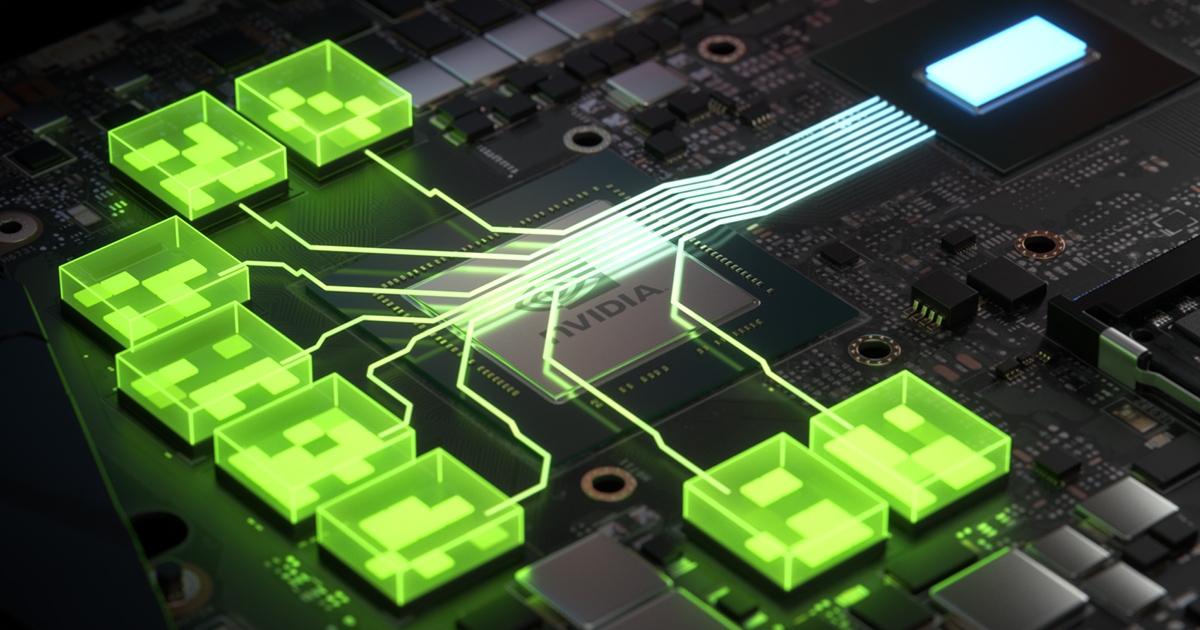Hi all, I feel like it's kinda late for a question like this but I just got Witcher 3 from the summer sale and have wanted to try it out. Heard it has great graphics and I have a good pc so I went ahead and maxed out the graphics. Long story short I have been in Novigrad for a bit and I'm starting to get issues with textures not loading properly. It might be a more general problem tho, as the load times are longer than I feel they should be given my specs. My problems involve parts of the map being black in the minimap, which corresponds to the areas with either textures loading very slowly or flickering textures; I also have moments where the game will take 10 secs to load the next dialogue option, which is strange because it never happened when I started; and also loading a save takes maybe 2 minutes.
I have done some googling and most of the posts involve mods, which I do not have and do not know whether it will impact me specifically. Also, many of the problems involve slower ssds or hdd but I am using a PCIe gen 4 SSD (I know gaming does not really make a difference lanes but I got the SSD for free). Here are my specs:
CPU: 12600K
GPU: RTX 3080 FTW3
MOBO: Gigabyte z690i ddr4
RAM: Trident Z 3200
PSU: EVGA supernova 850w
SSD: WD Black 850 1TB
Temps have not been crazy, CPU around 55 and GPU around 70, SSDruns a little hotter at 80 if that makes a difference. Also have some videos of what I'm talking about. First one is the textures and the second is the dialogue taking time to load, which I feel like shouldn't happen. Thanks in advance for any help!
I have done some googling and most of the posts involve mods, which I do not have and do not know whether it will impact me specifically. Also, many of the problems involve slower ssds or hdd but I am using a PCIe gen 4 SSD (I know gaming does not really make a difference lanes but I got the SSD for free). Here are my specs:
CPU: 12600K
GPU: RTX 3080 FTW3
MOBO: Gigabyte z690i ddr4
RAM: Trident Z 3200
PSU: EVGA supernova 850w
SSD: WD Black 850 1TB
Temps have not been crazy, CPU around 55 and GPU around 70, SSDruns a little hotter at 80 if that makes a difference. Also have some videos of what I'm talking about. First one is the textures and the second is the dialogue taking time to load, which I feel like shouldn't happen. Thanks in advance for any help!