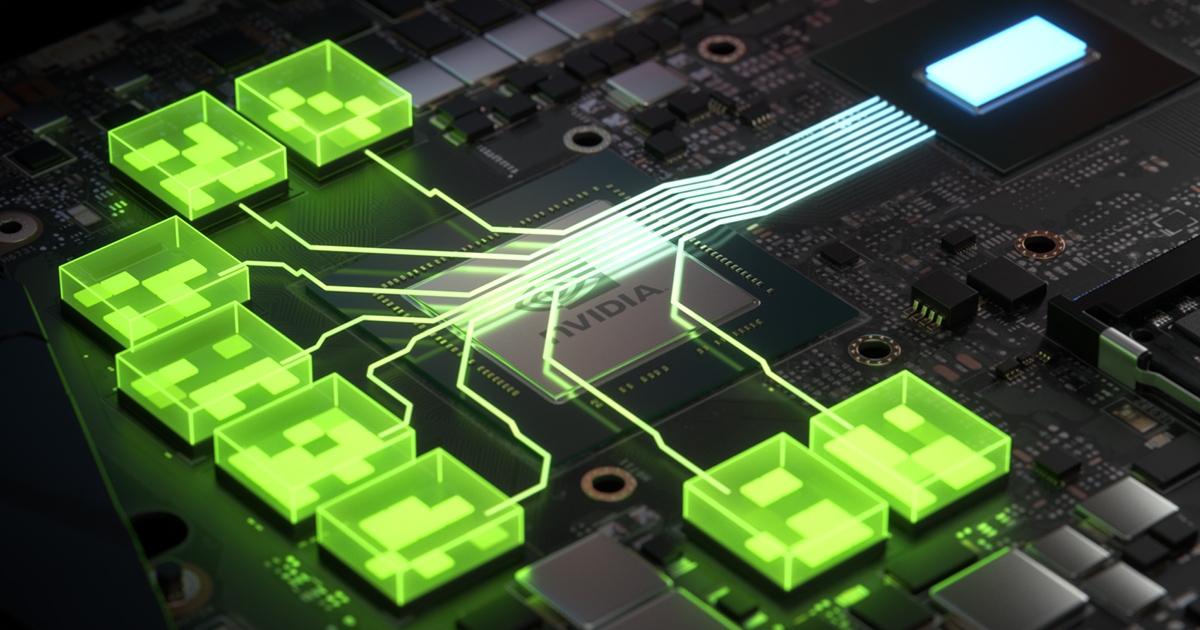Thanks, but I was hoping someone might be more familiar with the details.
Nvidia describes it like this:
"With the ever-growing size of modern game assets, this results in a lot of transfers. Using Resizable BAR, assets can instead be requested as-needed and sent in full, so the CPU can efficiently access the entire frame buffer. And if multiple requests are made, transfers can occur concurrently, rather than queuing."
Support available now for all GeForce RTX 30 Series Founders Edition graphics cards, and select GeForce RTX 30 Series laptops.<br/>
www.nvidia.com
Sending assets in full? No queuing? Sounds like a win! I just want to understand why there's a downside, because I'm not seeing it.
Even if a game already "chunks" data to send in multiple transactions, I still don't see why that would perform
worse with a larger aperture. Could it be that some games try to reduce the number of transfers by batching assets until they fit the maximum size, which is now larger and means waiting longer to send over the bundles?
Or, maybe the game is trying to send things preemptively, in order to keep the transfer queue full. Now that transfers happen concurrently and there is no queue, that backfires and later transfers slow down earlier ones?