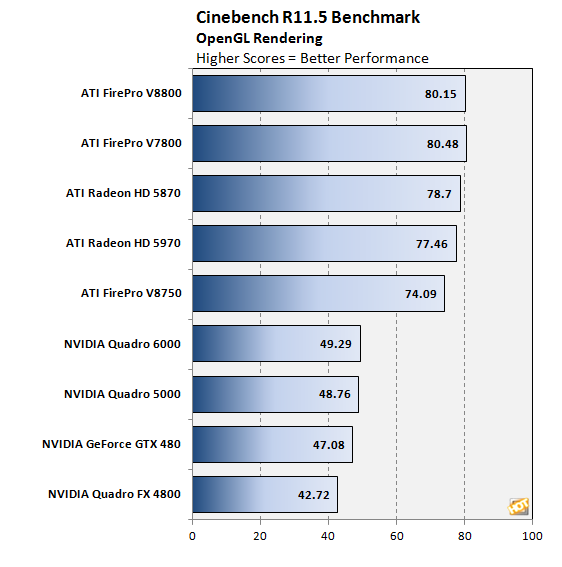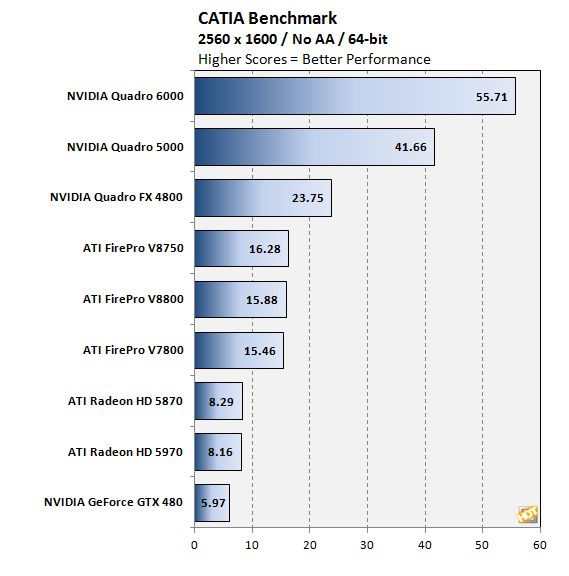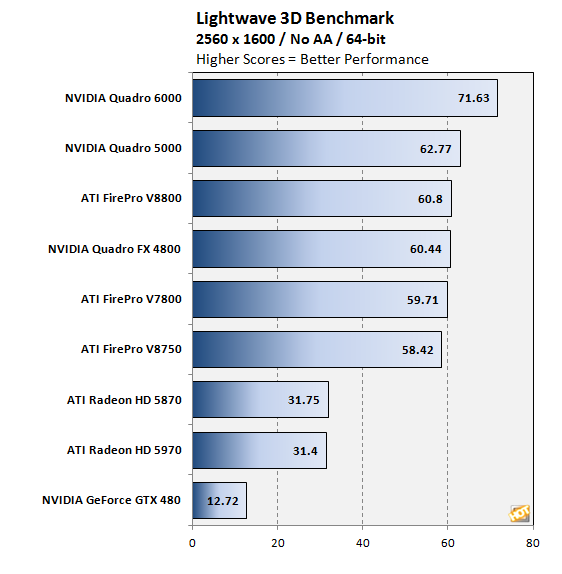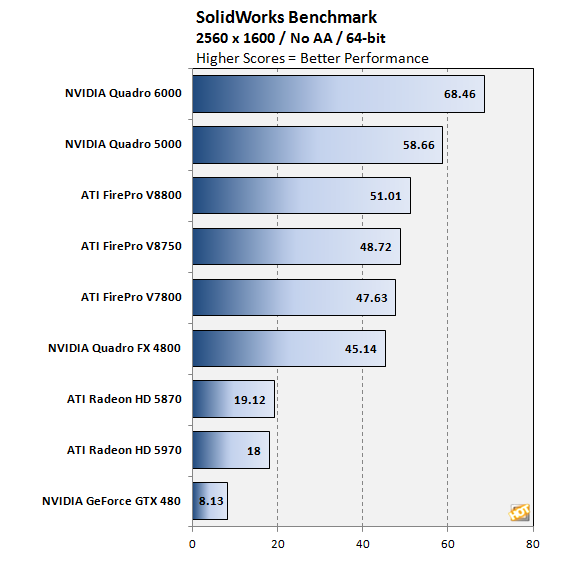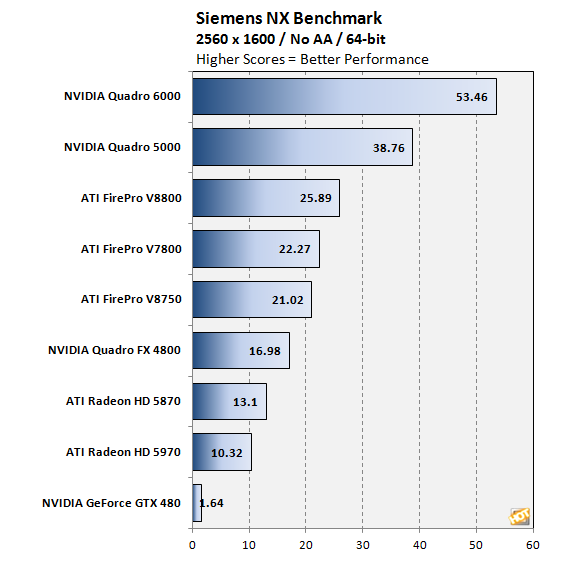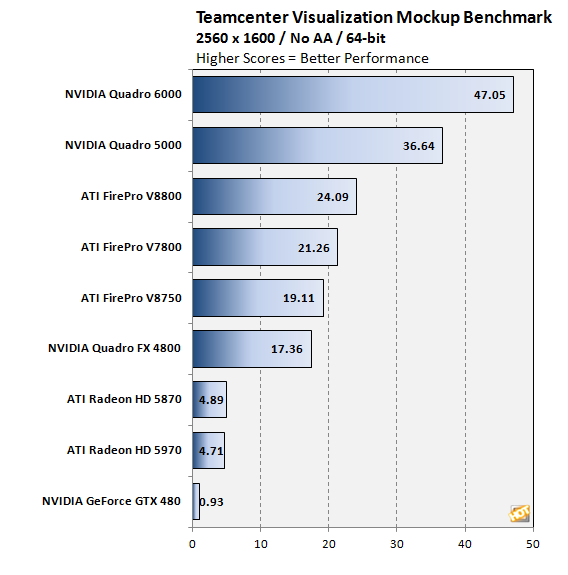I read a really nice forum about the difference between video game cards and workstation cards, one being there made
a little different one being for super high FPS and one for 3D modeling and what not. If I remember right it
had to do something with the clocking or timing.
So I don't know much about the FirePro or Quadro line of cards, but I had a few questions about them!
1st- If I don't play video games, and only produce music and use CS5 for hobbie/school would the workstation card be more suitable for me?
2nd- If I am just doing basic to intermediate web design and graphic design, could you even tell a difference between
regular cards and workstation?
3rd- I read that both Nvidia and ATI make equal counterparts and that Nvidia's cuda is special only to Premiere, but
is there a norm or certain line of products that beginners/intermediate get to start with?
4th-IF you know of a link on some info please post it, I know everything about the video game cards, up until last week
I was just going to one of them, but I thought I would read and look around first.
a little different one being for super high FPS and one for 3D modeling and what not. If I remember right it
had to do something with the clocking or timing.
So I don't know much about the FirePro or Quadro line of cards, but I had a few questions about them!
1st- If I don't play video games, and only produce music and use CS5 for hobbie/school would the workstation card be more suitable for me?
2nd- If I am just doing basic to intermediate web design and graphic design, could you even tell a difference between
regular cards and workstation?
3rd- I read that both Nvidia and ATI make equal counterparts and that Nvidia's cuda is special only to Premiere, but
is there a norm or certain line of products that beginners/intermediate get to start with?
4th-IF you know of a link on some info please post it, I know everything about the video game cards, up until last week
I was just going to one of them, but I thought I would read and look around first.