[SOLVED] Would I be able to overclock an i9-9900k with a NH-U14S
- Thread starter Mervinj
- Start date
-
- Tags
- i9-9700k Noctua NH-U14S
You are using an out of date browser. It may not display this or other websites correctly.
You should upgrade or use an alternative browser.
You should upgrade or use an alternative browser.
Solution
You have an excellent case for air cooling.
The front 200mm intake fans will supply all the fresh intake airflow that you could possibly want.
While a NH-U14s will do a decent job up to a point.
For a top end build I would spend a bit more for a NH-D15 which is going to be as good as it gets for air.
I am not a fan of liquid cooling either.
9900K is a beast, how good do you really need to be?
How well you can OC a 9900K will be determined by the quality of your chip.
Since this is a top end build, you could pay a premium for a 9900KS which is a top binned chip.
Why is binning important?
Any increase in multiplier requires an increase in cpu voltage.
Increased cpu voltage generates more heat that a cooler needs to dissipate.
A better...
The front 200mm intake fans will supply all the fresh intake airflow that you could possibly want.
While a NH-U14s will do a decent job up to a point.
For a top end build I would spend a bit more for a NH-D15 which is going to be as good as it gets for air.
I am not a fan of liquid cooling either.
9900K is a beast, how good do you really need to be?
How well you can OC a 9900K will be determined by the quality of your chip.
Since this is a top end build, you could pay a premium for a 9900KS which is a top binned chip.
Why is binning important?
Any increase in multiplier requires an increase in cpu voltage.
Increased cpu voltage generates more heat that a cooler needs to dissipate.
A better...
siaan312
Splendid
if you have the cooler you should test it out yourself.
but, just so you know, the i9 9900k is already red-lining it so dont expect more then 100-200mhz more.
well, you can expect 4.9 or 5ghz on all cores.
it should work
but, just check it out yourself.
it is a pretty beefy cooler
but, just so you know, the i9 9900k is already red-lining it so dont expect more then 100-200mhz more.
well, you can expect 4.9 or 5ghz on all cores.
it should work
but, just check it out yourself.
it is a pretty beefy cooler
I'm a novice when it comes to these things so I was gonna buy a custom built pc and the best Air cooler I am able to get with it is the nh-U14S so I was just wondering if I should pay the extra for overclock or just leave it at stock but thanks for your reply.if you have the cooler you should test it out yourself.
but, just so you know, the i9 9900k is already red-lining it so dont expect more then 100-200mhz more.
well, you can expect 4.9 or 5ghz on all cores.
it should work
but, just check it out yourself.
it is a pretty beefy cooler
Have you tried it out or is there a video I can check out with it paired with the NH-D15S cuz Ive heard people having decent temps when pairing the NH-U14S with the 9900k. Also I rather dislike the idea of having liquid cooling in my pc... just the possibility that it can leak is unsettling enough for me being that Im having to REALLY save up to get it built. ThanksThat's a big fat nope. The NH-D15/S barely handle it at stock...
360mm AIO, custom loop, or bust.
I don't think a video would be very useful, due to all the variables between setups:
-ambient temp
-case and fan setup
-gpu: after all, a portion of the gpu's heat does rise and get absorbed into the heatsink...
-bios settings
-silicon lottery
For once, I don't trust Noctua's rating on that cpu + cooler pairing: https://noctua.at/en/cpu/Intel_Core_i9-9900K
It's rated for 'best turbo/overclocking headroom', yet a D15/S is just enough for stock settings?
I would dare them:
-Prime95, AVX off, Large FFT for at least 15mins(that's about the 'warm up time' for air coolers)
-Cinebench R20, click File > Preferences > Minimum second duration: 900 seconds > Ok, then click Run
-Asus Realbench, 15min stress test
Then see if they can still say
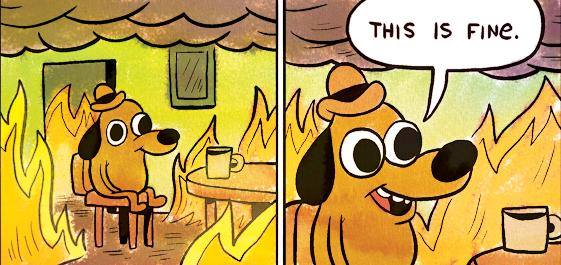
I have here a 7820X which rivals the 9900K in power and thermals, and running it with a NH-D15S. Before I had it delidded by Silicon Lottery, running over 4.3ghz all core, 2.7ghz cache, simply wasn't possible.
It thermal throttled at my custom 91C bios setting in all the above tests. After the delid, I can now get 4.5ghz all core, 3.0ghz cache. Still gets pretty toasty in Prime95, but it's MUCH better in the other 2 tests around 85C - sometimes lower, depending on room temps.
I WOULD point you towards a 9900KS, which already has an all core turbo of 5.0ghz - no real need to overclock it, plus it's a higher binned 9900K, which means it doesn't use as much power or dump as much heat as the latter - you could get by with a D15/S on it.
Unfortunately, asshat retailers have price gouged the hell out of what should be ~530USD due to supply shortages...
Holy hell... that thing is 1500USD on Amazon right now. WTH, it was like 1100USD when I saw it like 2 days ago!
LMAO!
-ambient temp
-case and fan setup
-gpu: after all, a portion of the gpu's heat does rise and get absorbed into the heatsink...
-bios settings
-silicon lottery
For once, I don't trust Noctua's rating on that cpu + cooler pairing: https://noctua.at/en/cpu/Intel_Core_i9-9900K
It's rated for 'best turbo/overclocking headroom', yet a D15/S is just enough for stock settings?
That's only because they aren't pushing the 9900K. They didn't bother testing for thermal stability. They probably just slapped the 2 together, started playing CS:GO or some other, and are like, "Yeah, this is fine. No problems here!"Ive heard people having decent temps when pairing the NH-U14S with the 9900k
I would dare them:
-Prime95, AVX off, Large FFT for at least 15mins(that's about the 'warm up time' for air coolers)
-Cinebench R20, click File > Preferences > Minimum second duration: 900 seconds > Ok, then click Run
-Asus Realbench, 15min stress test
Then see if they can still say
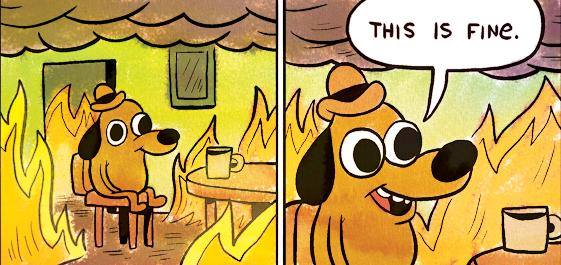
I have here a 7820X which rivals the 9900K in power and thermals, and running it with a NH-D15S. Before I had it delidded by Silicon Lottery, running over 4.3ghz all core, 2.7ghz cache, simply wasn't possible.
It thermal throttled at my custom 91C bios setting in all the above tests. After the delid, I can now get 4.5ghz all core, 3.0ghz cache. Still gets pretty toasty in Prime95, but it's MUCH better in the other 2 tests around 85C - sometimes lower, depending on room temps.
I'm not crazy about liquid cooling either, but I am curious about it enough to want to custom liquid cool my next gpu later.Also I rather dislike the idea of having liquid cooling in my pc... just the possibility that it can leak is unsettling enough for me being that Im having to REALLY save up to get it built. Thanks
I WOULD point you towards a 9900KS, which already has an all core turbo of 5.0ghz - no real need to overclock it, plus it's a higher binned 9900K, which means it doesn't use as much power or dump as much heat as the latter - you could get by with a D15/S on it.
Unfortunately, asshat retailers have price gouged the hell out of what should be ~530USD due to supply shortages...
Holy hell... that thing is 1500USD on Amazon right now. WTH, it was like 1100USD when I saw it like 2 days ago!
LMAO!
siaan312
Splendid
thats a bunch of nonsense.That's a big fat nope. The NH-D15/S barely handle it at stock...
360mm AIO, custom loop, or bust.
noctuas big air coolers outdo any aio water cooler, 360mm or other, and almost match custom cooling.
check it out yourself here: https://www.youtube.com/watch?v=23vjWtUpItk&t=
this video here shows off the cheaper nh-u12s
which is less bulky and less expensive then the nh d15, which is even bigger.
you can overclock the 9900k with your nh d14, as its almost the same as the nh d15.
ive had the d14 on my old i7 875k, and it was never toasty, not even while overclocked.
So wrong, I can't even...noctuas big air coolers outdo any aio water cooler, 360mm or other, and almost match custom cooling.
It depends on the specs of the coolers, what is being cooled, gpu, the case, and case fan setup.
I haven't watched that video in a minute, but it was a good refresh... but it only further served to prove you wrong.check it out yourself here: https://www.youtube.com/watch?v=23vjWtUpItk&t=
1)The cpu in the test setup was a 9700K, and not a 9900K. That's a significant difference by itself; over 50w of waste heat between the 2 - even more when overclocked.
2)Something you failed to notice, is the specs of those coolers. This is also something that bites those silence-focused, or silence-obsessed, users in the ass.
The reason the H150i Pro did 'so terribly' VS the NH-U12A, is for 2 reasons:
-Cooler capacity: a 9700K, even with an OC, is well within both coolers ability, after which point there are serious diminishing returns with beefier cooling solutions.
-Fans: The H150is fans suck compared to the NH-U12As. Lower static pressure, CFM, and rpm translates to less air overall being moved. It's what silence lovers pay for having their quiet; less overall cooling performance.
the exact same reason the H100i V2 did as good as it did over the 360mm, even though it's a 240mm; stronger fans, but they're louder.
3)Had they actually done this test setup with a 9900K running an OC, the results would've been vastly different. Best to worst would've looked more like the following:
-H150i Pro
-NH-U12A(fail)
-H100i V2(fail)
-Nh-U12S(fail)
-H60(fail)
Ok, now tell me how your i7-875K compares to the 9900K, please? I already know that the 95w thing only applies at base clock - I need more.ive had the d14 on my old i7 875k, and it was never toasty, not even while overclocked.
siaan312
Splendid
old i7 875k. its at my brothers house in a secondary machine im pretty sure.So wrong, I can't even...
It depends on the specs of the coolers, what is being cooled, gpu, the case, and case fan setup.
I haven't watched that video in a minute, but it was a good refresh... but it only further served to prove you wrong.
1)The cpu in the test setup was a 9700K, and not a 9900K. That's a significant difference by itself; over 50w of waste heat between the 2 - even more when overclocked.
2)Something you failed to notice, is the specs of those coolers. This is also something that bites those silence-focused, or silence-obsessed, users in the ass.
The reason the H150i Pro did 'so terribly' VS the NH-U12A, is for 2 reasons:
-Cooler capacity: a 9700K, even with an OC, is well within both coolers ability, after which point there are serious diminishing returns with beefier cooling solutions.
-Fans: The H150is fans suck compared to the NH-U12As. Lower static pressure, CFM, and rpm translates to less air overall being moved. It's what silence lovers pay for having their quiet; less overall cooling performance.
the exact same reason the H100i V2 did as good as it did over the 360mm, even though it's a 240mm; stronger fans, but they're louder.
3)Had they actually done this test setup with a 9900K running an OC, the results would've been vastly different. Best to worst would've looked more like the following:
-H150i Pro
-NH-U12A(fail)
-H100i V2(fail)
-Nh-U12S(fail)
-H60(fail)
Ok, now tell me how your i7-875K compares to the 9900K, please? I already know that the 95w thing only applies at base clock - I need more.
i currently have an i7 8700k.
using an h150i
and while yes, that is true, the fans on the h150i are kinda bad, buying the h150i and good noctua/bequiet fans would make this solution extremely expensive, almost at 200$ if noctua fans are as expensive as i remember them.
which for at best 5.1ghz on all cores, unless his i9 is a silicon lottery miracle, is totally not worth it.
both the noctua nh-d15, and the h150i would be suitable for 5ghz all cores on the i9, as most i9 9900k can do that.
most. (i think that by the 100$ markup of sillicon lottery for exactly that, i would guess its pretty common)
anyway, with better fans the h150i would probably do better, or atleast close the gap, but thats much more exepensive, and wouldnt be better by anymore than 2 degrees.
calling everything else a fail just cause it can 2 degrees hotter is ignorance.
also, bigger fans are less loud. not louder.
theres a reason why 40mm 1U fans are so darn loud.
geofelt
Titan
You have an excellent case for air cooling.
The front 200mm intake fans will supply all the fresh intake airflow that you could possibly want.
While a NH-U14s will do a decent job up to a point.
For a top end build I would spend a bit more for a NH-D15 which is going to be as good as it gets for air.
I am not a fan of liquid cooling either.
9900K is a beast, how good do you really need to be?
How well you can OC a 9900K will be determined by the quality of your chip.
Since this is a top end build, you could pay a premium for a 9900KS which is a top binned chip.
Why is binning important?
Any increase in multiplier requires an increase in cpu voltage.
Increased cpu voltage generates more heat that a cooler needs to dissipate.
A better binned chip will run a higher multiplier at less voltage.
The oc limit will be either the voltage you will tolerate or the maximum stress test temperature.
Do not worry too much about temperature, the cpu monitors it's temperature and will slow down or shut off if it detects a dangerous temperature.
That is around 100c.
I would do my own overclocking.
One easy way would be to use the intel performance maximizer app.
It measures your chip and cooler performance to get the maximum out of your particular setup.
https://www.tomshardware.com/reviews/intel-cpu-auto-overclock-performance-maximizer,6179.html
The front 200mm intake fans will supply all the fresh intake airflow that you could possibly want.
While a NH-U14s will do a decent job up to a point.
For a top end build I would spend a bit more for a NH-D15 which is going to be as good as it gets for air.
I am not a fan of liquid cooling either.
9900K is a beast, how good do you really need to be?
How well you can OC a 9900K will be determined by the quality of your chip.
Since this is a top end build, you could pay a premium for a 9900KS which is a top binned chip.
Why is binning important?
Any increase in multiplier requires an increase in cpu voltage.
Increased cpu voltage generates more heat that a cooler needs to dissipate.
A better binned chip will run a higher multiplier at less voltage.
The oc limit will be either the voltage you will tolerate or the maximum stress test temperature.
Do not worry too much about temperature, the cpu monitors it's temperature and will slow down or shut off if it detects a dangerous temperature.
That is around 100c.
I would do my own overclocking.
One easy way would be to use the intel performance maximizer app.
It measures your chip and cooler performance to get the maximum out of your particular setup.
https://www.tomshardware.com/reviews/intel-cpu-auto-overclock-performance-maximizer,6179.html
Ok, but you still haven't told me what this cpu has in common to the 9900K...old i7 875k. its at my brothers house in a secondary machine im pretty sure.
Ok. I'm going to correct myself on this one. The fans on the H150i Pro aren't bad, per se, but potential performance is sacrificed for people who want a system as quiet as possible.and while yes, that is true, the fans on the h150i are kinda bad, buying the h150i and good noctua/bequiet fans would make this solution extremely expensive, almost at 200$ if noctua fans are as expensive as i remember them.
...
anyway, with better fans the h150i would probably do better, or atleast close the gap, but thats much more exepensive, and wouldnt be better by anymore than 2 degrees.
Also, why replace the fans when performance-oriented AIOs such as the MasterLiquid ML360R, Kraken X73, and H150i Pro XT exist?
The 2nd point is true due to cooler capacity, so I agree with you there.
The NH-D15 would fail - I mean, thermal throttle.both the noctua nh-d15, and the h150i would be suitable for 5ghz all cores on the i9...
The 7820X, which I have, can rival the 9900K in power consumption. Mine is delidded and overclocked - 4.5ghz on the cores, 3.0ghz on the cache... my NH-D15S can just manage to keep it under 90C running Cinebench R20 and Asus Realbench, approaching 250w on the latter!
A 9900K at 5.0ghz would run hotter still.
I think Silicon Lottery would disagree with you: https://siliconlottery.com/pages/statisticsas most i9 9900k can do 5.0ghz - most.
(i think that by the 100$ markup of sillicon lottery for exactly that, i would guess its pretty common)
| Normal Frequency | AVX 2 Frequency | |||
| 9900K | 4.80GHz | 4.60GHz | 1.275V | 100% |
| 9900K | 4.90GHz | 4.70GHz | 1.287V | Top 91% |
| 9900K | 5.00GHz | 4.80GHz | 1.300V | Top 30% |
| 9900K | 5.10GHz | 4.90GHz | 1.312V | Top 5% |
It's not ignorance. The other coolers were called a 'fail' because they will cause thermal throttling. This goes back to cooler capacity. You underestimate the heat an OC'd 9900K can put out.calling everything else a fail just cause it can 2 degrees hotter is ignorance.
And this is why you should take note of a fan's specs, because the above isn't absolute.also, bigger fans are less loud. not louder.
H150i Pro is equipped with 3x 120mm fans with the same specs as their ML120 RGB:
1600rpm
25 dBA
H100i V2 is equipped with 2x 140mm custom designed SP120L:
2435rpm
37.7 dBA
NH-U14S, equipped with 1x 140mm NF-A15 PWM:
1500rpm
24.6 dBA
NH-U12A, equipped with 2x 120mm NF-A12x25 PWM:
2000rpm
22.6 dBA
Funny that the 140mm fans here are LOUDER than the 120mm ones...
1600rpm
25 dBA
H100i V2 is equipped with 2x 140mm custom designed SP120L:
2435rpm
37.7 dBA
NH-U14S, equipped with 1x 140mm NF-A15 PWM:
1500rpm
24.6 dBA
NH-U12A, equipped with 2x 120mm NF-A12x25 PWM:
2000rpm
22.6 dBA
Funny that the 140mm fans here are LOUDER than the 120mm ones...
MadsModsat
Splendid
The NH-D15 would fail - I mean, thermal throttle.
The 7820X, which I have, can rival the 9900K in power consumption. Mine is delidded and overclocked - 4.5ghz on the cores, 3.0ghz on the cache... my NH-D15S can just manage to keep it under 90C running Cinebench R20 and Asus Realbench, approaching 250w on the latter!
A 9900K at 5.0ghz would run hotter still.
Where do you get those i9 9900K temperatures from?
I'm curious since they are so far from what I experience personally with the NH-D15 (non-S), and that makes me wonder why, just out of interest.
I was incredibly sceptical towards even considering running on air with my 9900K, but curiosity got the better of me and I ordered the NH-D15 Chromax.Black.
So I'm currently running an i9 9900K, and I switched from a Kraken x62 AiO just a few days ago, to the NH-D15 (actually I swapped back and forth a lot, beause I can't decide what I prefer), and RealBench never gets above 73'c, Cinebench R20 was lower still.
It is idling/ light use (web browsing) around 30'c - 31'c with spikes to 33'c
Prime95 AVX is into the 80s though, and another test that gets equally hot, is when running AIDA64 System Stability Test, with the option ticked to stress CPU, FPU, Cache, System Memory and the GPU simultaniously (essentialy everything but the storage drives).
Deselecting the GPU, and it's roughly the same temps as Realbench. But I find the test interesting, as it shows a more realistic scenario when it comes to temperatures, and the heat from my GPU adds a lot of heat the the CPU cooler.
Obviously i monitor temperatures and CPU utilization and most importantly throttling (power / thermal) while the tests are running, and I can confirm my 9900K is neither power nor thermal throttling at any point.
Whoever has their 9900K @ stock settings with a NH-D15(s) running hotter than 90'c in CinebenchR20 should look into their chasiss airflow, I'd say. That just sounds insane
However, I would never consider running all core 5GHz with a NH-D15 on an i9 9900K or any other air cooler, I would go straight to liquid cooling.
But the temperatures you are referring to concerning the 9900K and the NH-D15, seems very high compared to my own experience, I've gained over the last few days switching back and forth between the Kraken x62 and the NH-D15, and stresstesting endlessly all along, trying to help myself decide.
The only thing I still need to adjust to, are the temperature spikes, that are more obvious on air than with an AiO, although they last just an instant. (That's why I like HWInfo as it also provides avg. temp).
Maybe there's something I haven't factored in when reading your temperature references regarding the 9900K and the NH-D15, maybe that's why I can't recognize those temp at all, I apologize if I don't get the whole picture, I'm just very interested in it.
I agree with regards to the choice of cooler for overclocking an i9 9900K, choose liquid
Last edited:
@MadsModsat
I'm referring specifically to overclocking the 9900K - not stock operation. The thread is about overclocking this beast, after all.
Power efficiency on that cpu gets tossed out the window when overclocking it.
Not aimed at you specifically, but I would see most people who get a 9900K would want to try overclocking it at some point or other, after which air cooling won't cut it.
I'm referring specifically to overclocking the 9900K - not stock operation. The thread is about overclocking this beast, after all.
Power efficiency on that cpu gets tossed out the window when overclocking it.
Not aimed at you specifically, but I would see most people who get a 9900K would want to try overclocking it at some point or other, after which air cooling won't cut it.
MadsModsat
Splendid
@Phaaze88
I understand the thread is about overclocking - I read the temps you mention with your other comment in mind, where you say the NH-D15 is barely able to handle the 9900K at stock.
I'm sorry I mixed the two things together, and thank you very much for taking the time to clarify things (Like I said, is was only out of curiosity, not to try and fault what you were saying)
I understand the thread is about overclocking - I read the temps you mention with your other comment in mind, where you say the NH-D15 is barely able to handle the 9900K at stock.
I'm sorry I mixed the two things together, and thank you very much for taking the time to clarify things (Like I said, is was only out of curiosity, not to try and fault what you were saying)
Last edited:
@MadsModsat
It's all good.
We also have to take into account a user's climate and case airflow, etc... in some cases, an NH-D15 really can struggle with the 9900K at stock.
So I would prefer to play it safe and skip air cooling that thing entirely when I'm making suggestions to someone else.
I would personally try air cooling it out of curiosity just to see how bad it would be in my case, just like I did with my 7820X.
It's all good.
We also have to take into account a user's climate and case airflow, etc... in some cases, an NH-D15 really can struggle with the 9900K at stock.
So I would prefer to play it safe and skip air cooling that thing entirely when I'm making suggestions to someone else.
I would personally try air cooling it out of curiosity just to see how bad it would be in my case, just like I did with my 7820X.
MadsModsat
Splendid
I wouldn't recommend pushing a 9900K to 5GHz all core with any air cooler, I'd say quality liquid cooling is a must have, unless you are willing to compromise on some points - but to me, that collides with the whole idea of overclocking in the first place.
So I definately agree with your advice.
But since switching back and forth for a week between my AiO and the NH-D15 I recently bought, I'm very impressed with the cooling potential of air for a stock 9900K.
Actually, back when I was very much into overclocking, I was a firm beliver in air cooling (also for overclocking), and I bought a NH-D14 when they were initially released. It was actually possible to achieve some very high clock frequencies compared to watercooling at the time, although it couldn't compete with the most extreme waterloops and overclocks of course.
But everything was different, fewer cores, less heat, lower frequencies - overclcoking has become very demanding when it comes to cooling
I've since then been through a couple of AiO's over the last couple of years, and strangely, I've ended up with an air cooler again, now that I'm done with serious overclocking.
So currently owning both an i9 9900K (which I of course have had running at 5GHz all core for fun), an AiO, and a top of the line air cooler, in my experience I wouldn't recommend the NH-U14s for CPU cooling, if OP is aming for the typical 5GHz all core goal
EDIT : When I say I oc'ed my i9 to 5GHz all core just for fun, it was to emphasize, that I know how much heat is involved. My OC would never be considered stable, it passed carefully selected benchmarks with ease, others made it crash instantly, as expected with a non-perfected overclock. But the voltages and the resulting heat was all I actually wanted to test, so that's what I build my advice upon, concerning air cooling vs. AiO in OPs case.
So I definately agree with your advice.
But since switching back and forth for a week between my AiO and the NH-D15 I recently bought, I'm very impressed with the cooling potential of air for a stock 9900K.
Actually, back when I was very much into overclocking, I was a firm beliver in air cooling (also for overclocking), and I bought a NH-D14 when they were initially released. It was actually possible to achieve some very high clock frequencies compared to watercooling at the time, although it couldn't compete with the most extreme waterloops and overclocks of course.
But everything was different, fewer cores, less heat, lower frequencies - overclcoking has become very demanding when it comes to cooling
I've since then been through a couple of AiO's over the last couple of years, and strangely, I've ended up with an air cooler again, now that I'm done with serious overclocking.
So currently owning both an i9 9900K (which I of course have had running at 5GHz all core for fun), an AiO, and a top of the line air cooler, in my experience I wouldn't recommend the NH-U14s for CPU cooling, if OP is aming for the typical 5GHz all core goal
EDIT : When I say I oc'ed my i9 to 5GHz all core just for fun, it was to emphasize, that I know how much heat is involved. My OC would never be considered stable, it passed carefully selected benchmarks with ease, others made it crash instantly, as expected with a non-perfected overclock. But the voltages and the resulting heat was all I actually wanted to test, so that's what I build my advice upon, concerning air cooling vs. AiO in OPs case.
Last edited:
TRENDING THREADS
-
-
Question My DELL PC always have no signal when I plug into GPU Nvidia GeForce GT 730
- Started by Jbonie8
- Replies: 5
-
Question ARRGGGH!!!! Looking for help finding a replacement screw.
- Started by Franknj229
- Replies: 12
-
-
-
Question Can't get 144hz when streaming with Steam on new client laptop
- Started by ttonks93
- Replies: 0

Space.com is part of Future plc, an international media group and leading digital publisher. Visit our corporate site.
© Future Publishing Limited Quay House, The Ambury, Bath BA1 1UA. All rights reserved. England and Wales company registration number 2008885.
