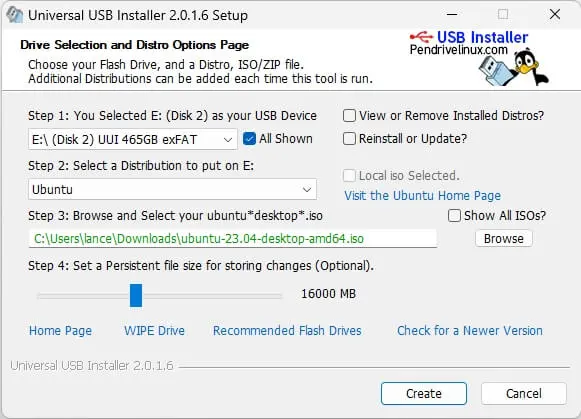I intend to create a bootable USB HDD to clone a raw copy of a different system onto a partition on that USB HDD, so that I can work on it with data recovery software.
I would like to start with OSFClone on the bootable medium, but OSFC will only recognize a whole disk to write to in creating itself, not any partition, and writing it to the disk would clear all data from the target drive according to the instructions (which is the whole point of the partition).
An alternative would be Hiren's Boot, and whatever relevant packaged software it might contain - its ISO2USB bootable tool appears to be willing to write to partitions - but OSFClone is exactly what I need; is there no way to just get it onto a single partition? What's the damn sense in making the user clear out an entire hard drive for a 2GB tool?
And in case my phrasing wasn't clear:
Do I just have to use an alternative? It would also be possible to burn this thing onto a writeable 4.7GB DVD, but I'm not sure I have any of those around anymore.
I would like to start with OSFClone on the bootable medium, but OSFC will only recognize a whole disk to write to in creating itself, not any partition, and writing it to the disk would clear all data from the target drive according to the instructions (which is the whole point of the partition).
An alternative would be Hiren's Boot, and whatever relevant packaged software it might contain - its ISO2USB bootable tool appears to be willing to write to partitions - but OSFClone is exactly what I need; is there no way to just get it onto a single partition? What's the damn sense in making the user clear out an entire hard drive for a 2GB tool?
And in case my phrasing wasn't clear:
- I partitioned an external HDD
- I want to write a bootable disk cloning tool to one partition, so it won't format everything
- OSFClone, which matches my intended use case well, won't install itself to a partition, only to the whole disk
Do I just have to use an alternative? It would also be possible to burn this thing onto a writeable 4.7GB DVD, but I'm not sure I have any of those around anymore.